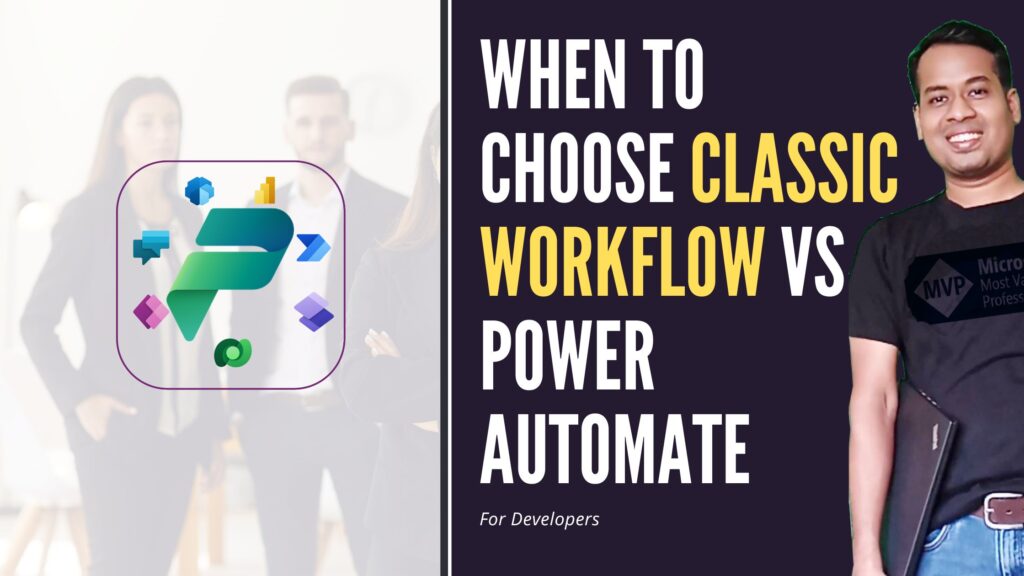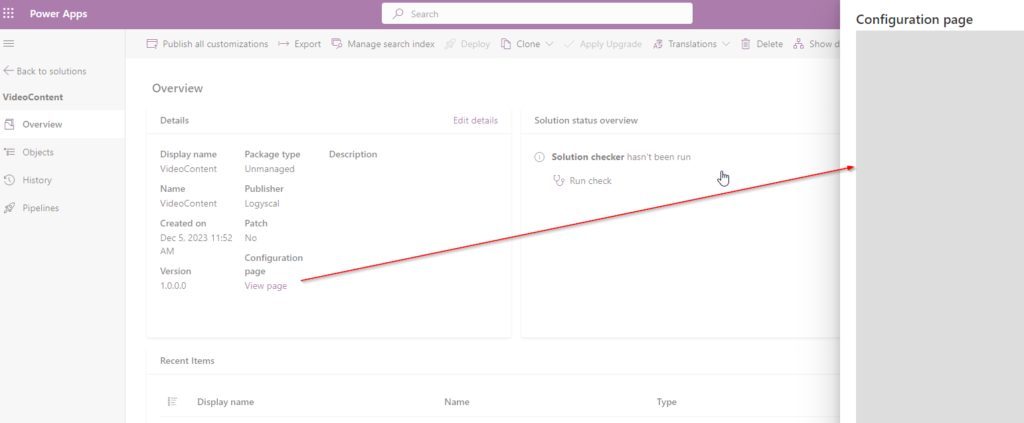When to use Classic Workflow & Power Automate in Dataverse & Power Apps
As a solution architect/developer, its very important to find out THE BEST Solution for a business requirement in the era of AI and less-code no-code. Here is a table which explain how to decide when to use classic workflow and power automate. Features Classic Workflow Modern Flow (Power Automate) License Part of Dataverse Feature Power…
Read more