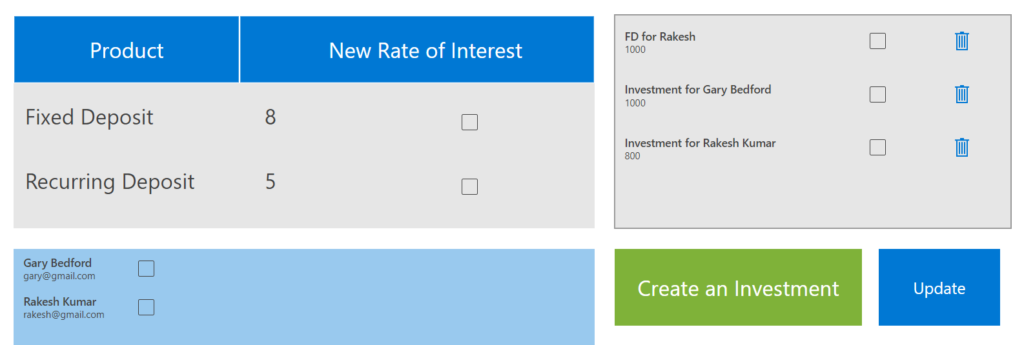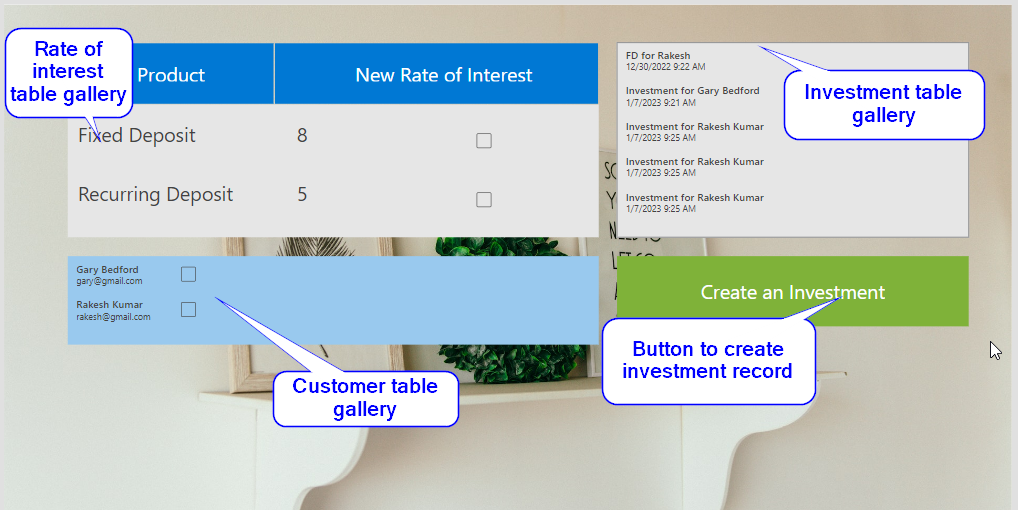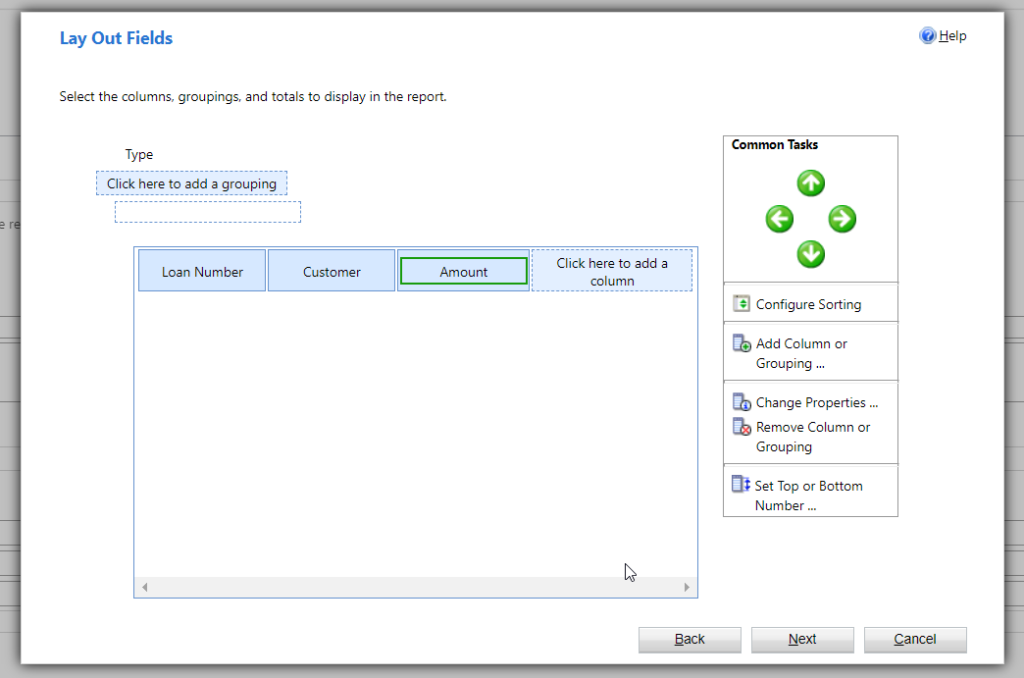Custom Page CRUD operation with Dataverse
Custom pages are very useful in use cases where you need custom designs and controls. In this post you will come to know how to RETRIEVE, CREATE, UPDATE and DELETE records of Dataverse from Custom Page. Use below PowerFX to Create Record. You can update using below PowerFX using For loop. Hope this helps.