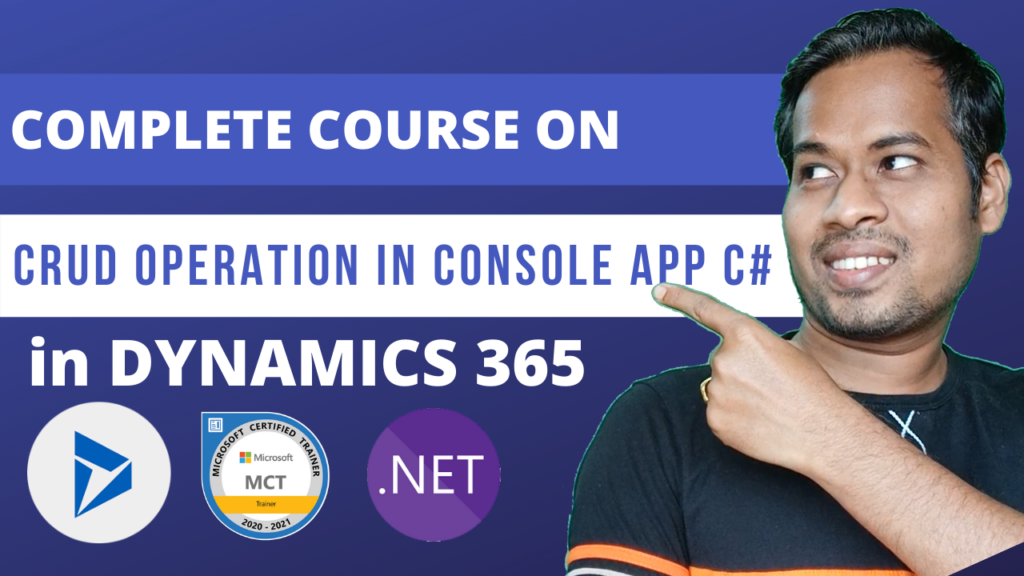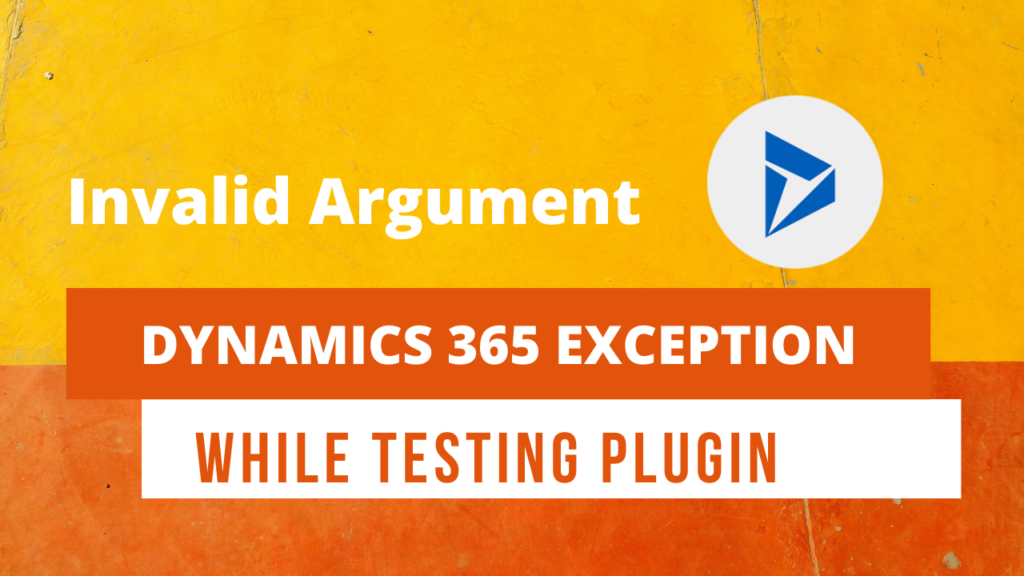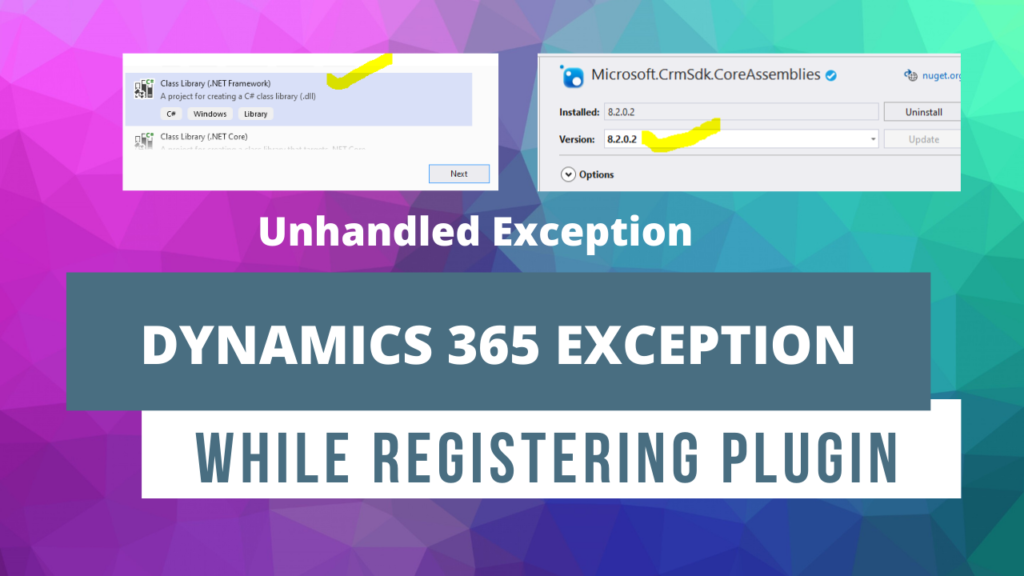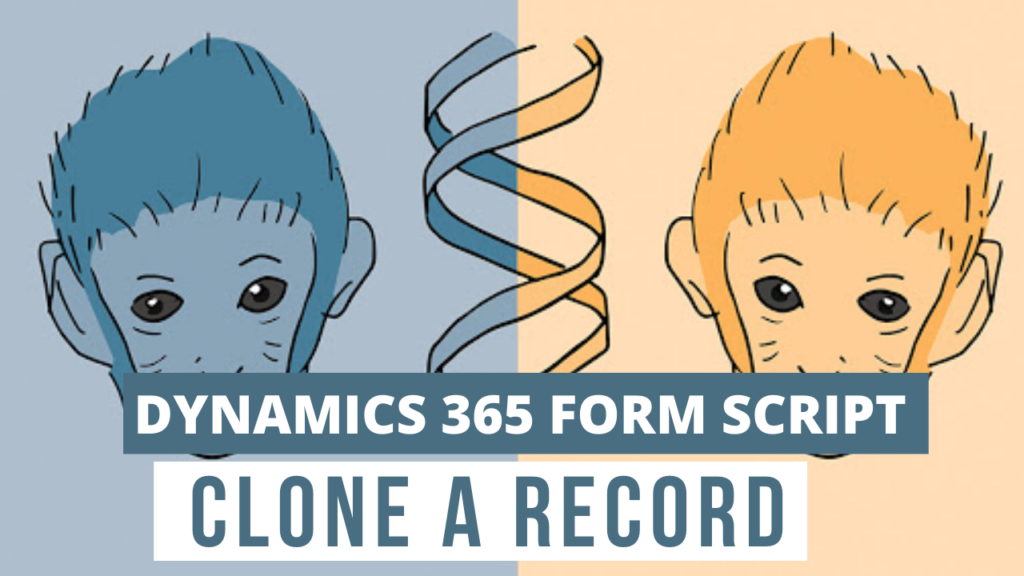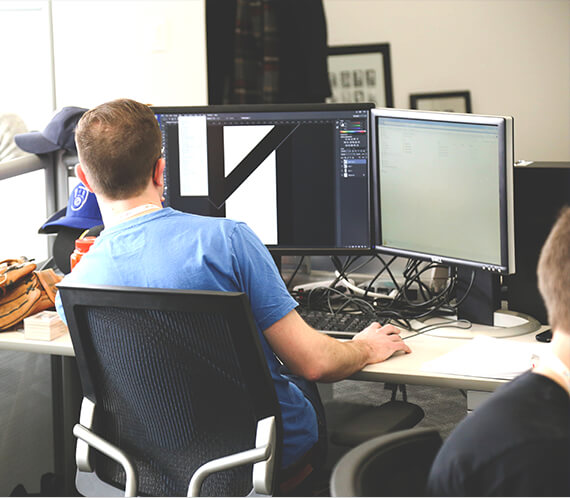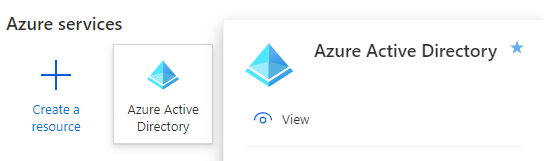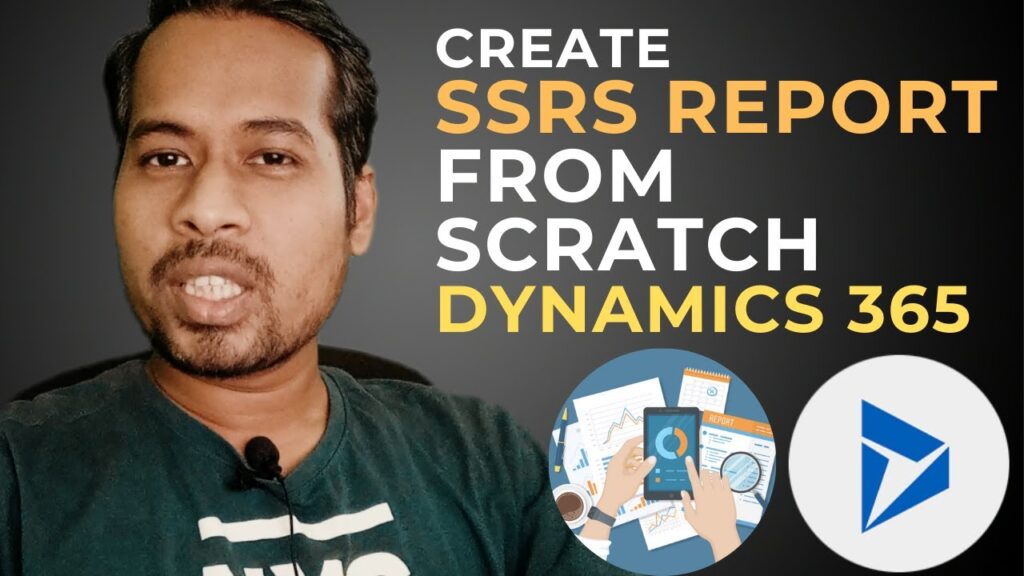CRUD Operation in Console Application using C# in Dynamics 365
The below code can be used when you want to write business logic to perform CRUD (Create, Retrieve, Update and Delete) from C# Console Application to Connect Dynamics 365 Online Environment. The App ID is copied from Azure Active Directory App Registration Screen. To see how you can Register an application in Azure watch the…
Read more