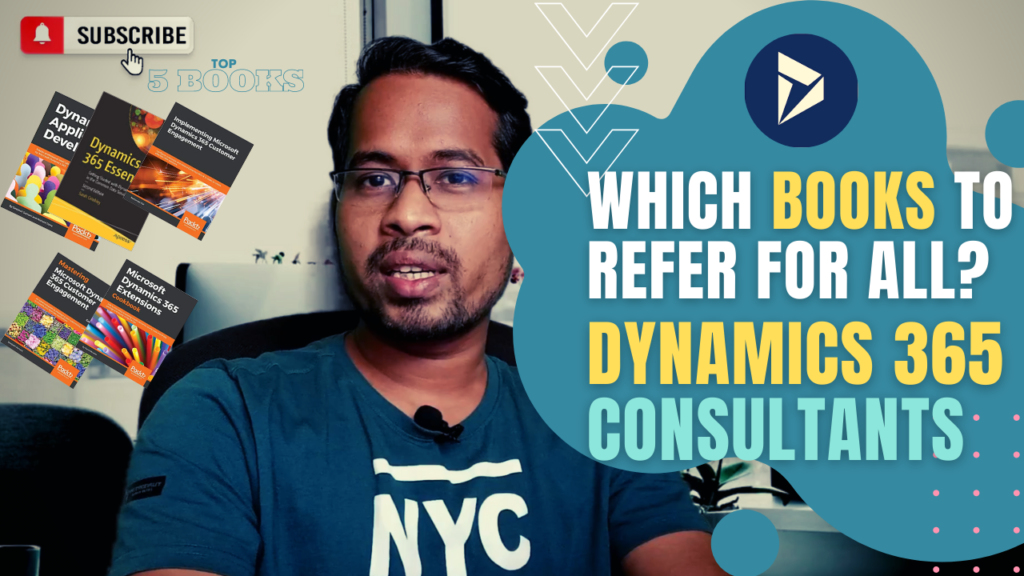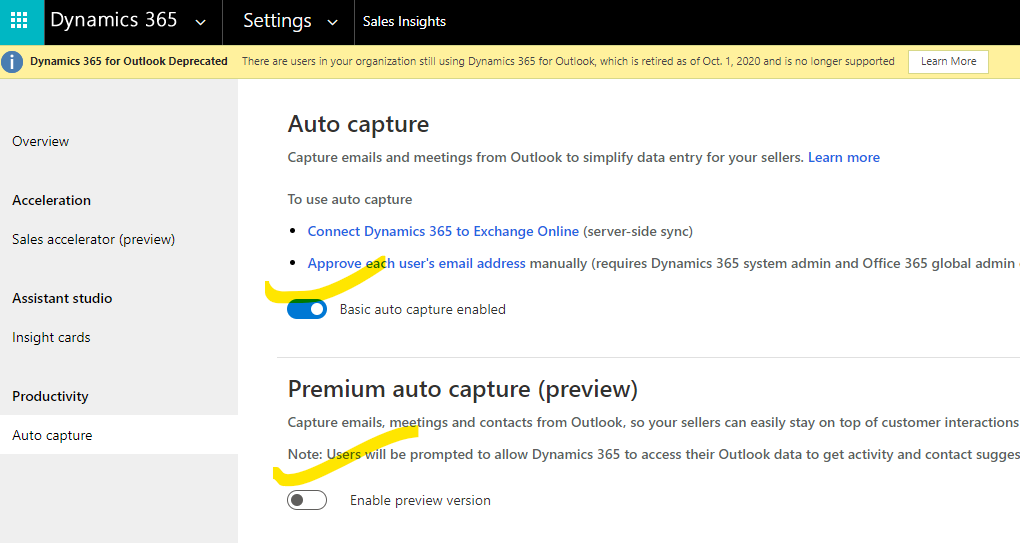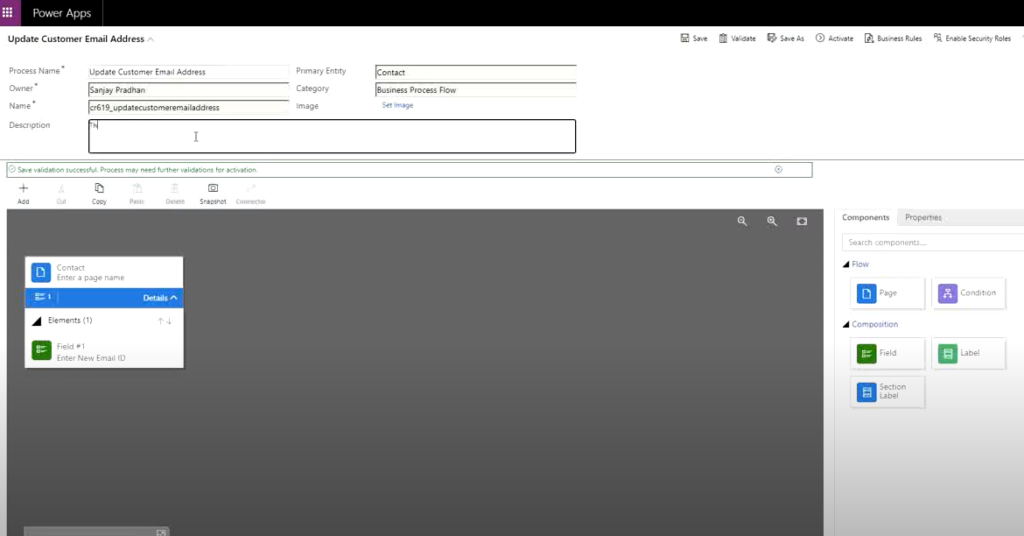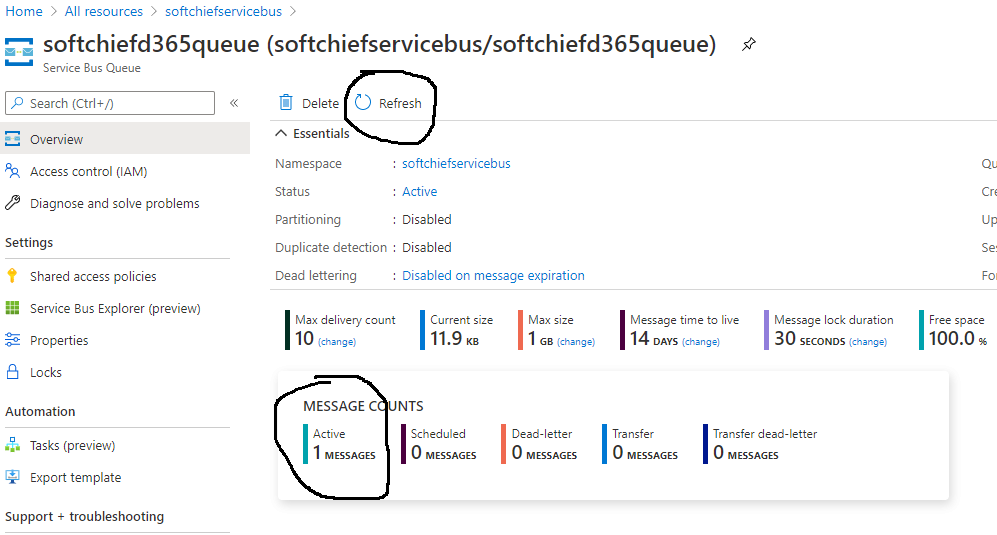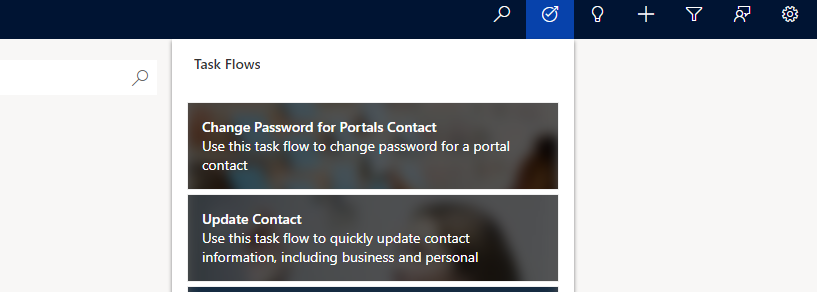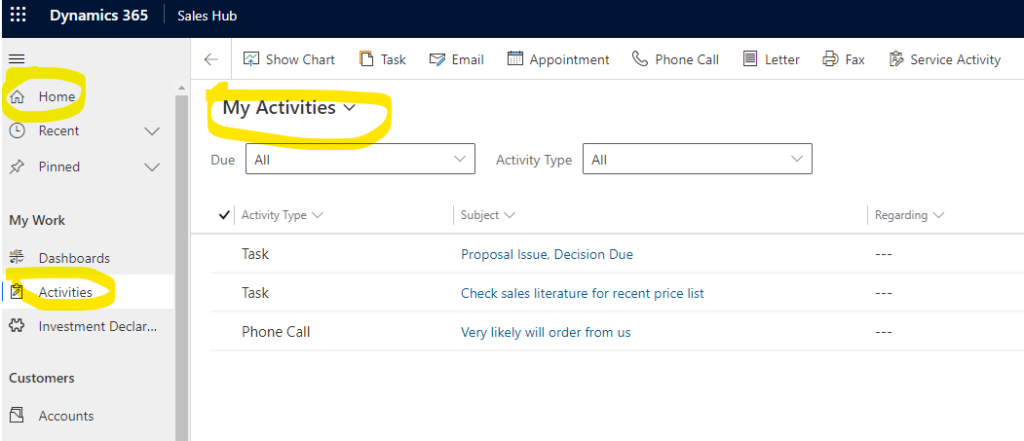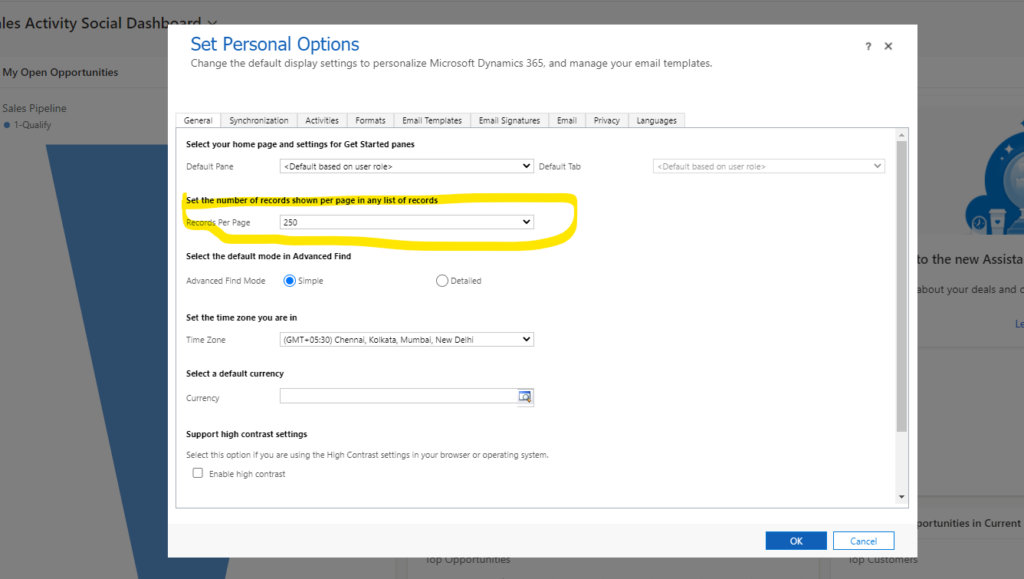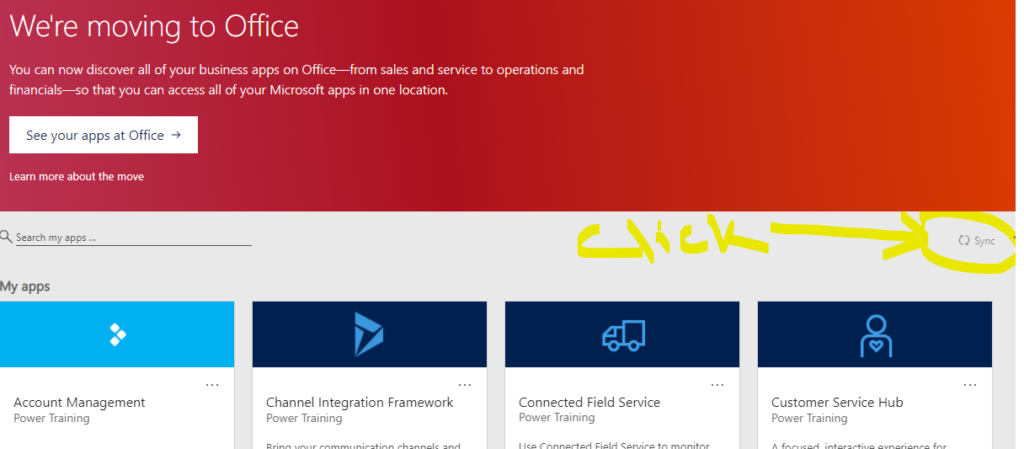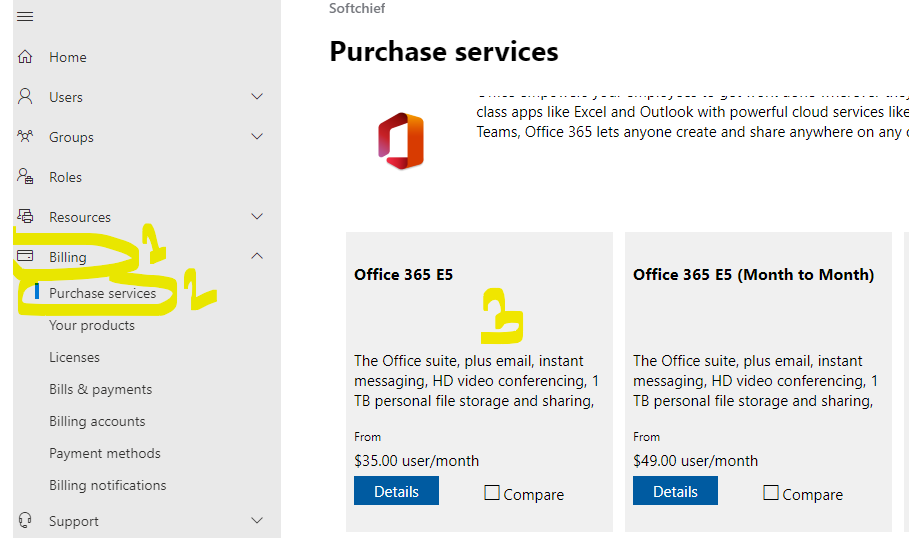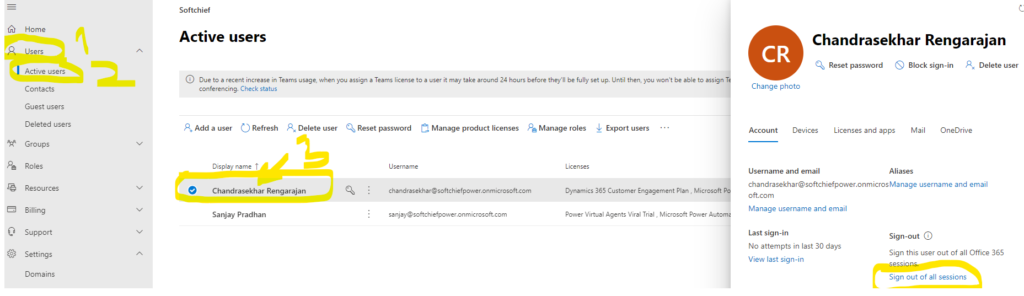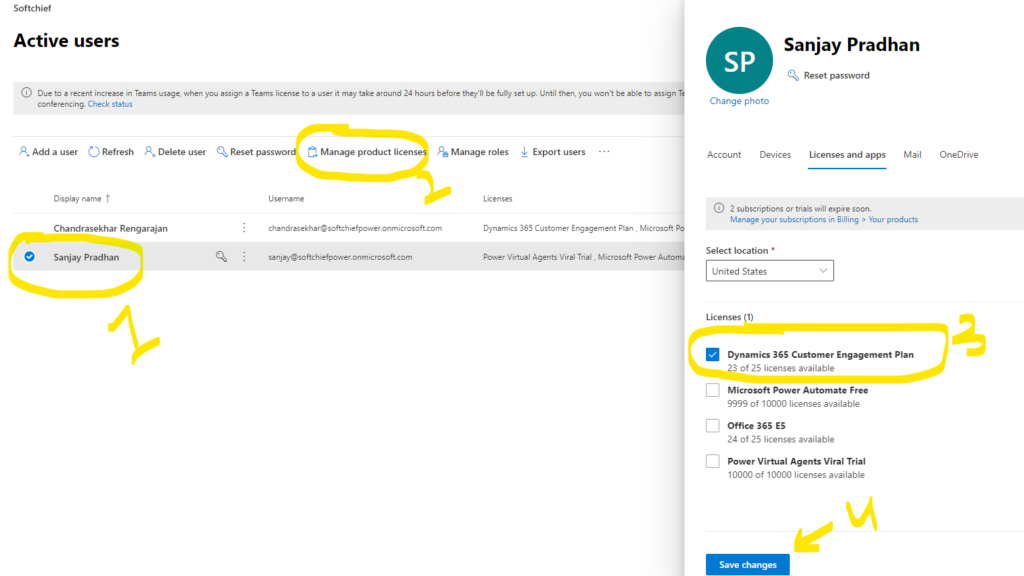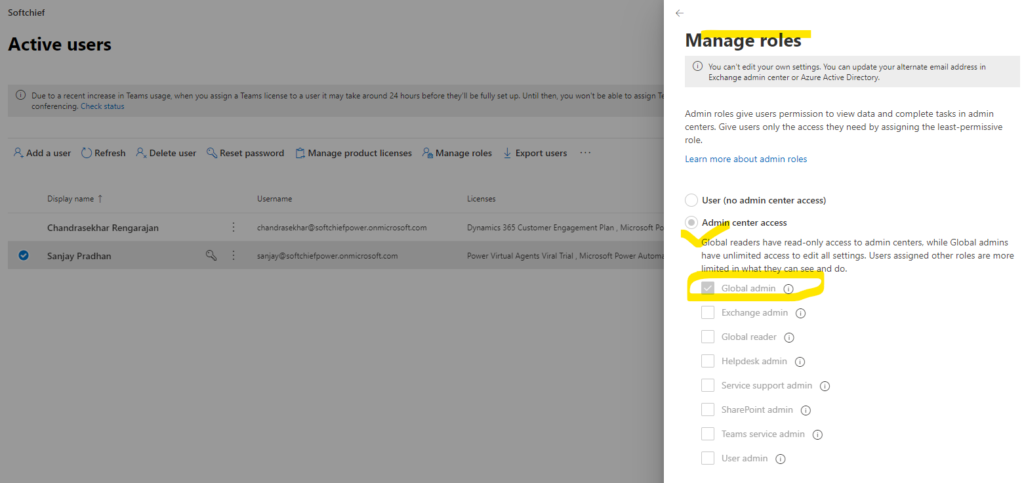Top 5 Dynamics 365 CE/ CRM Books for Developers and Consultants
In my experience I have gone through many Dynamics 365 Books and I know which books are good for developers and consultants. I never recommend candidates who I deliver training to read books because there are many online resources available. But its always a good practice to have some good books of D365 in your…
Read more