15 Important facts of Solution Patch in Dynamics 365
Solution Patch is a great way to create and publish solutions that contain subcomponents of entities rather than publishing the entire entity and all of its assets. Although its a best way to migrate small changes or hot fixes to target environment for a parent solution we have to remember some important facts. Important Notes…
Read more
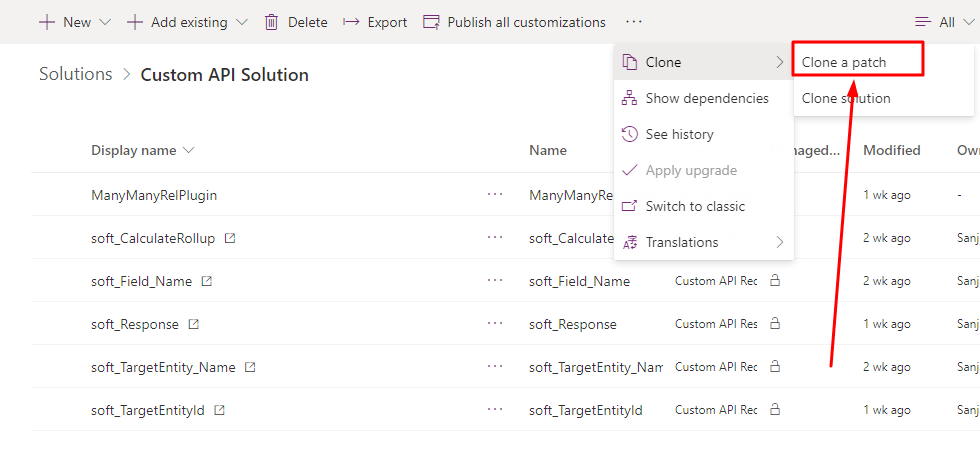
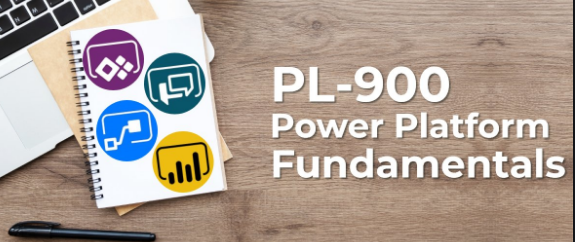
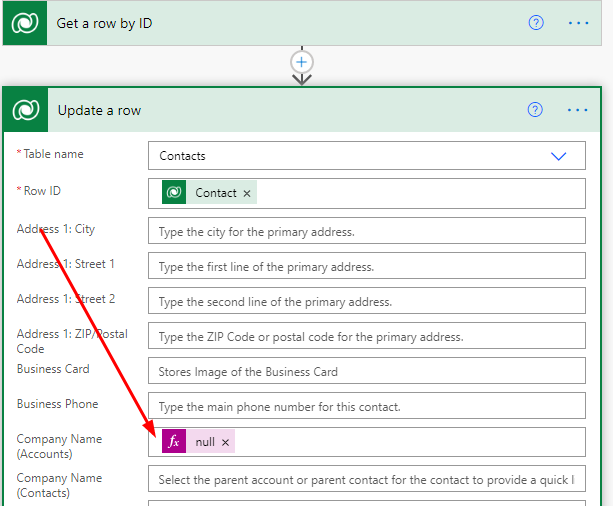
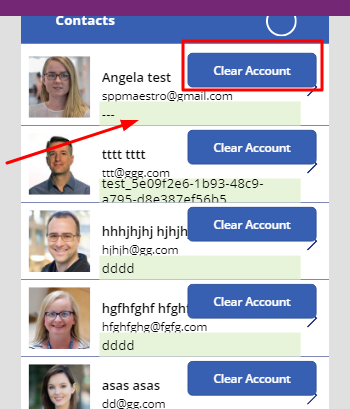
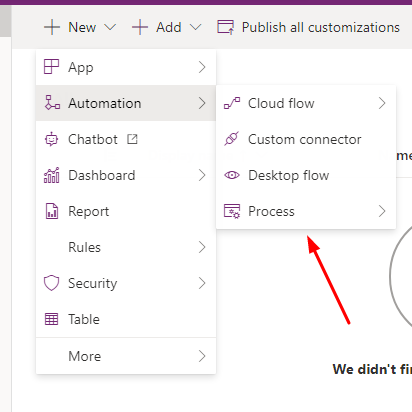
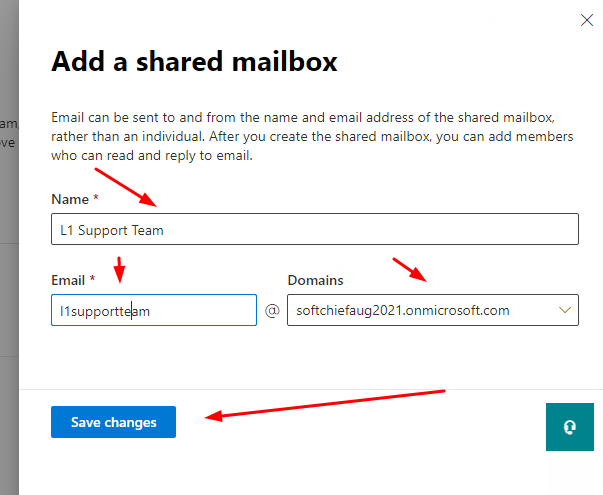
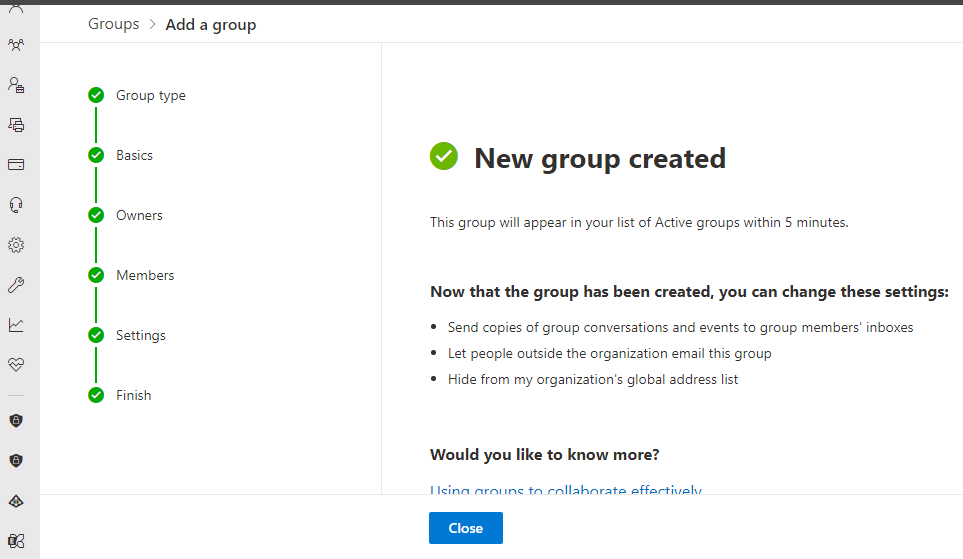
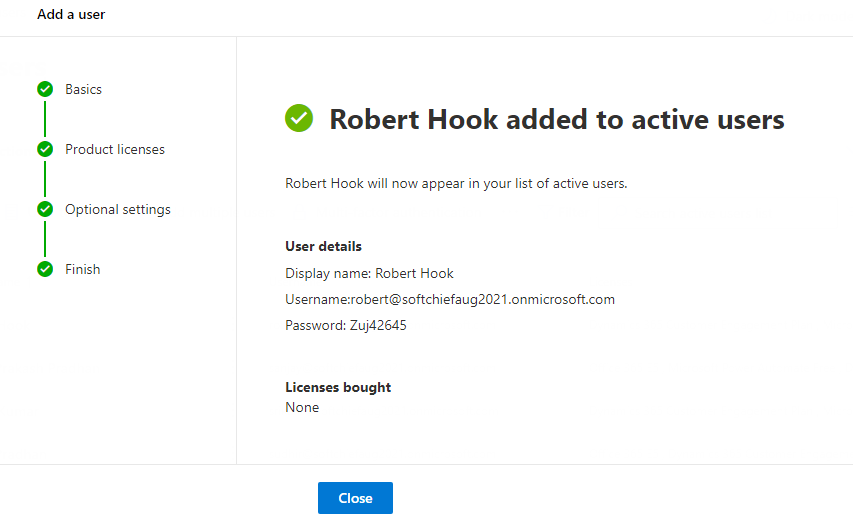
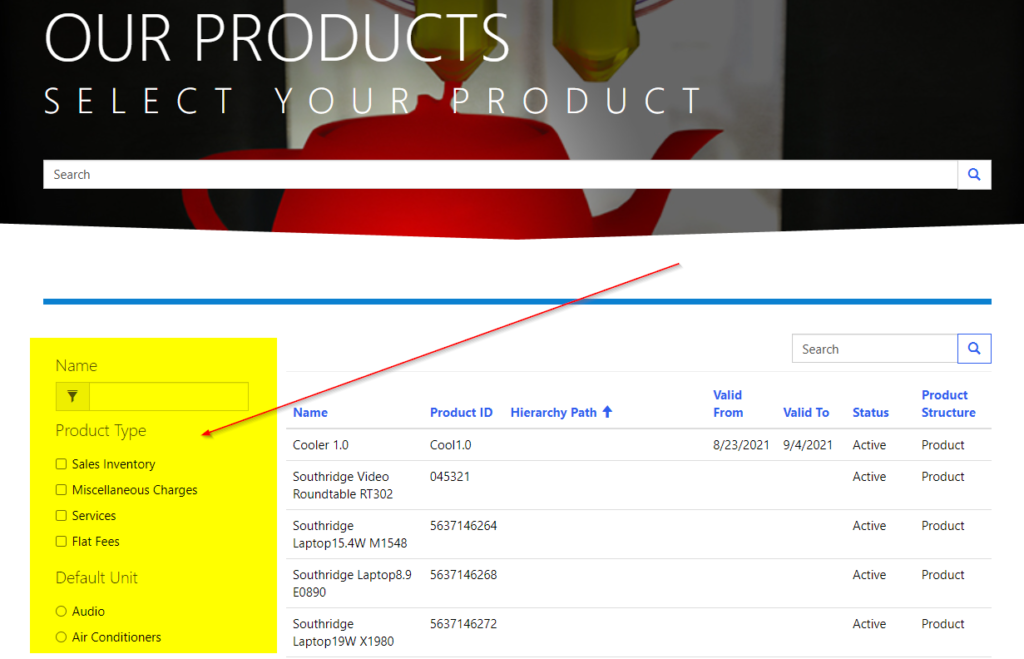
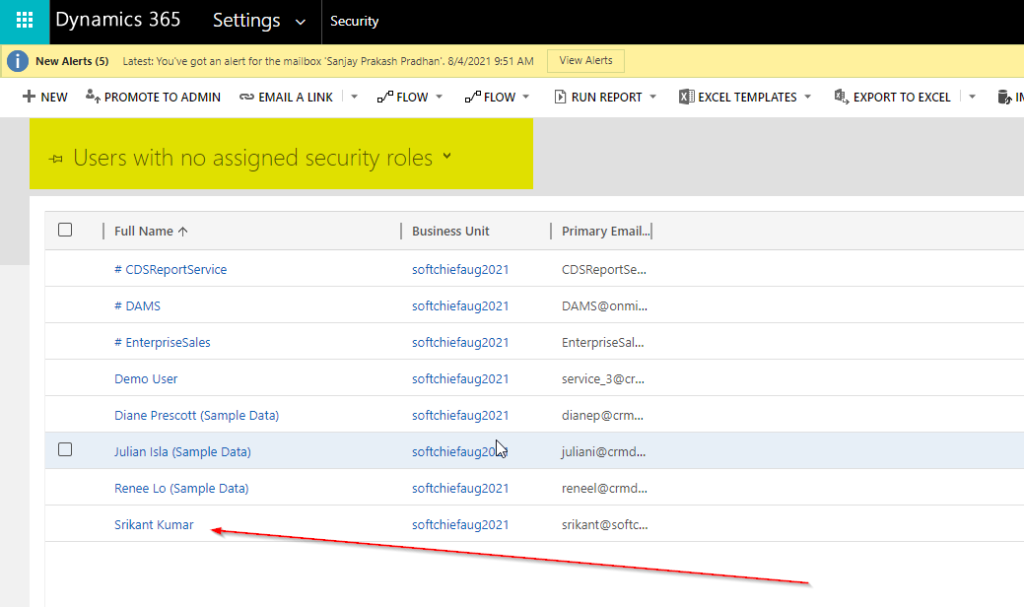
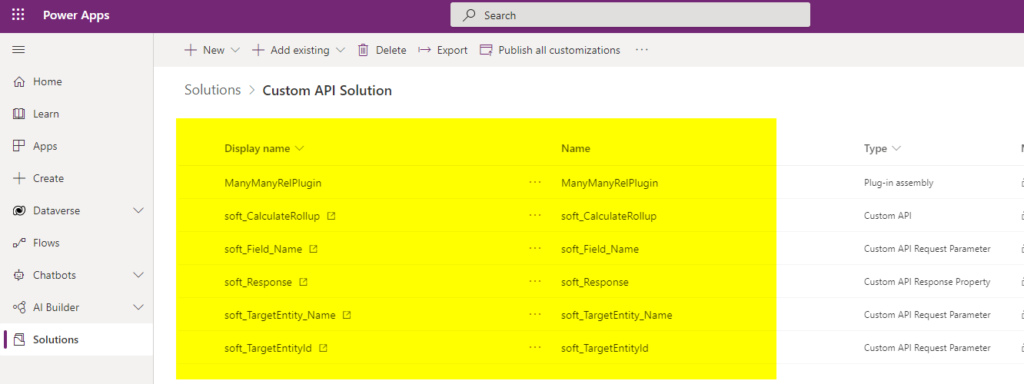
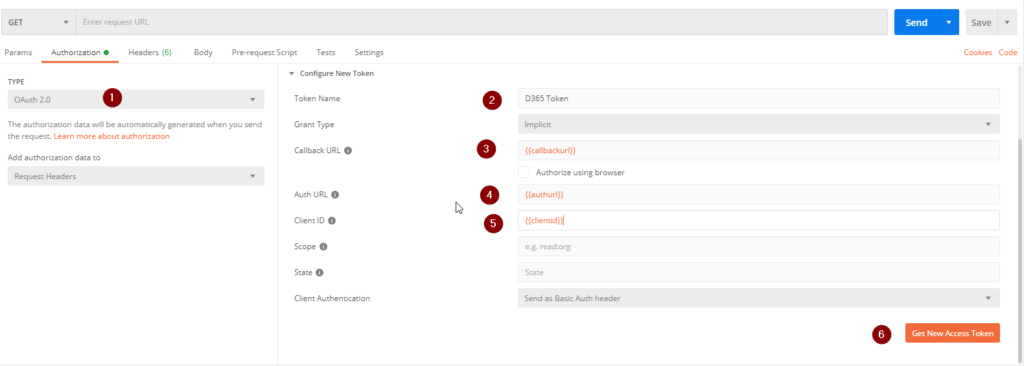
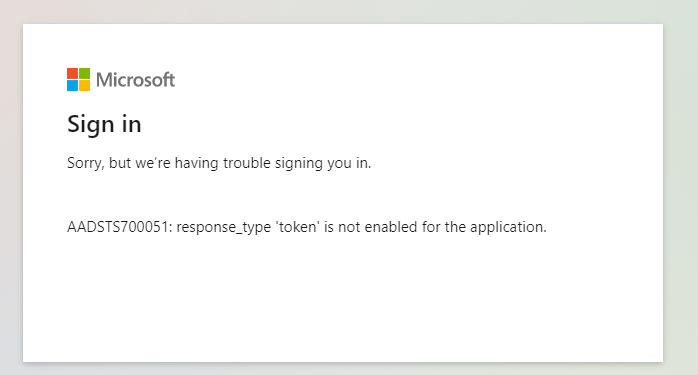
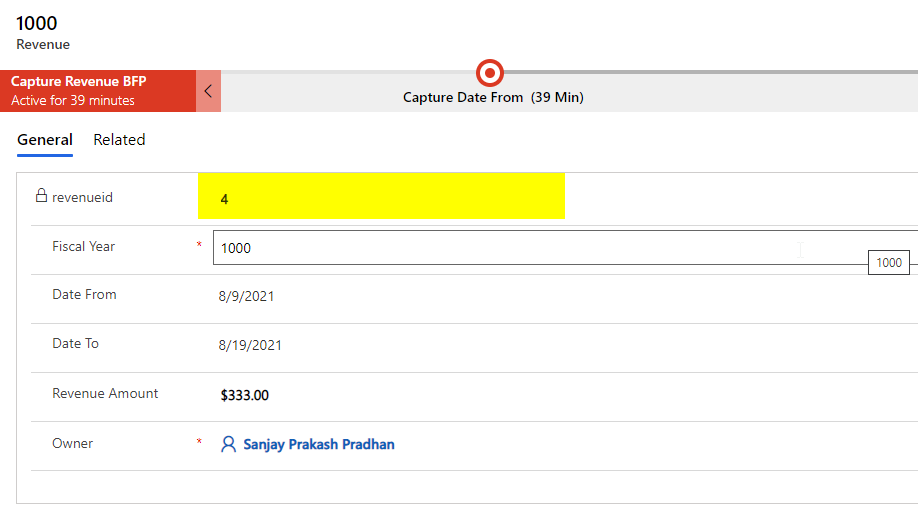
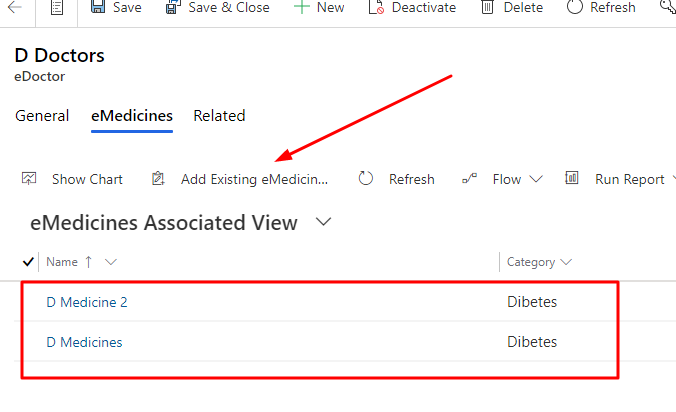
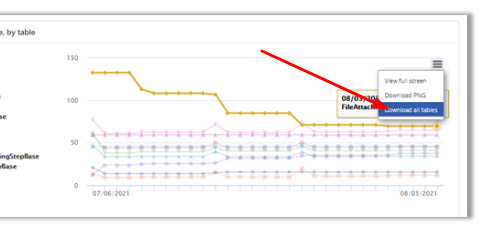
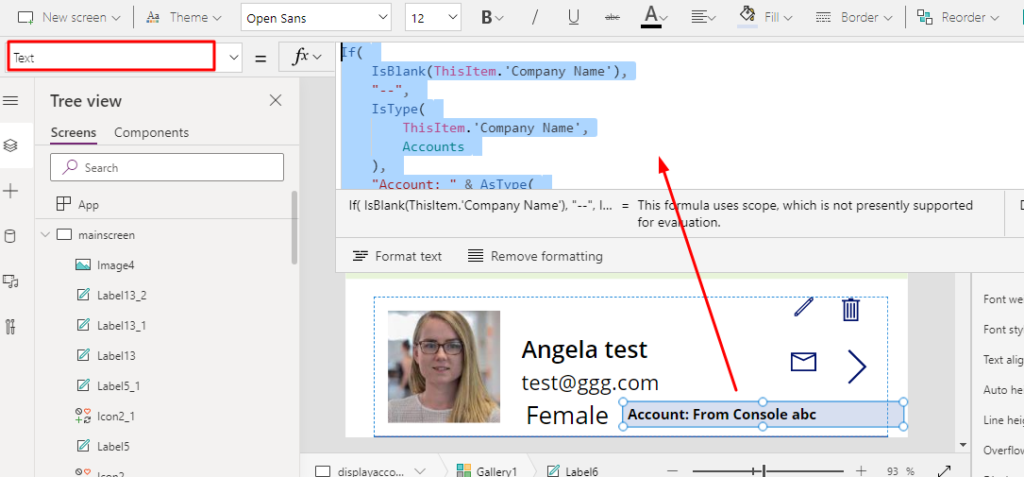
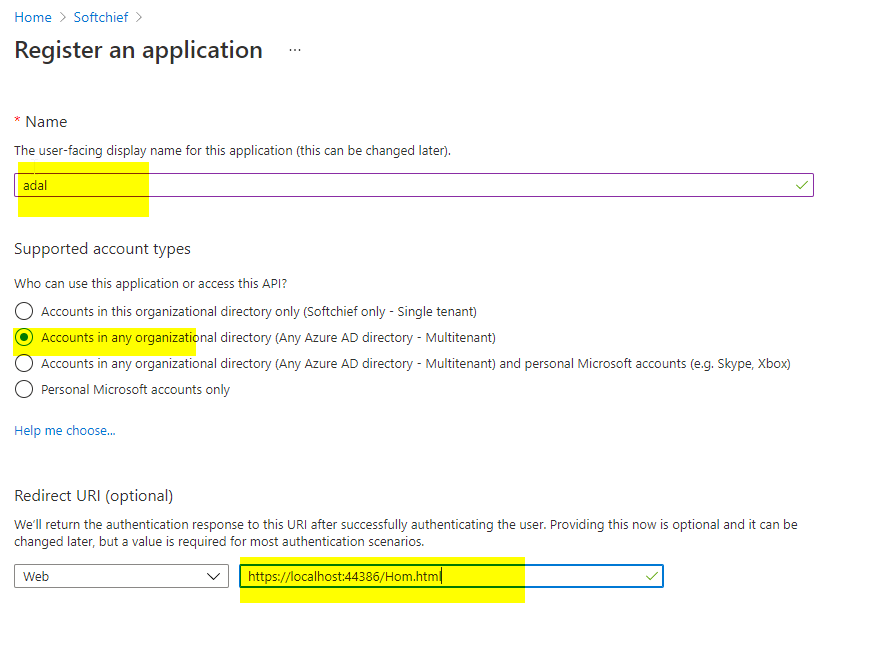
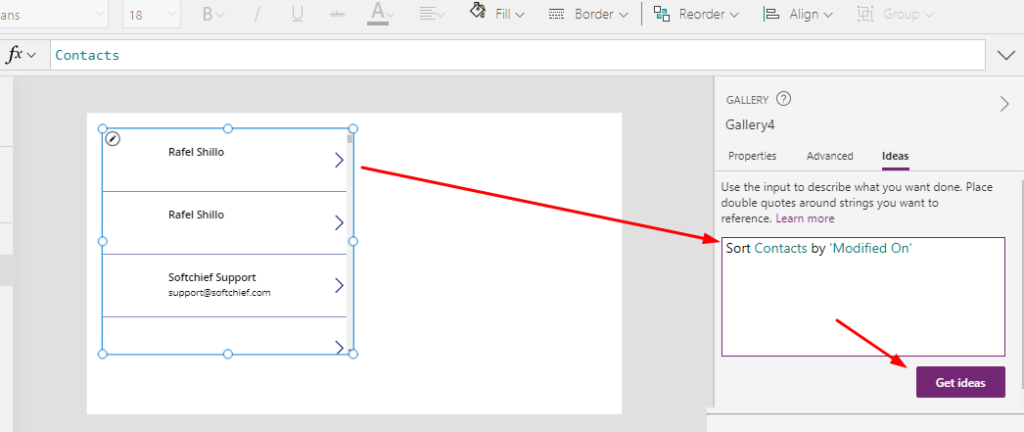
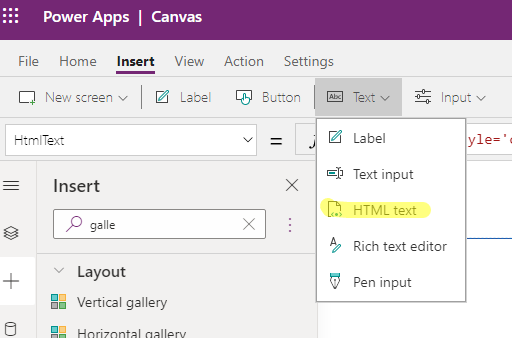
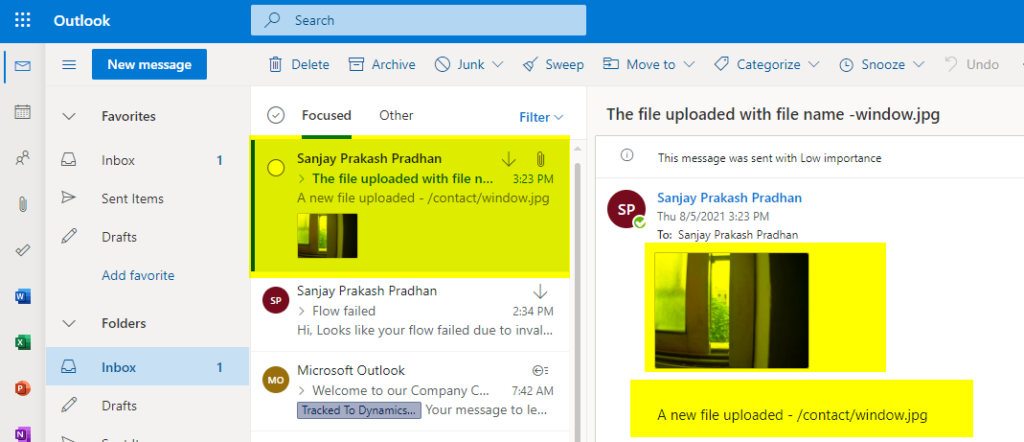
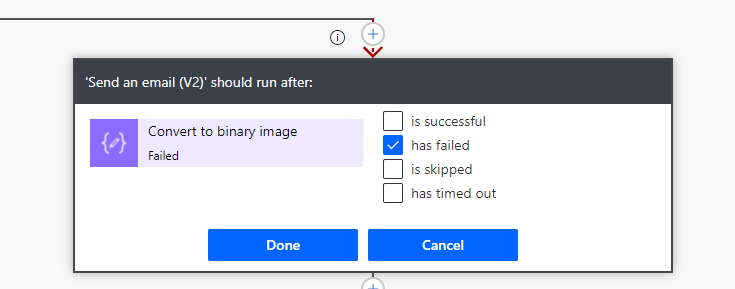
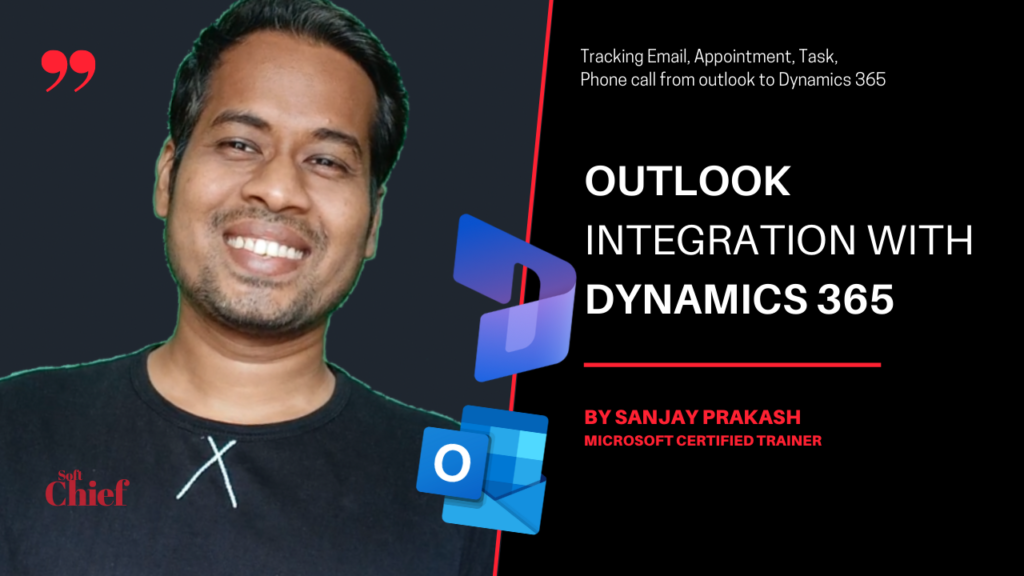










Do not forget to Add Comments or Notes in Every Action Step in Power Automate or Flow
As a best practice we add comments to our code while developing so that any other user or developer can understand what our code snippet is all about. To have this commenting and note functionality Microsoft Power Automate has a Add Note feature that developers and power users can use for a better visibility and…
Read more