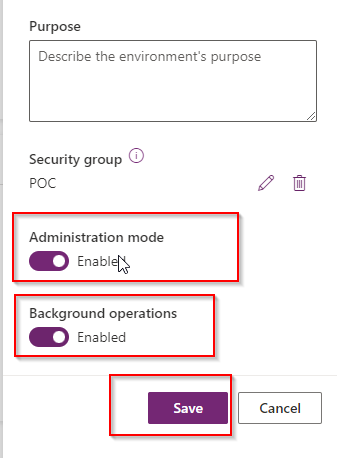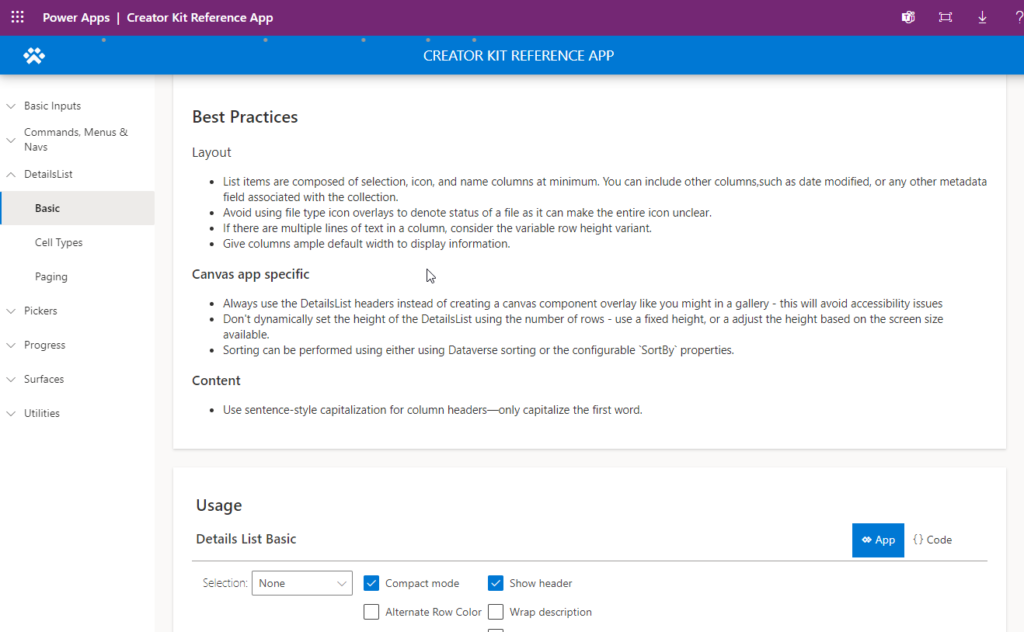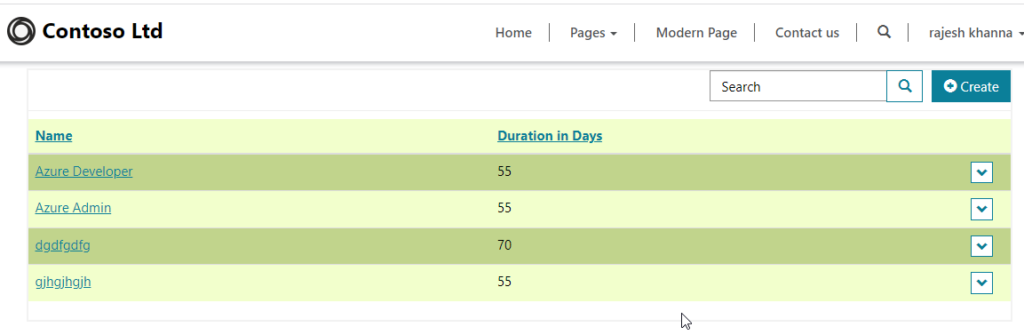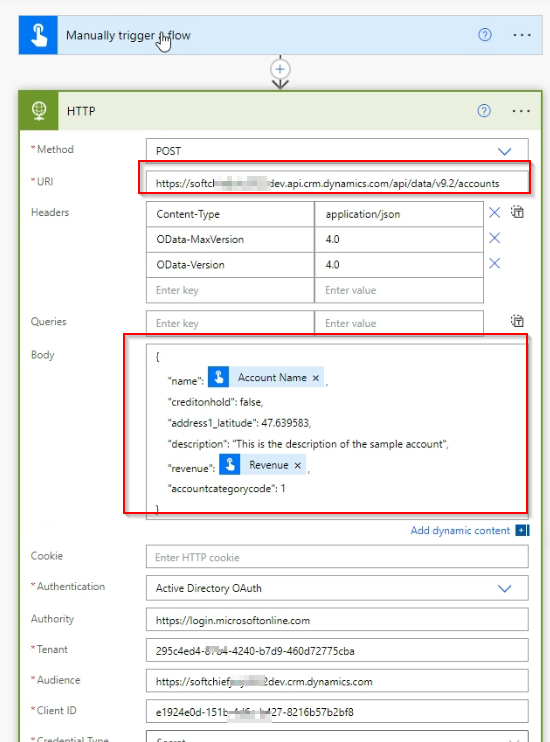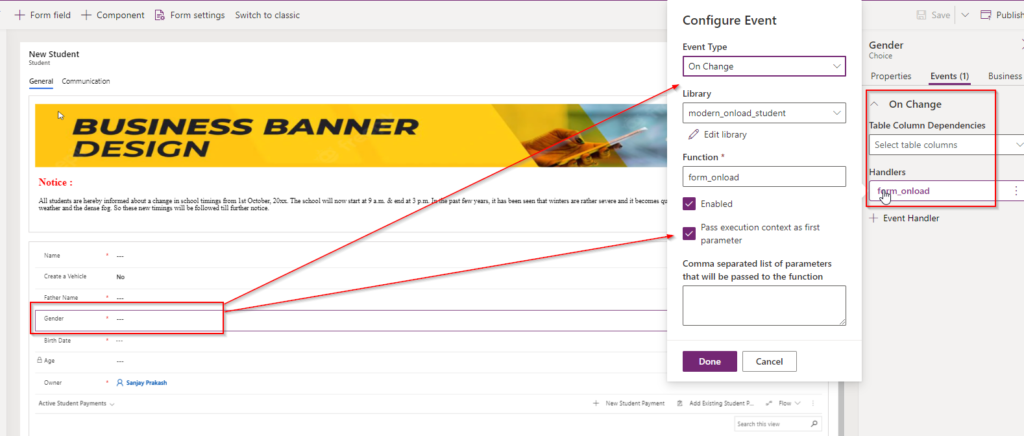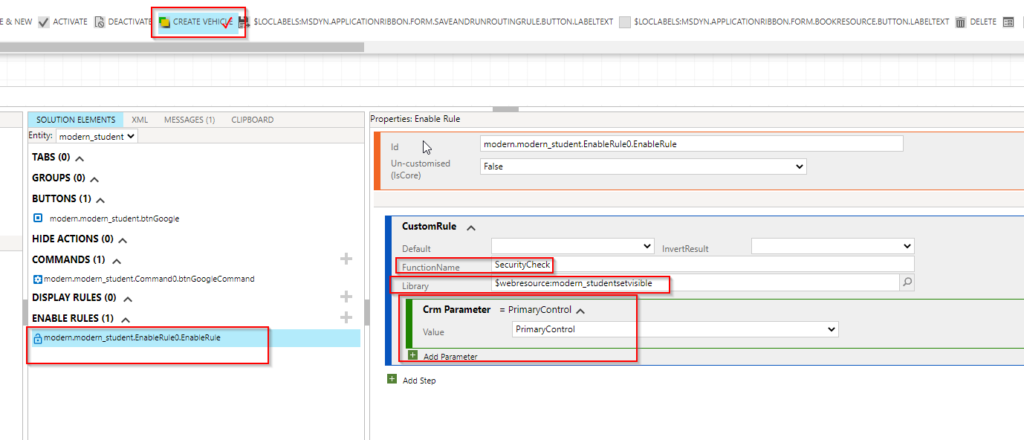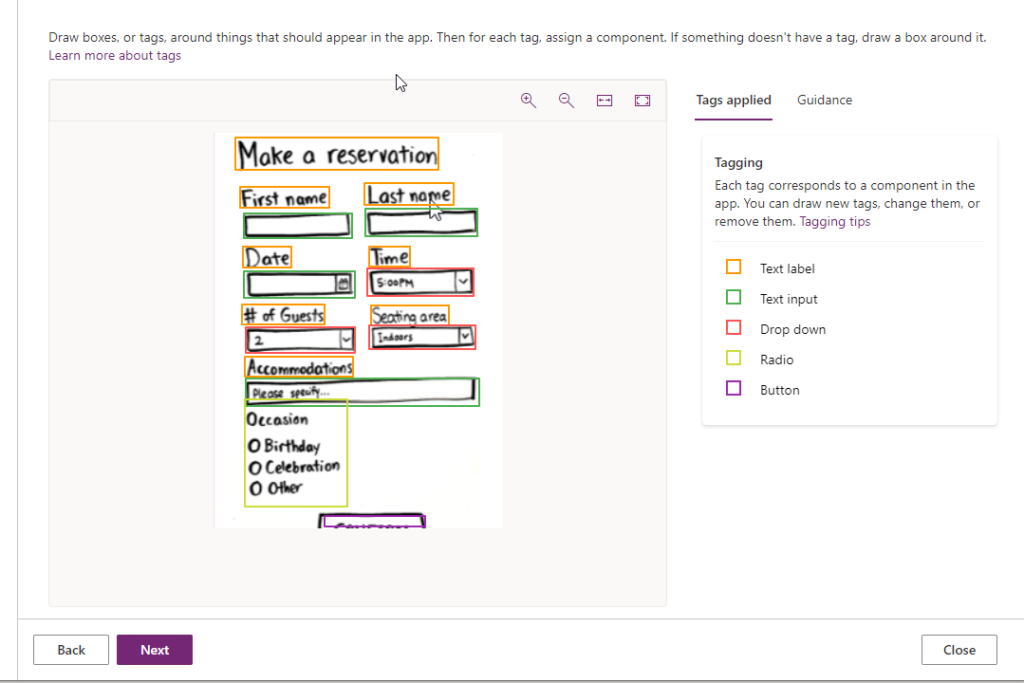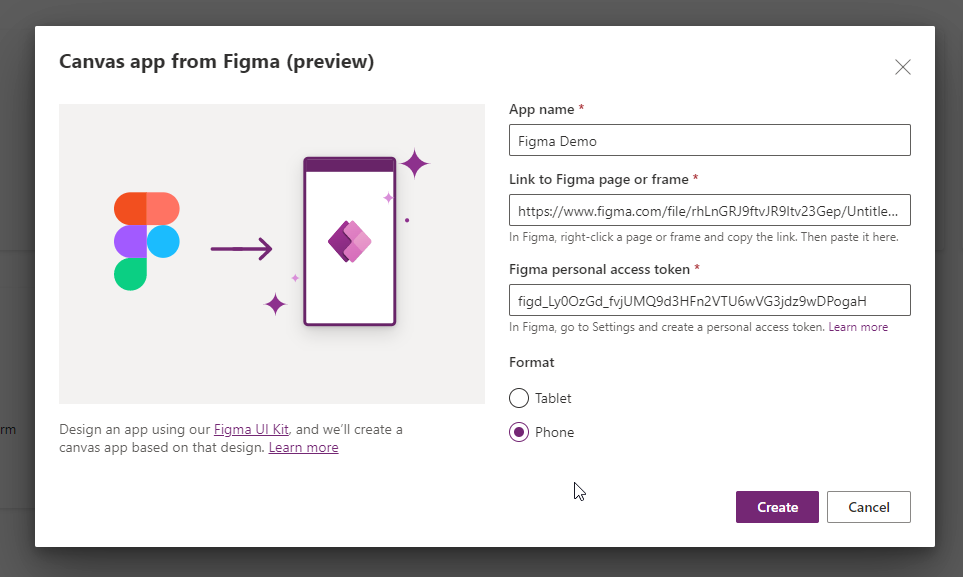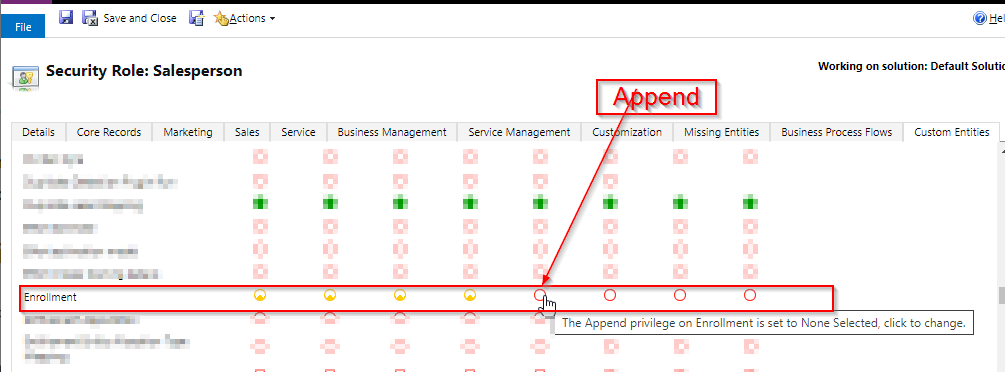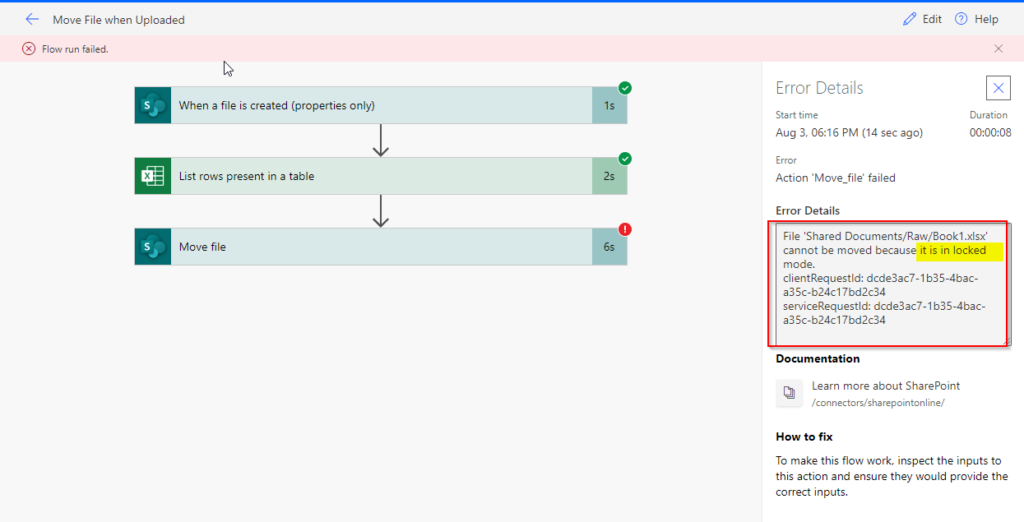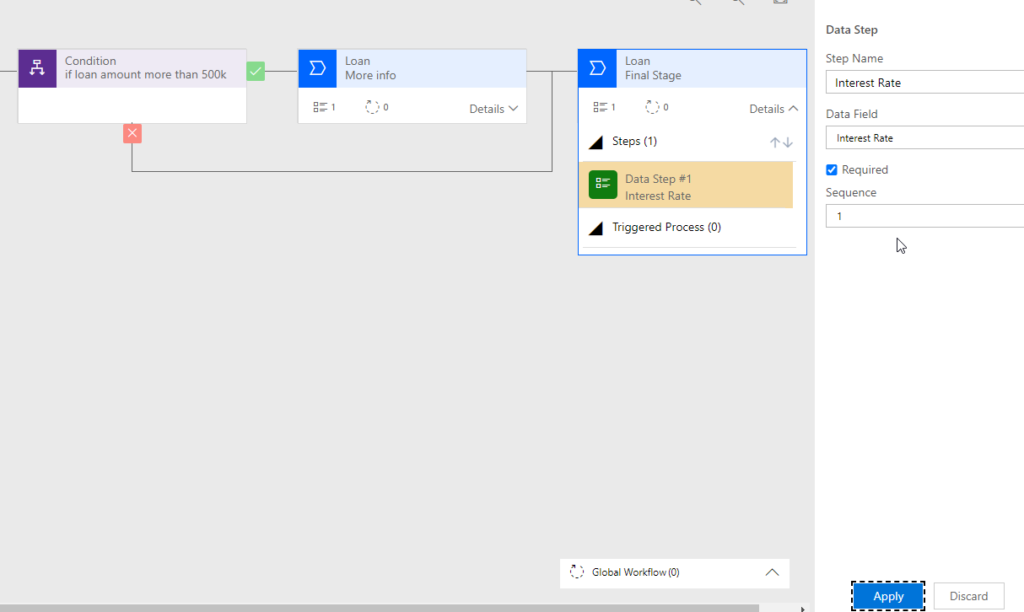Power Automate Flow not running Dataverse trigger
if you have created a Power automate flow with Dataverse connector then you feel the flow will not run. Follow the below solution to make it work. Solution Go to https://admin.powerplatform.microsoft.com/ and select Environments. From the environment list click on an Environment and then click on Edit. (Do not click Settings) In the next Edit…
Read more