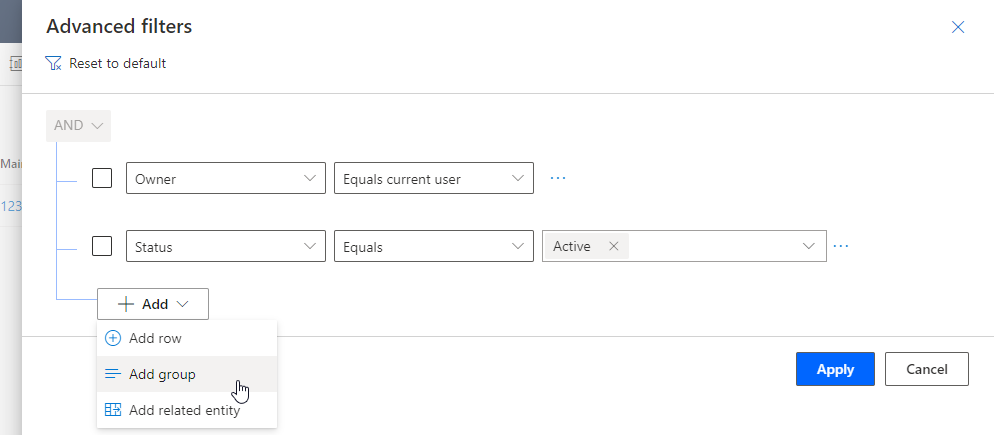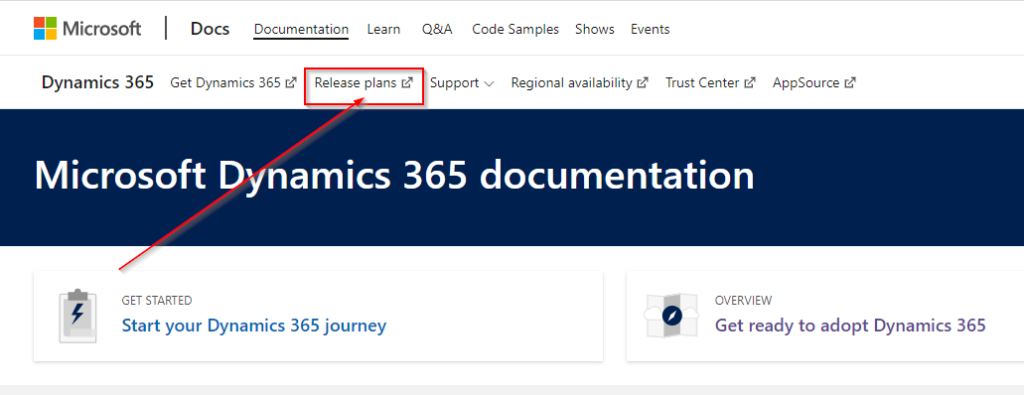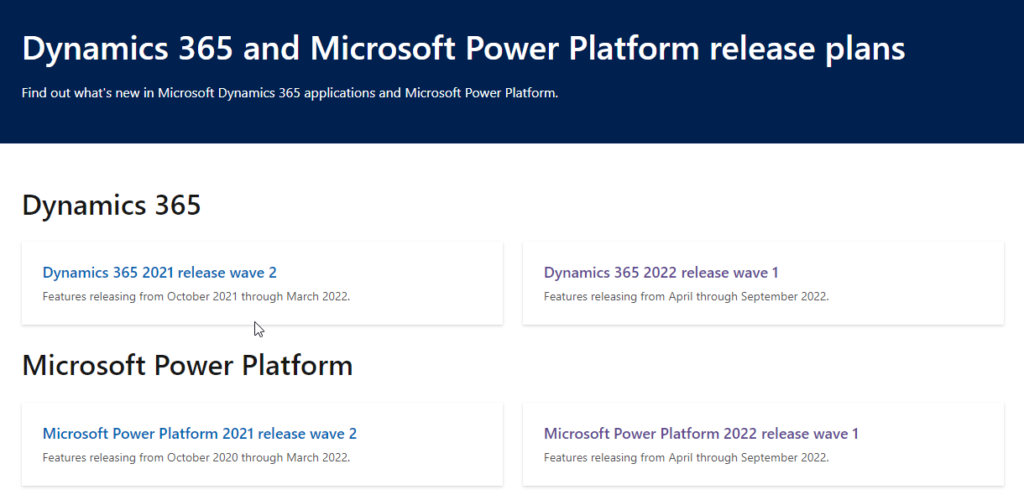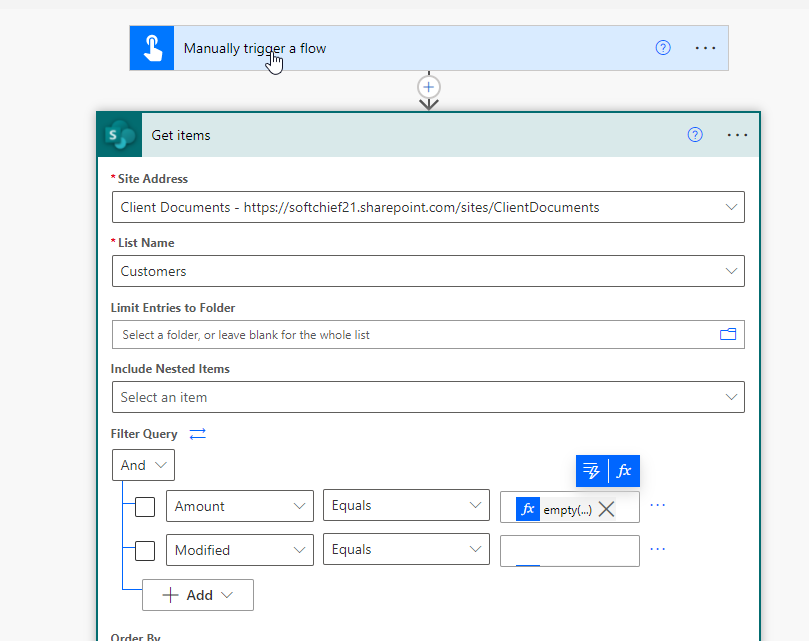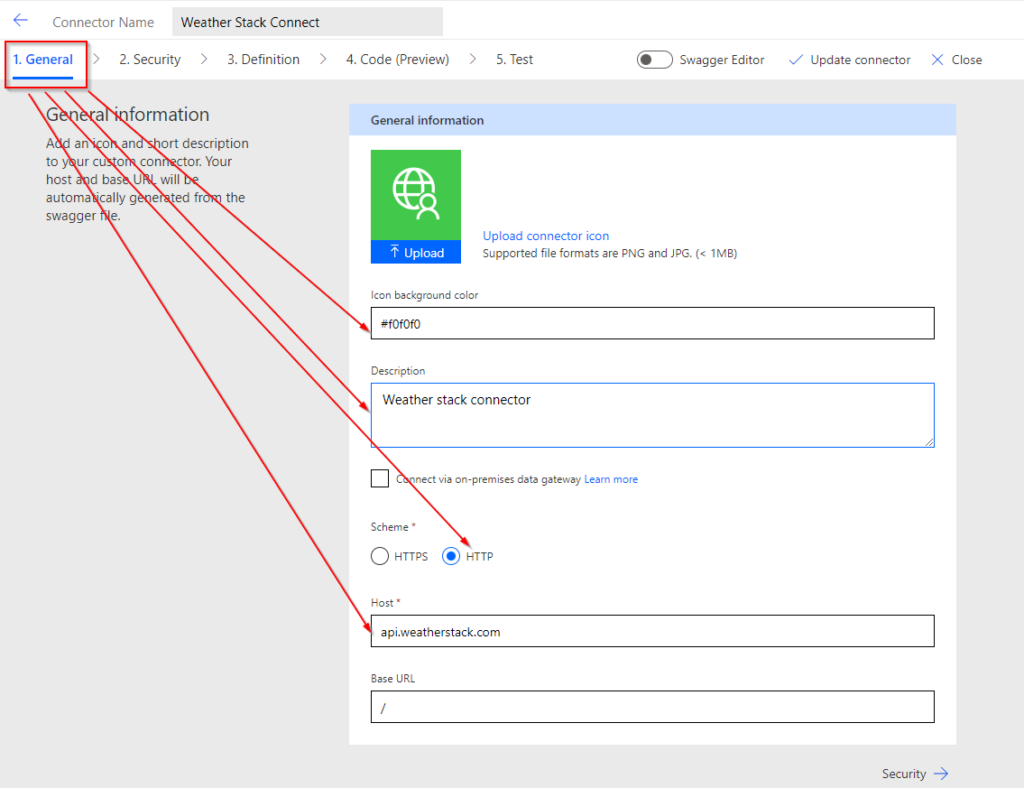New feature for Advanced Find in Power Apps, Now enjoy new UI for advanced find in Dynamics 365
First navigate to https://admin.powerplatform.microsoft.com/environments and then select correct environment. Now you will see an Update section. By default the 2022 release wave 1 is off. click on Manage. In the next side panel click on Update now. Note that the updates cannot be rolled back. If you want to see the new features which are…
Read more