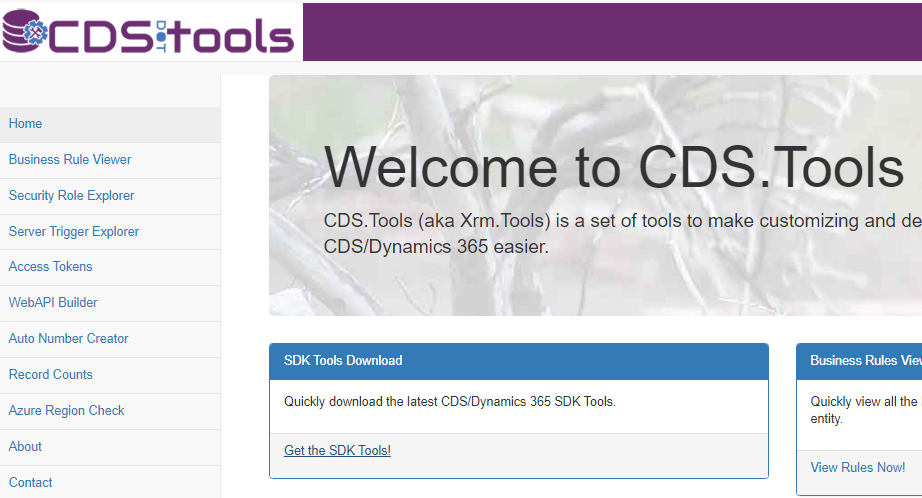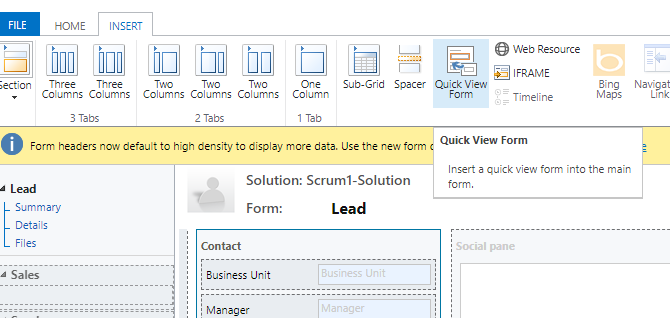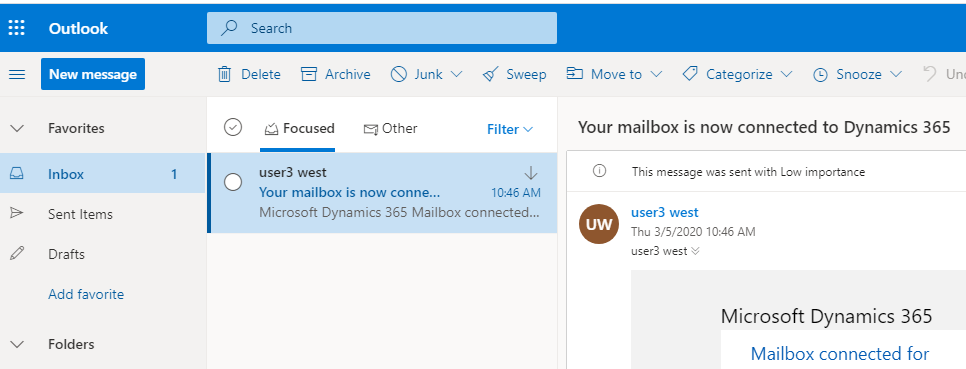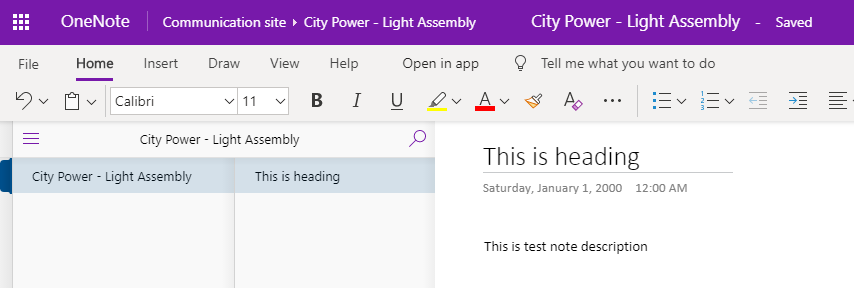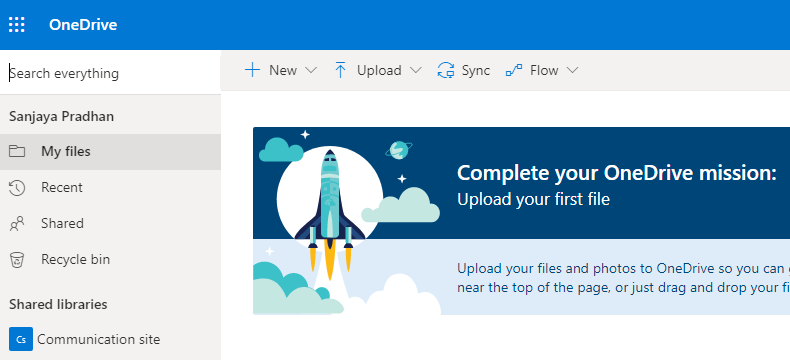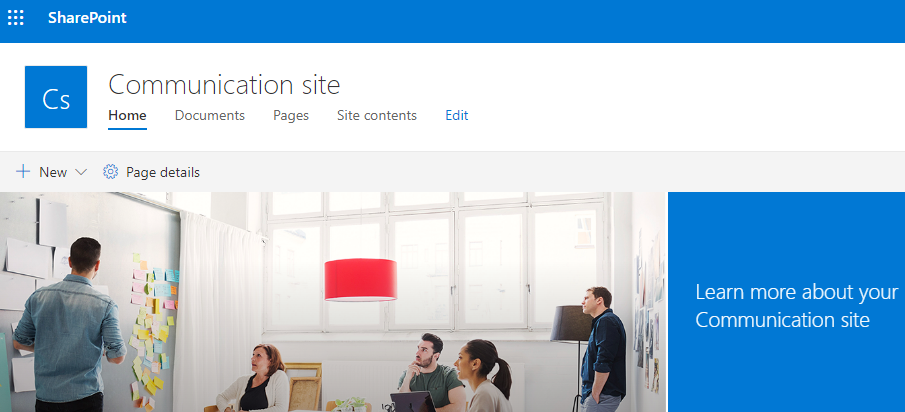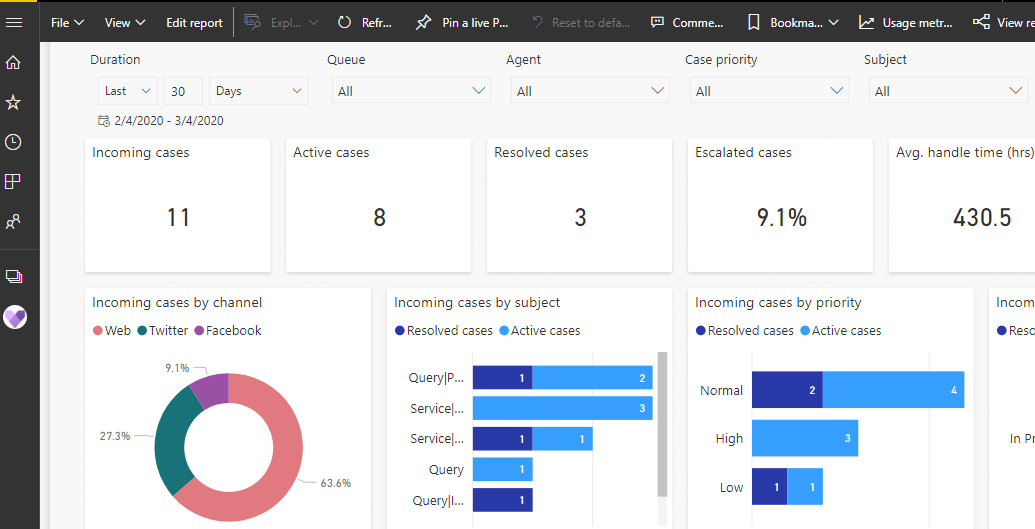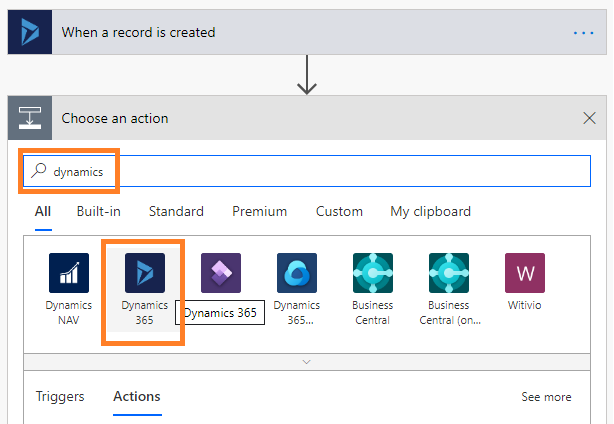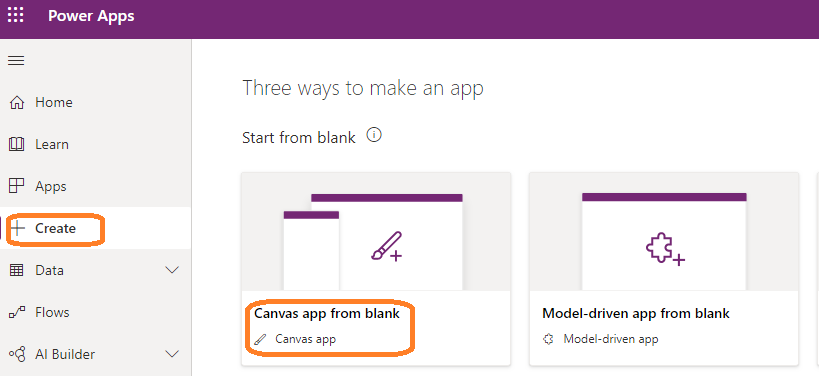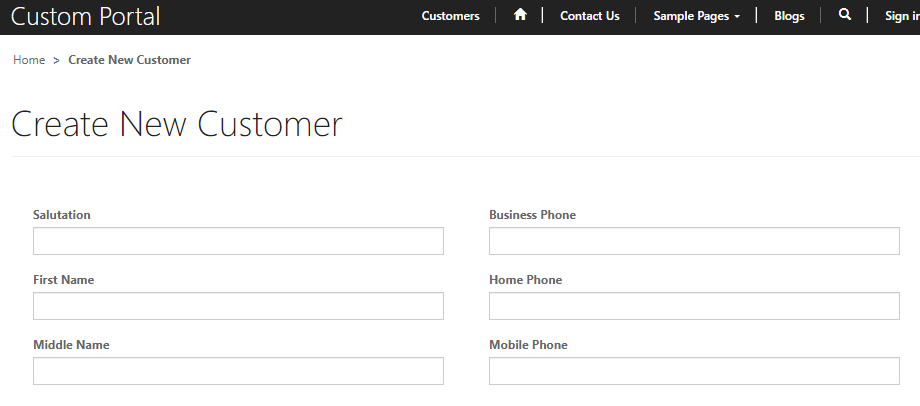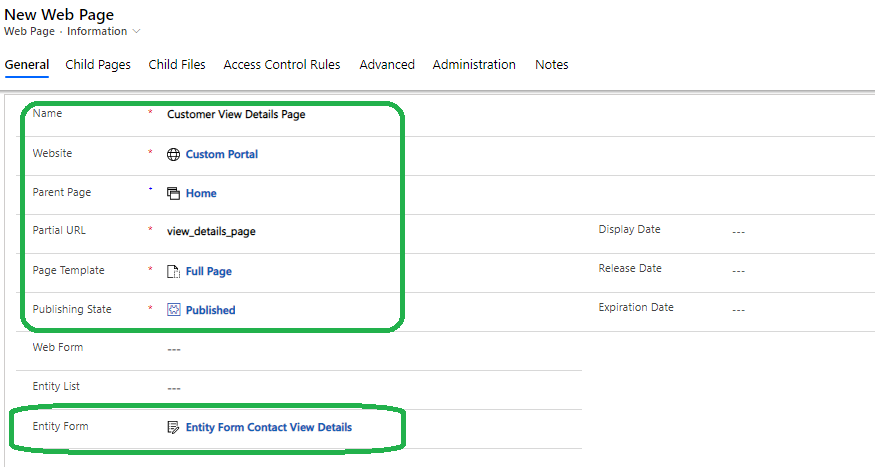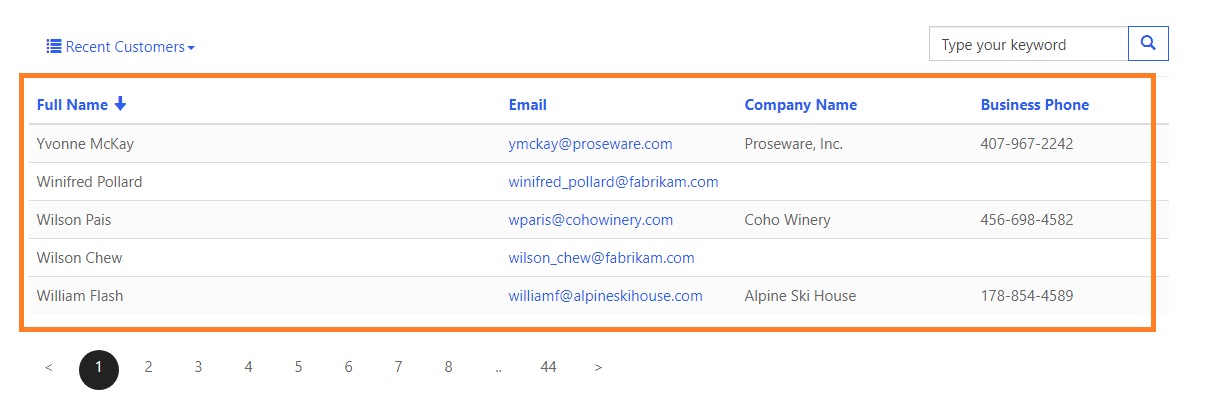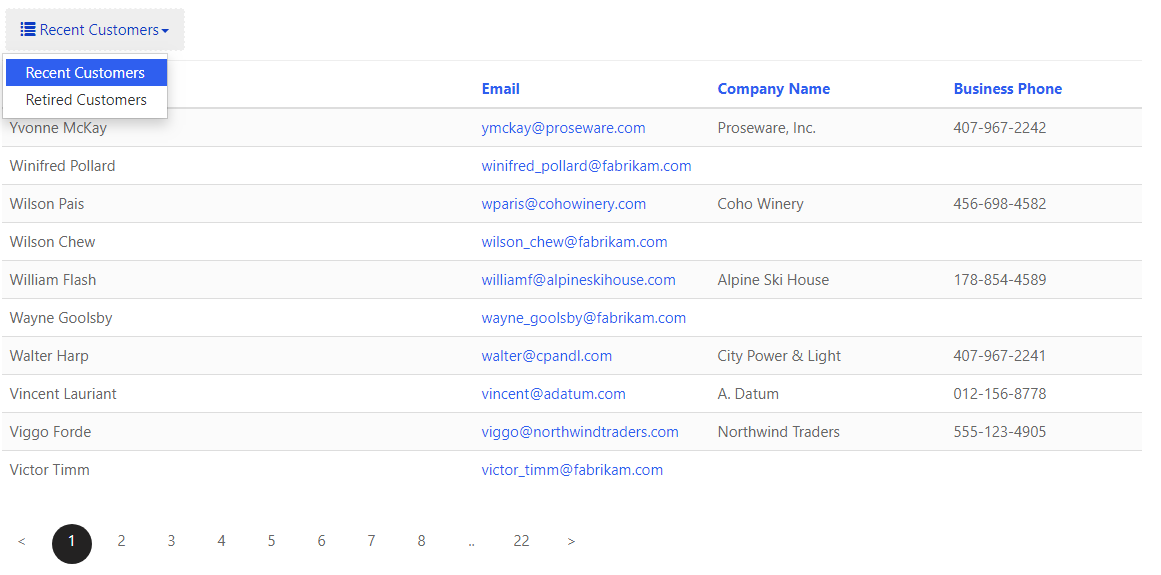Enable Apps for Users in Dynamics 365
I have recently added an User to the Dynamics 365 Platform and assigned the D365 CE Subscription. But when the user logs in he is not able to see the Sales Hub and some other apps in the dynamics 365 home page. We have cross checked also that the security role has been assigned to…
Read more