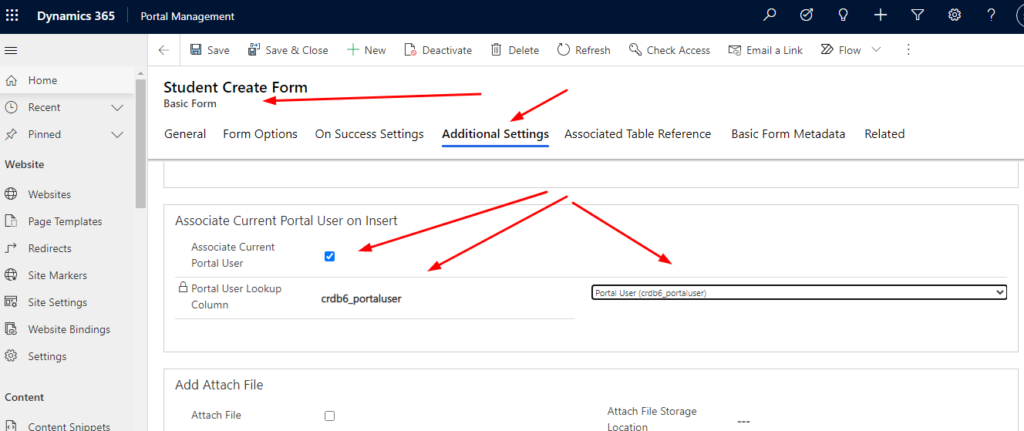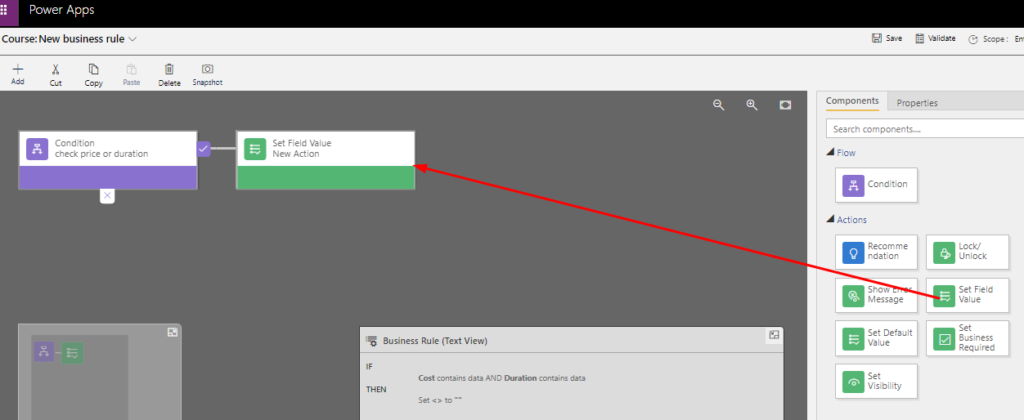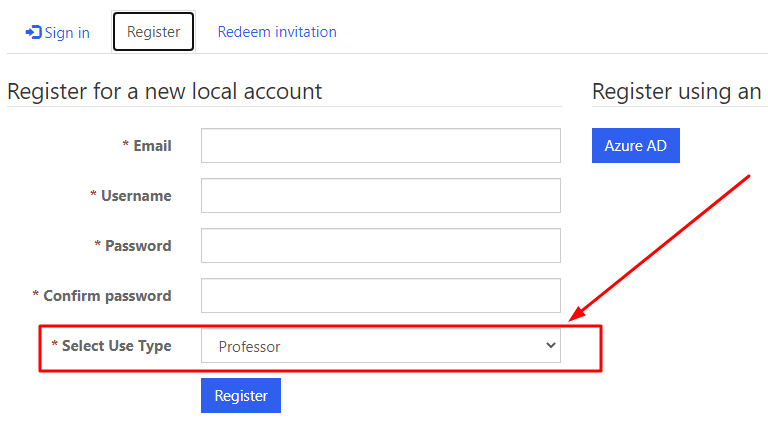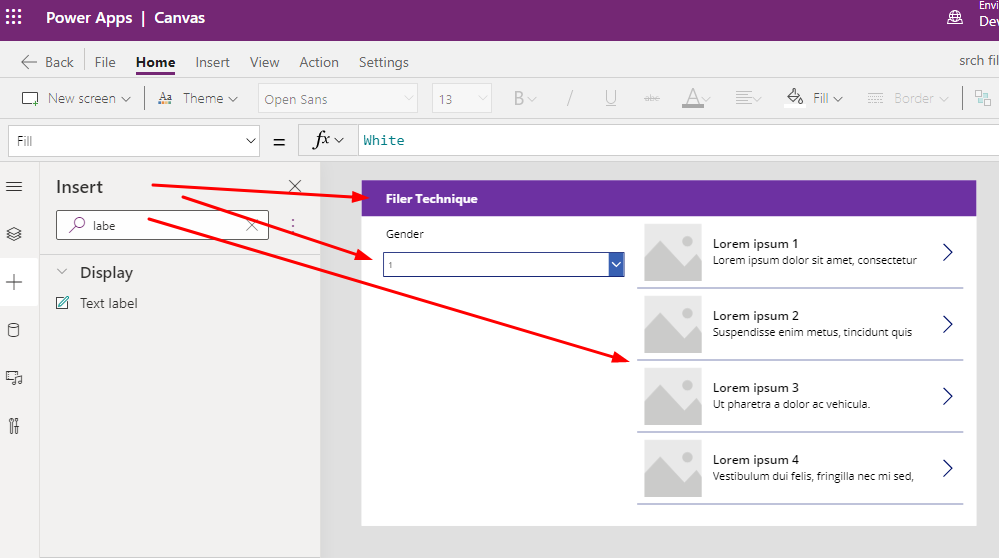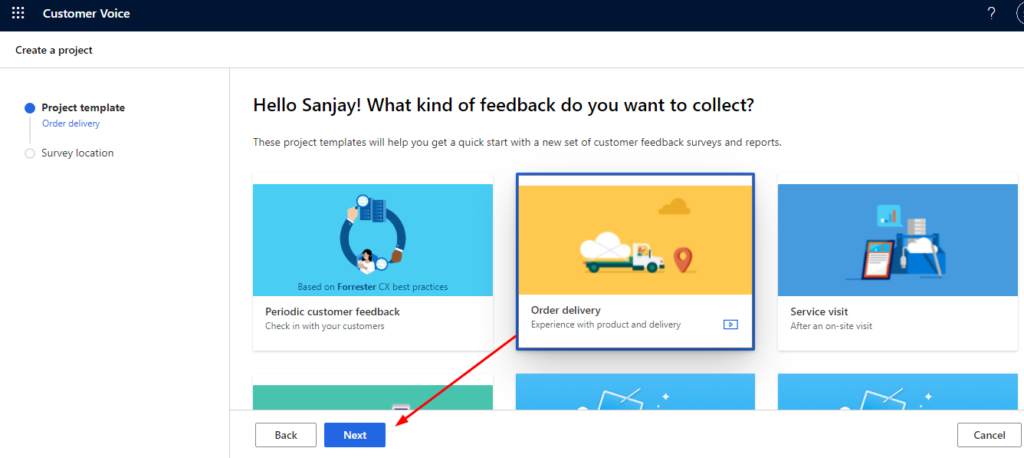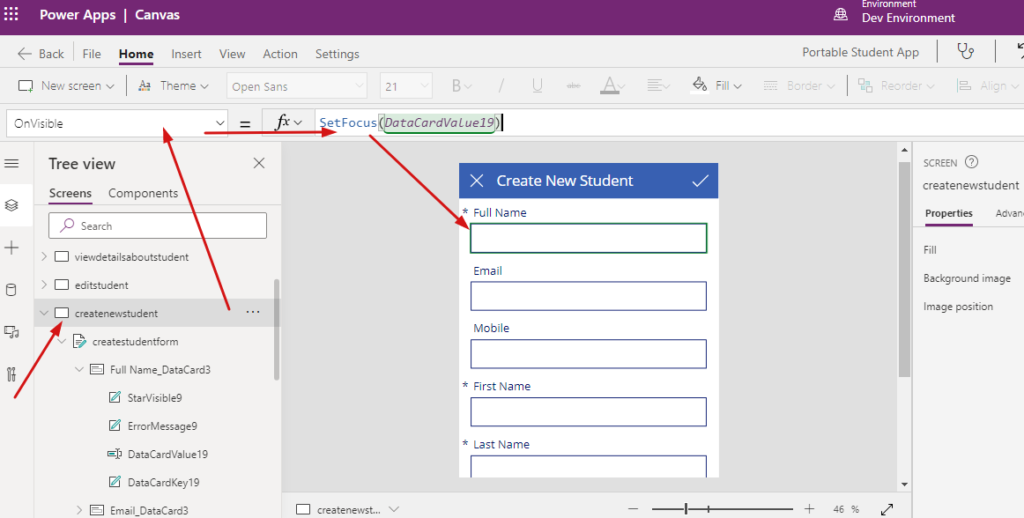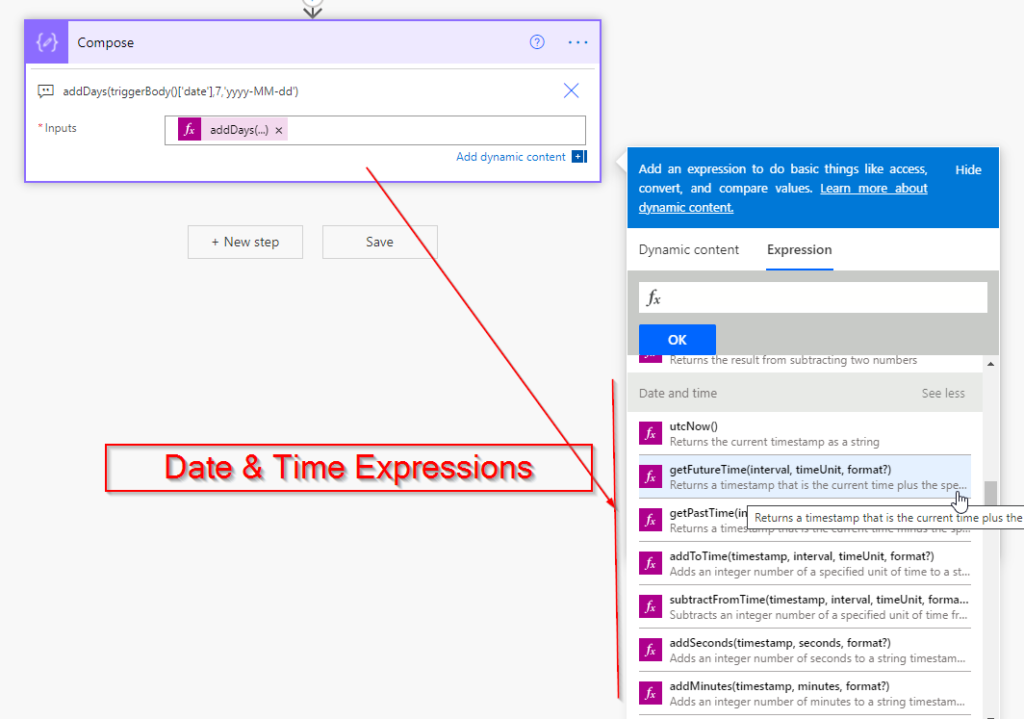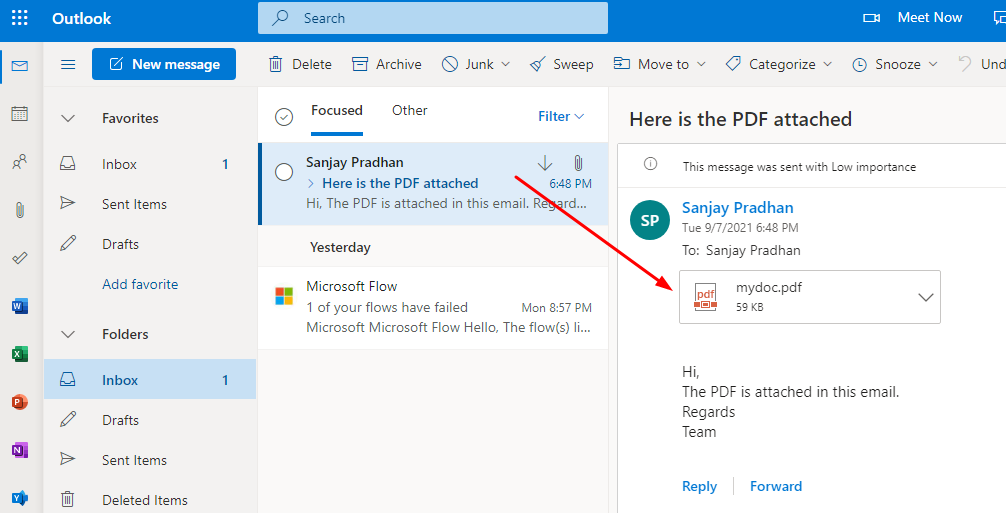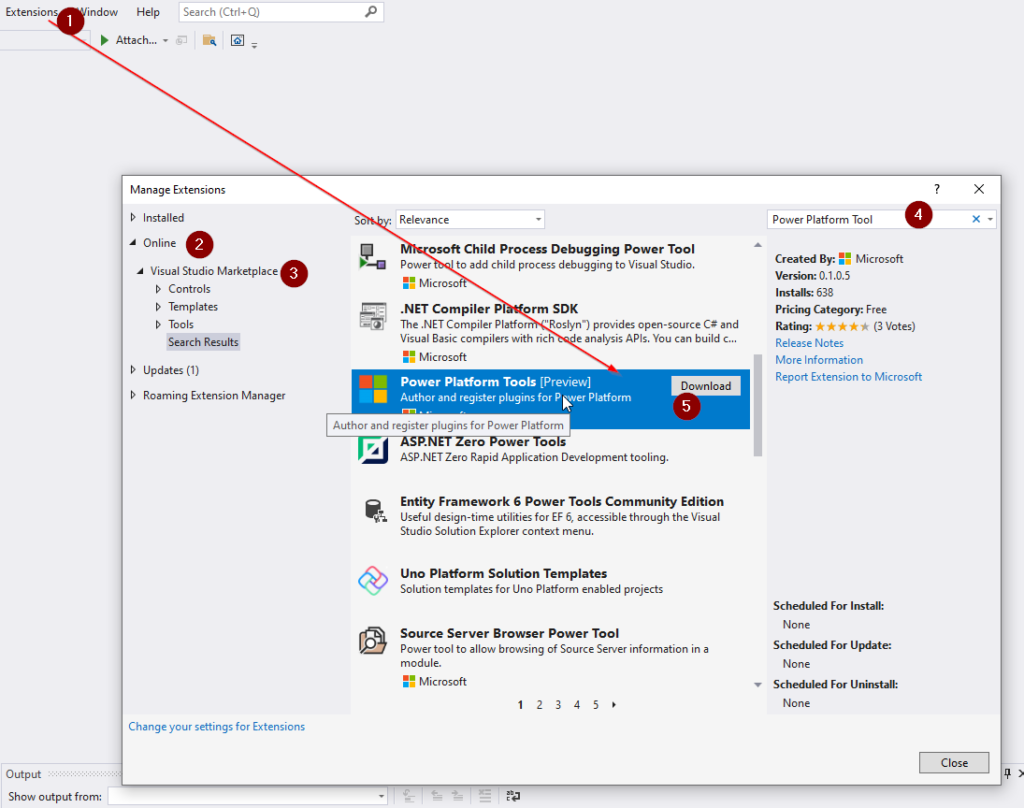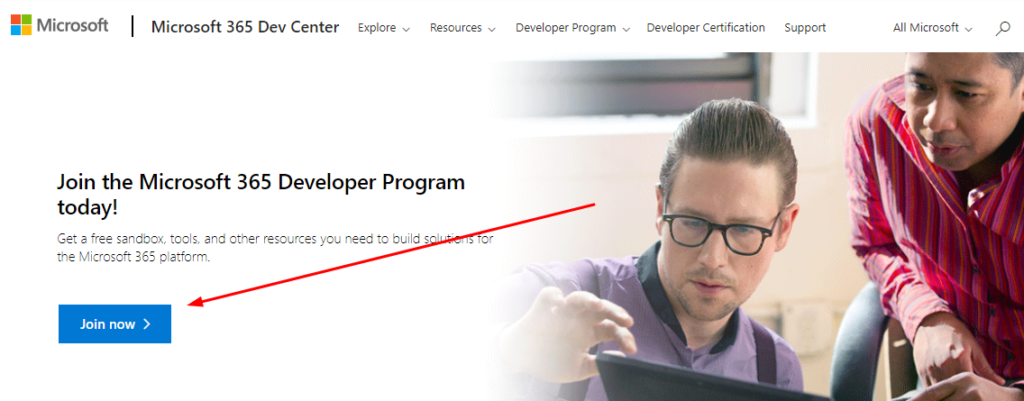Automatically assign the lookup field to current portal user in power portal
When we use Entity Form/ Basic Form in Power portal sometimes we need to associate the current login user of power portal into the lookup field of the entity form as it does not associate automatically. So let us see how we can do this. Login Power Apps and go to Apps area. Click on…
Read more