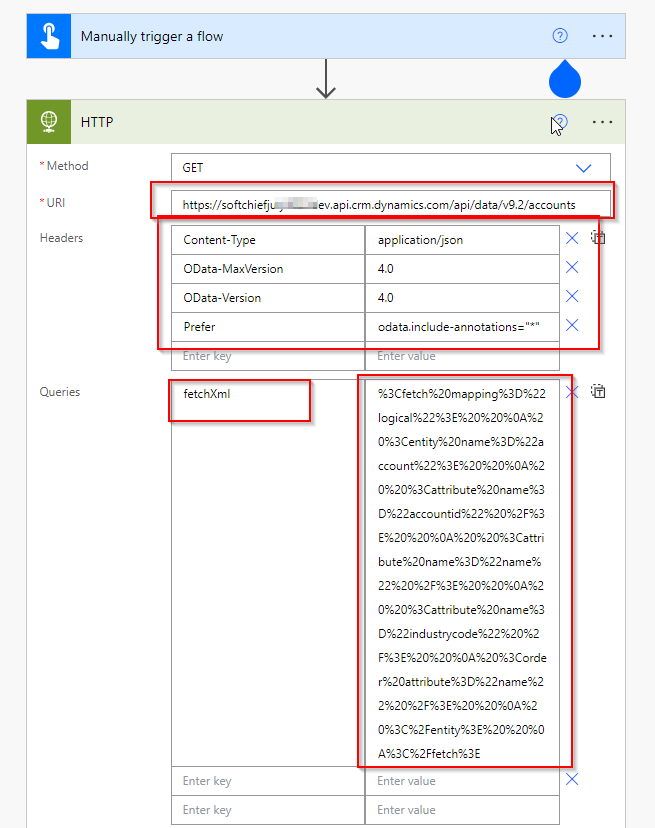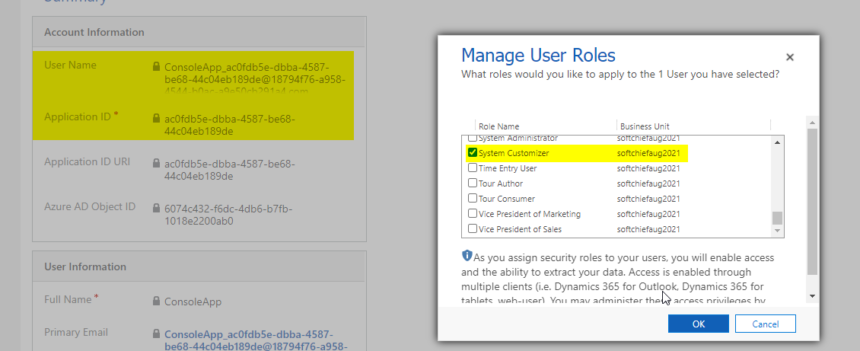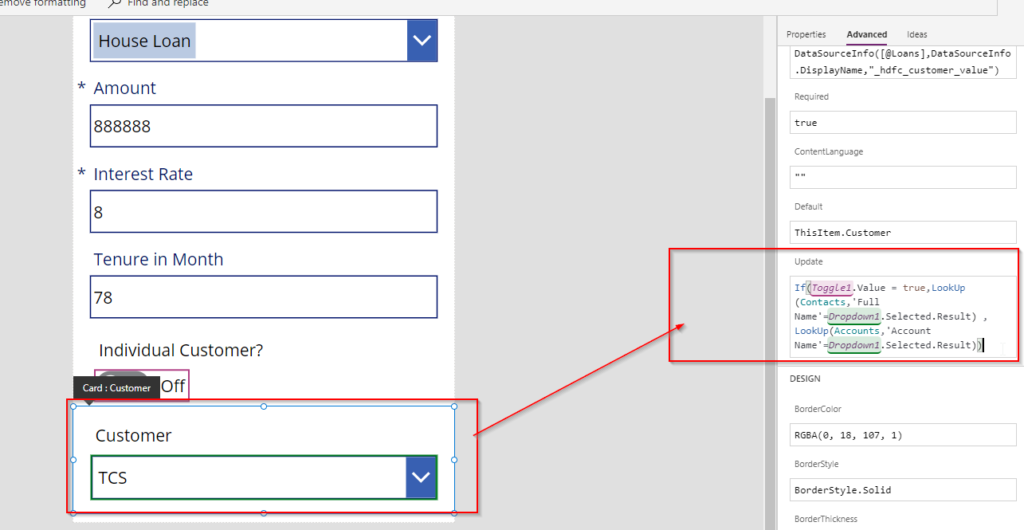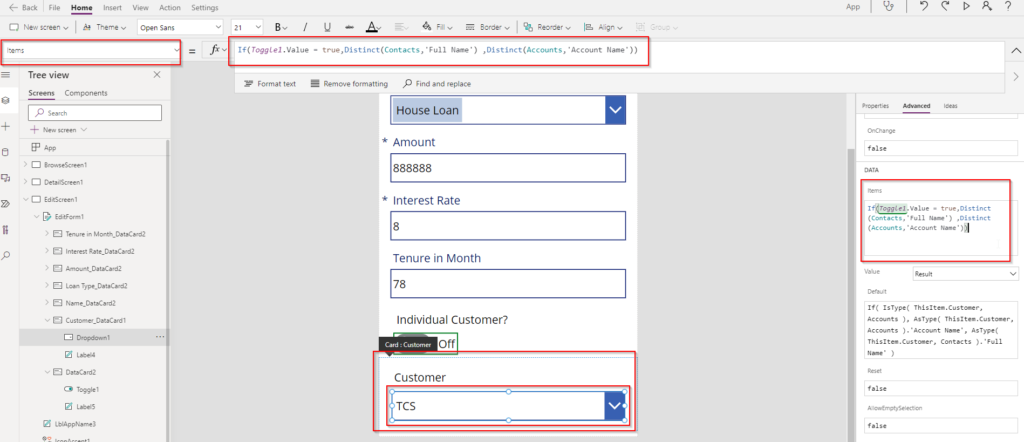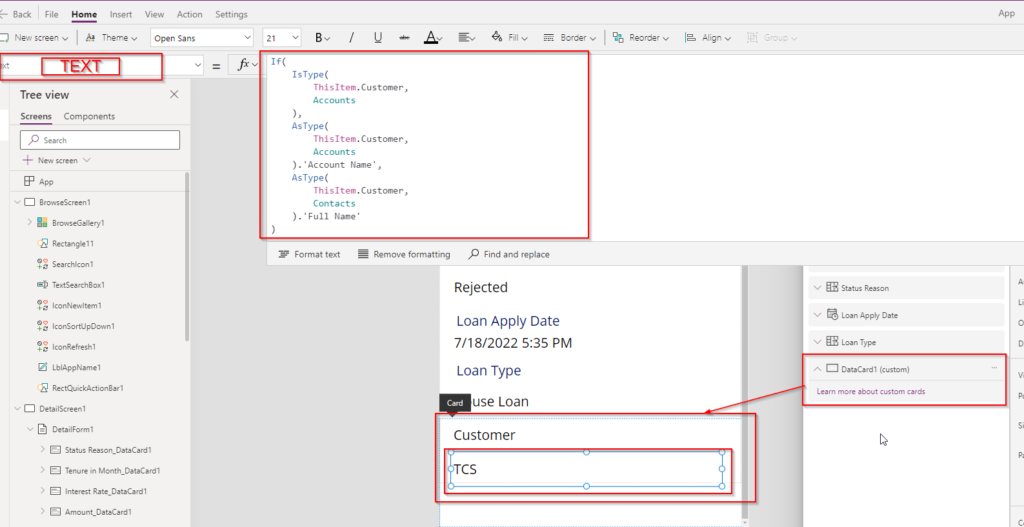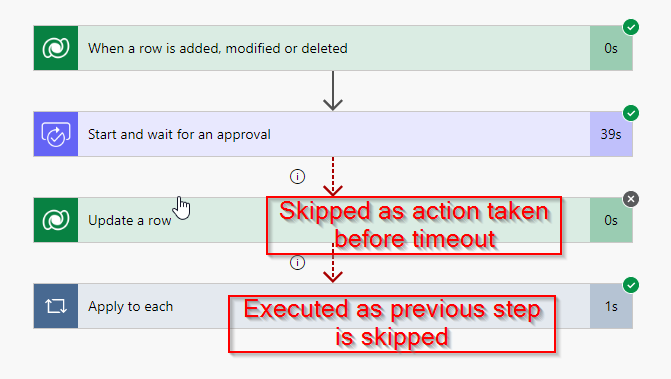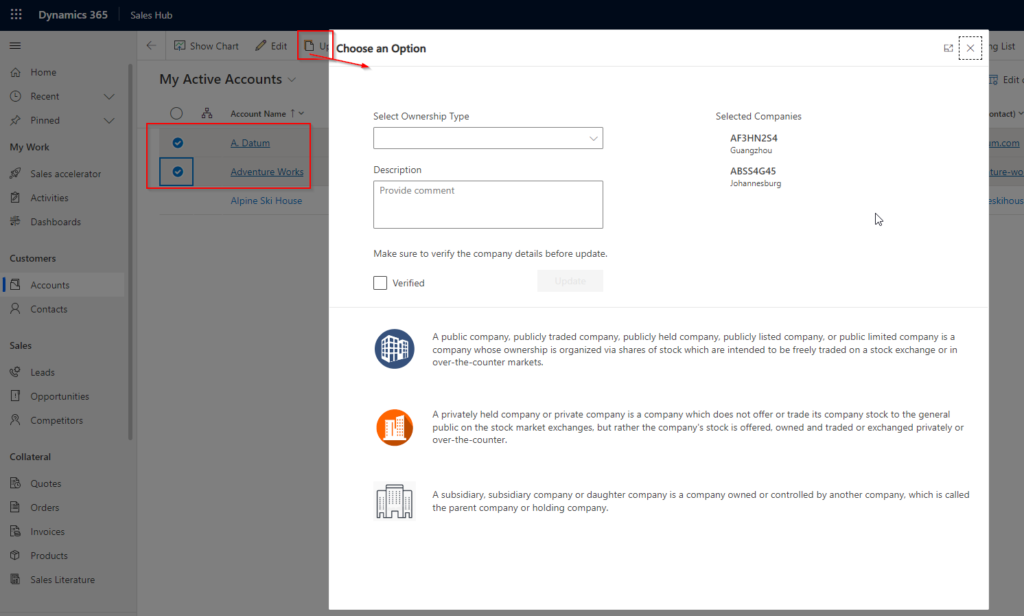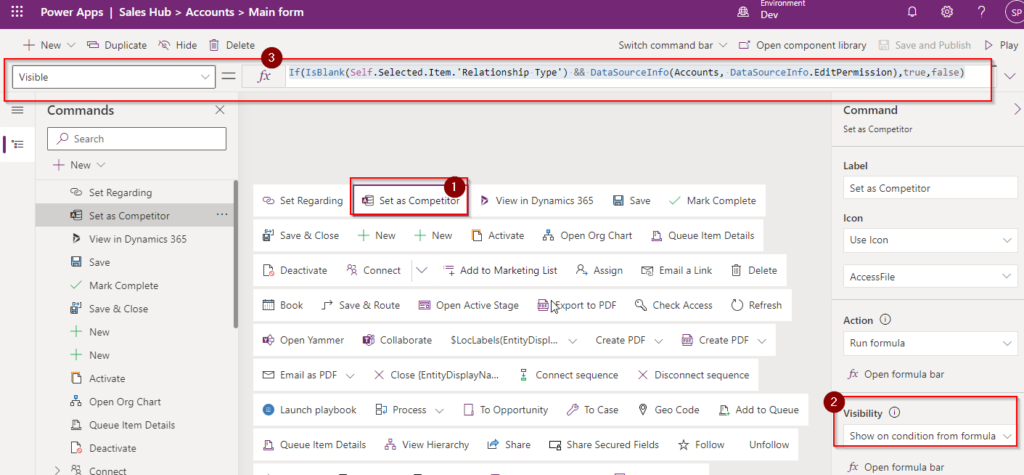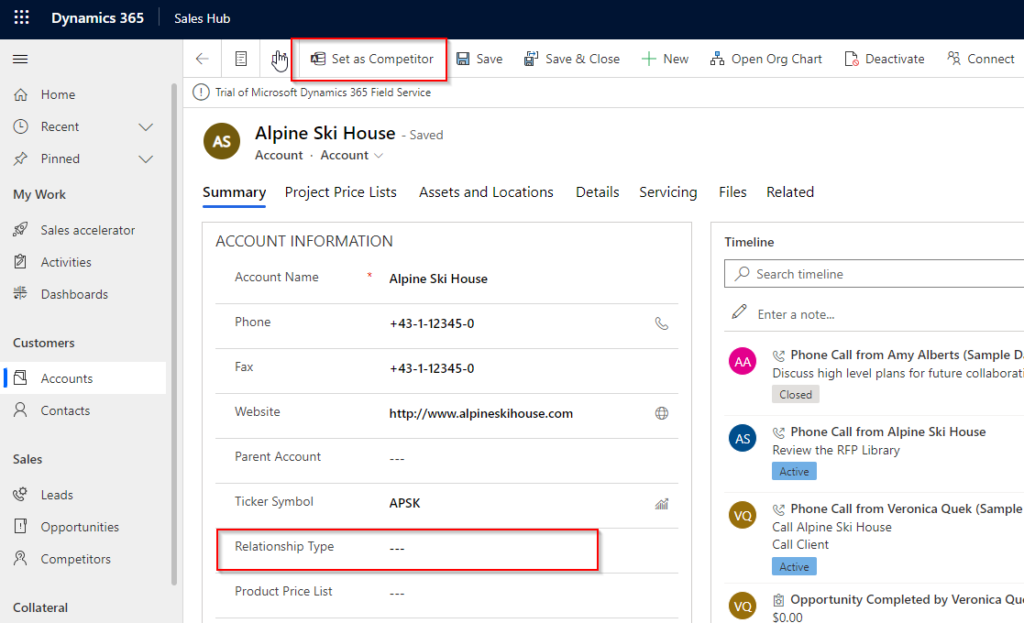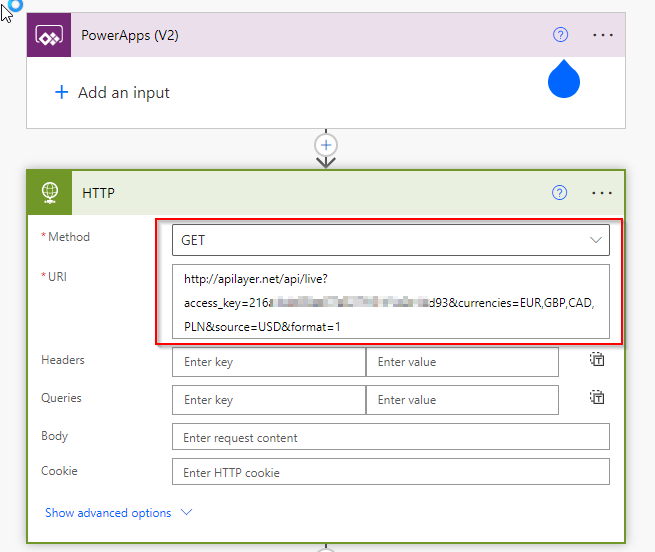Use FetchXML in WEB API using Power Automate with HTTP action for Dataverse and Dynamics 365
In Business scenarios we sometimes require to use Fetch XML to read data from Dataverse or Dynamics 365 CE. In this post you will come to know how to use Fetch XML in HTTP action of Power Automate and call Dataverse or Dynamics 365 Web API end point. Follow below steps. Step 1: Prepare Fetch…
Read more