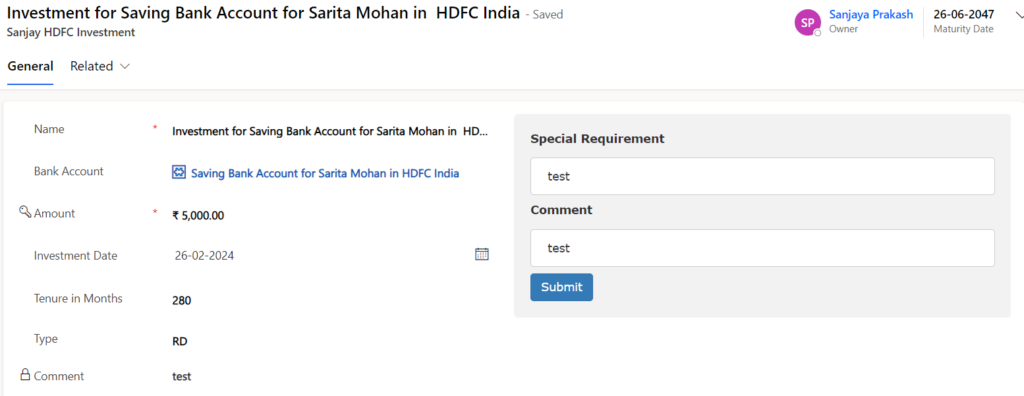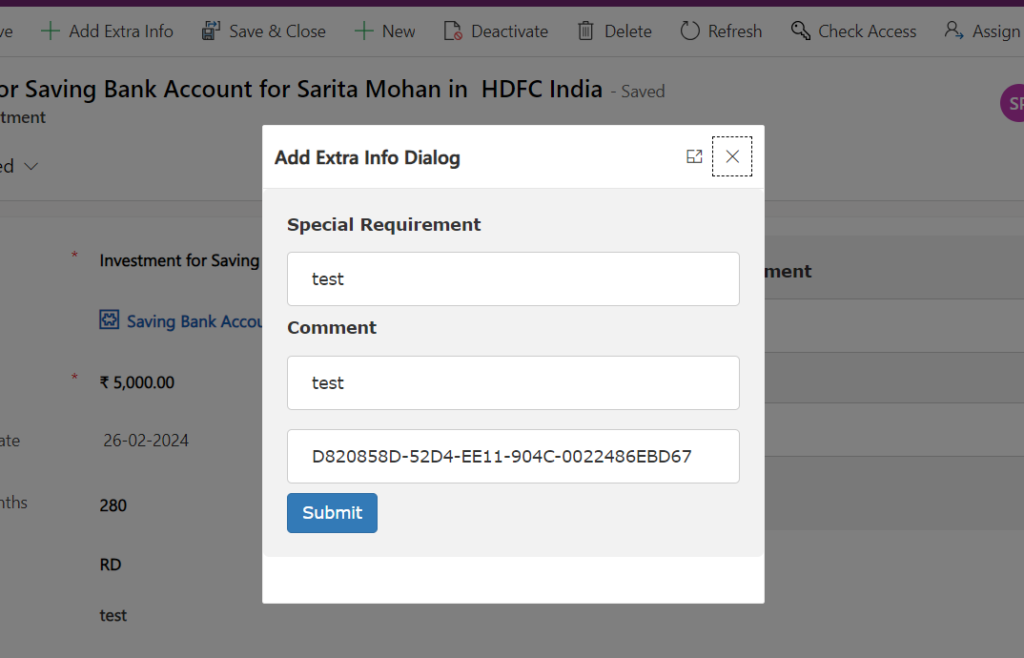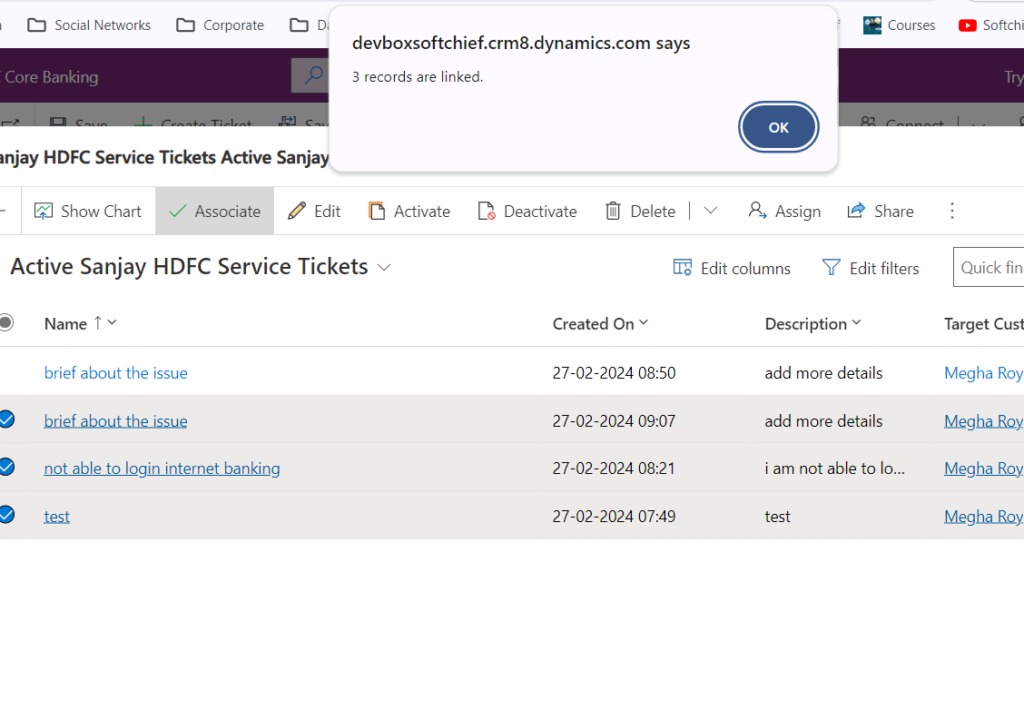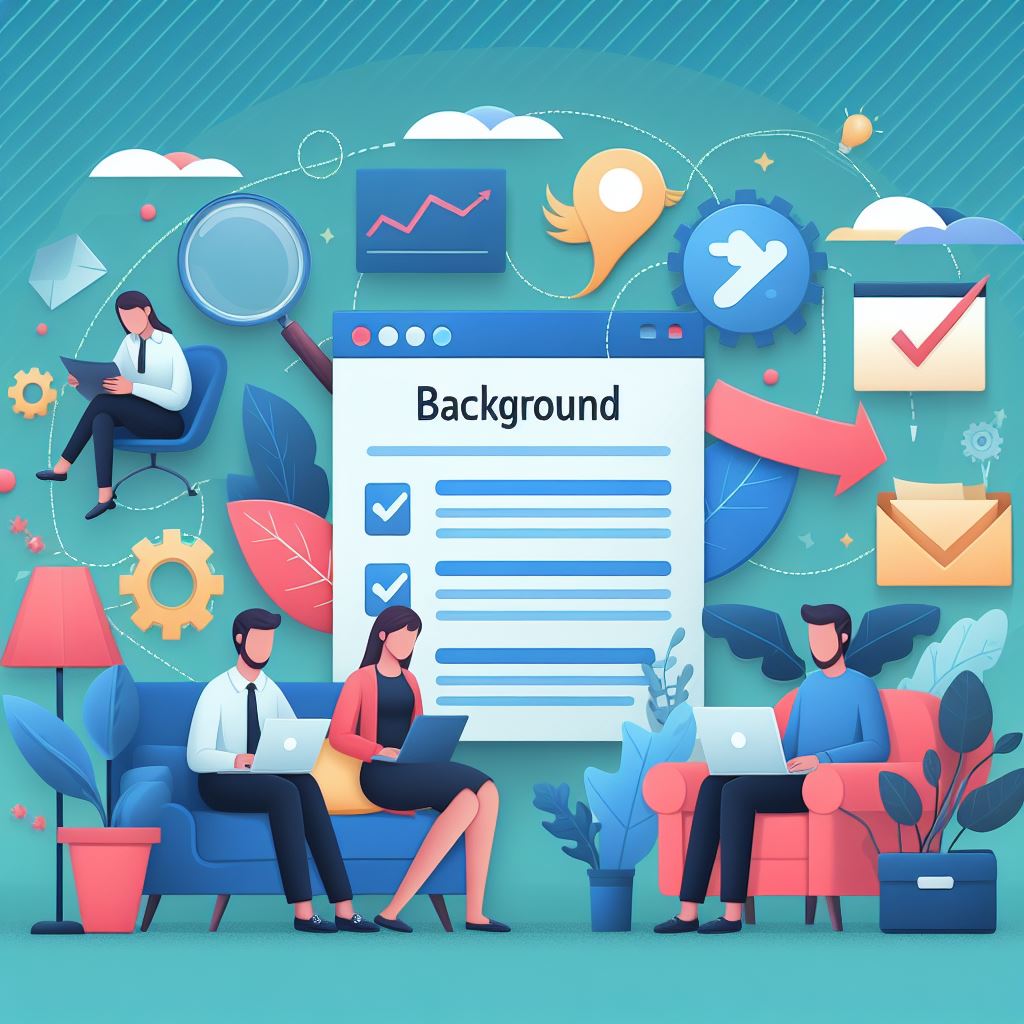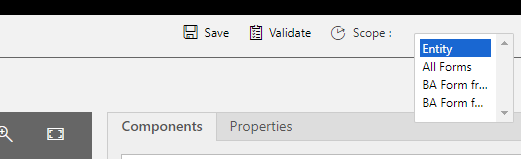Open View as Dialog using command button and send update data from Dialog view using command button navigateTO
Step 1 : open a view as dialog from subgrid command use below code on command button on form. Step 2 : Call script on home grid command button on the dialog entity view use below code. Hope this helps.