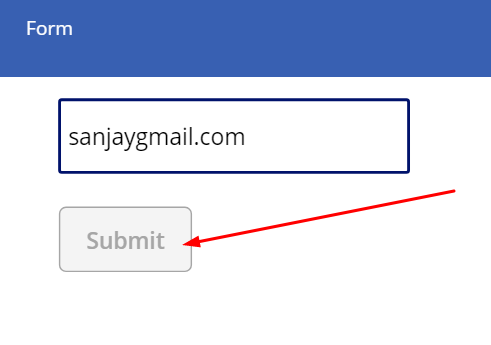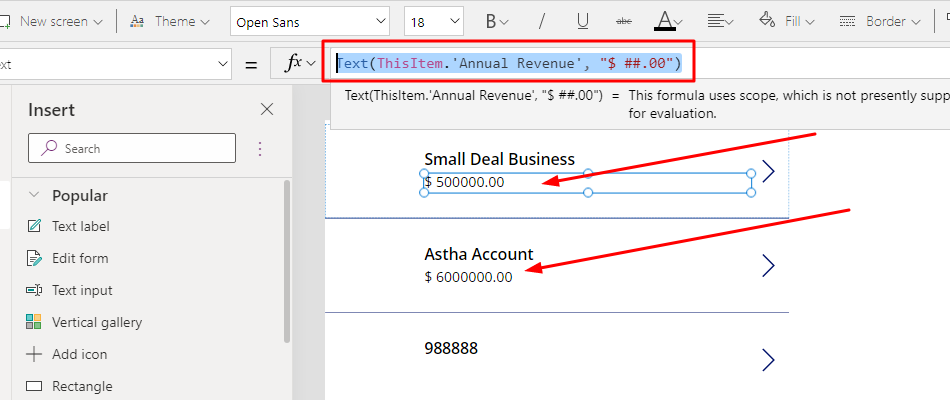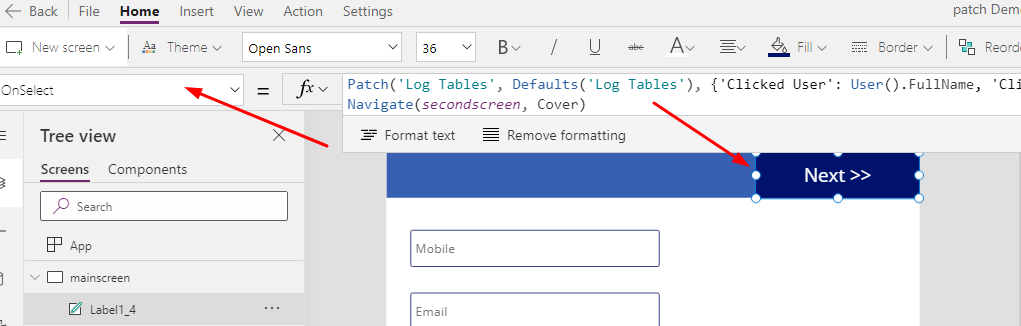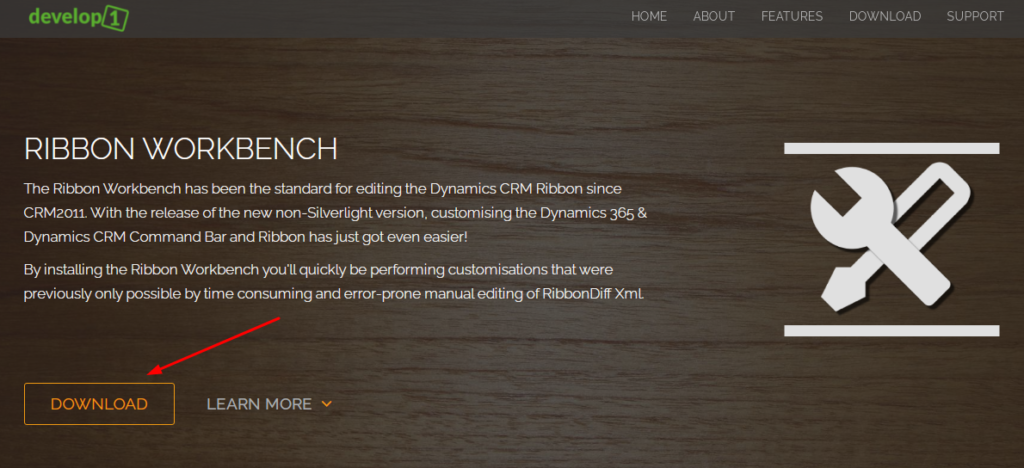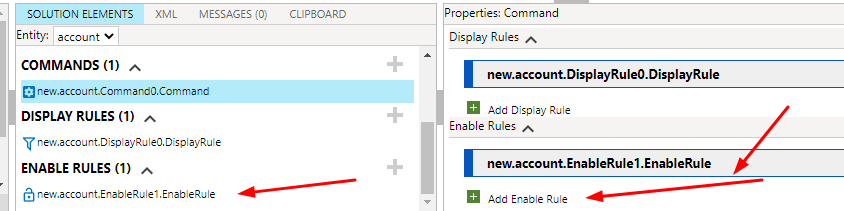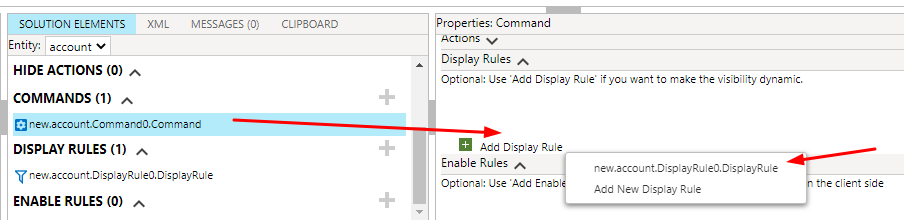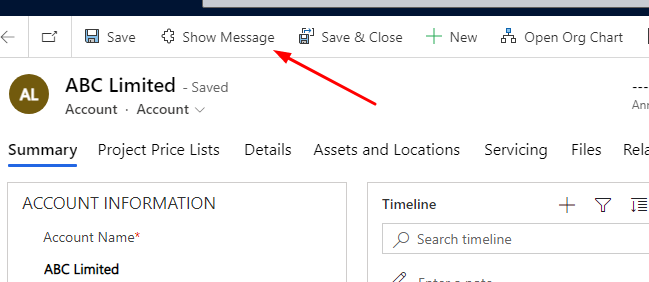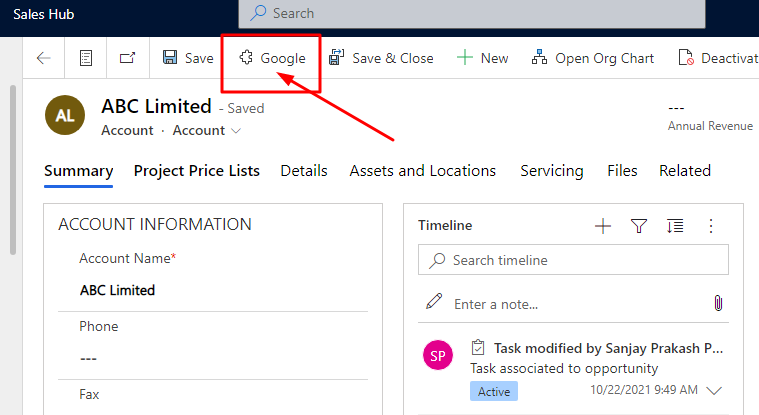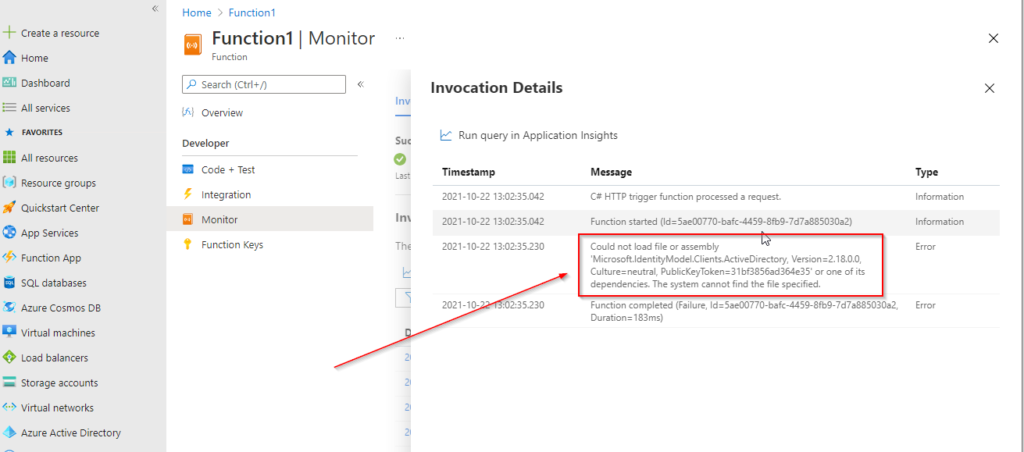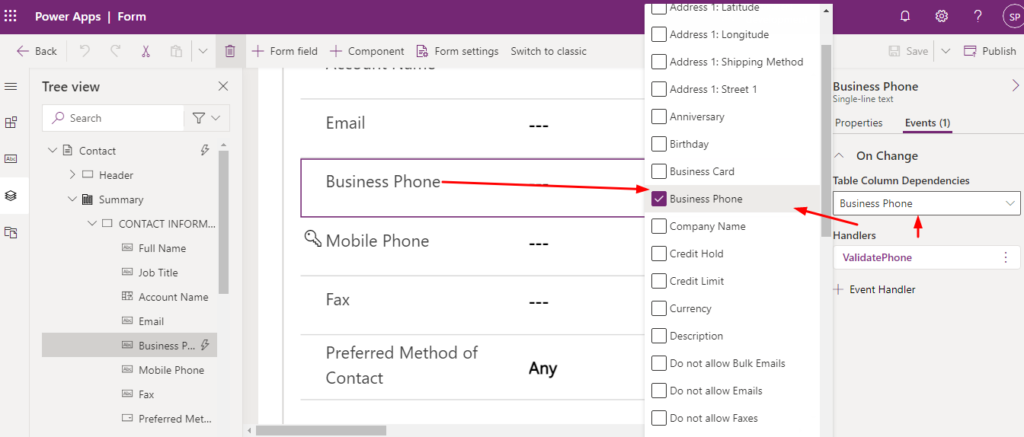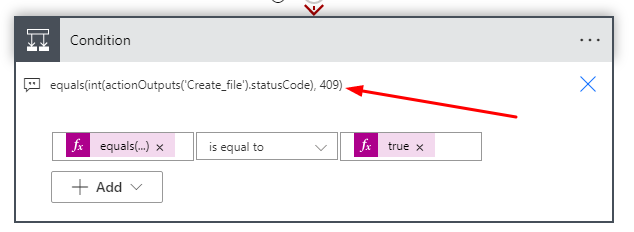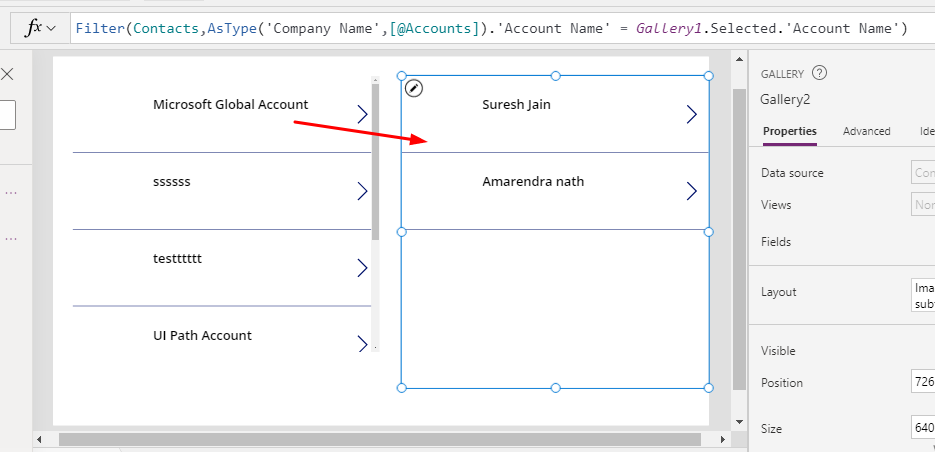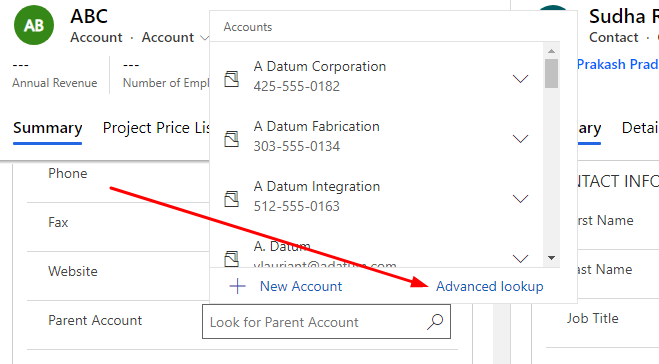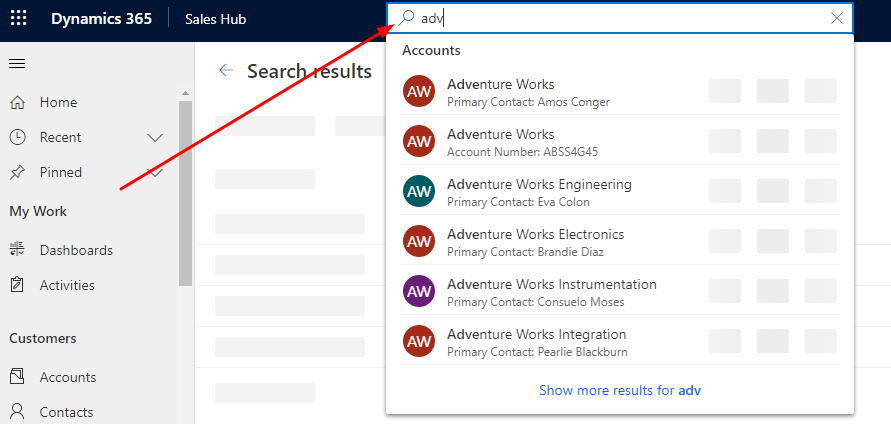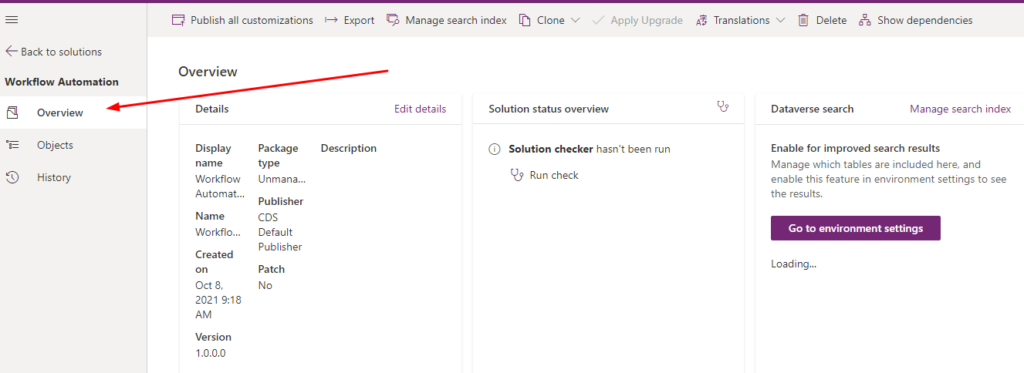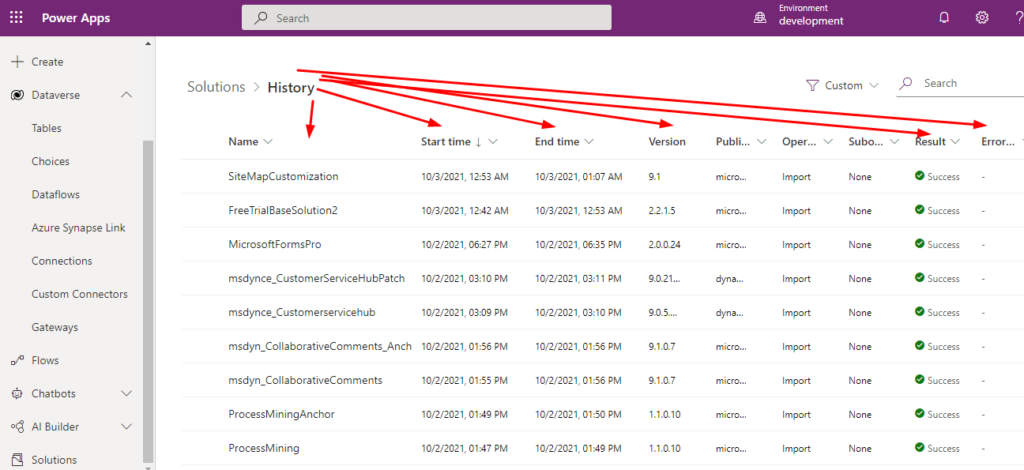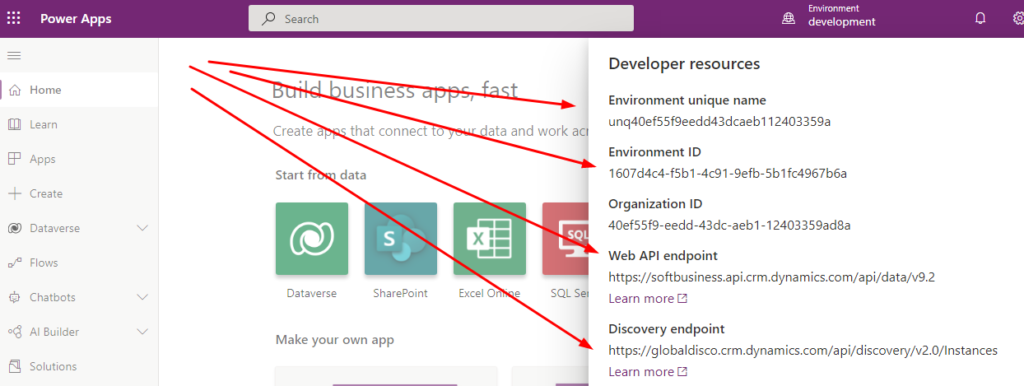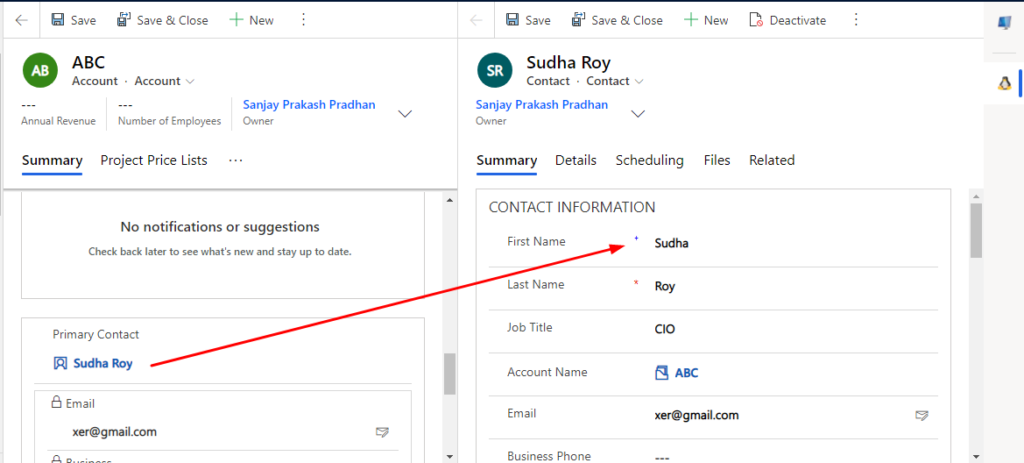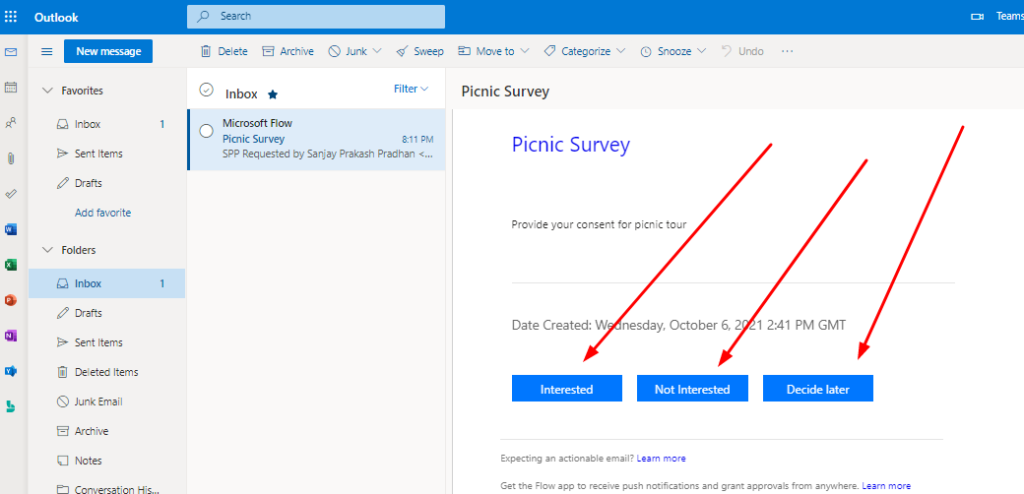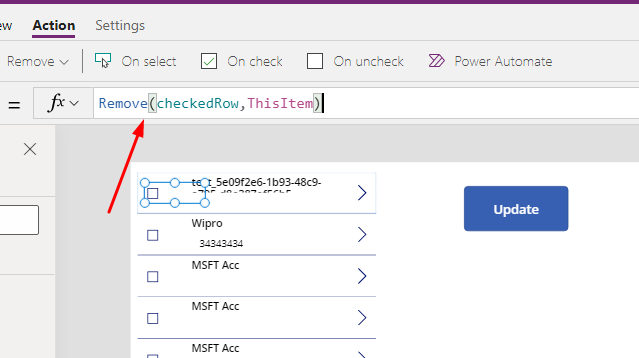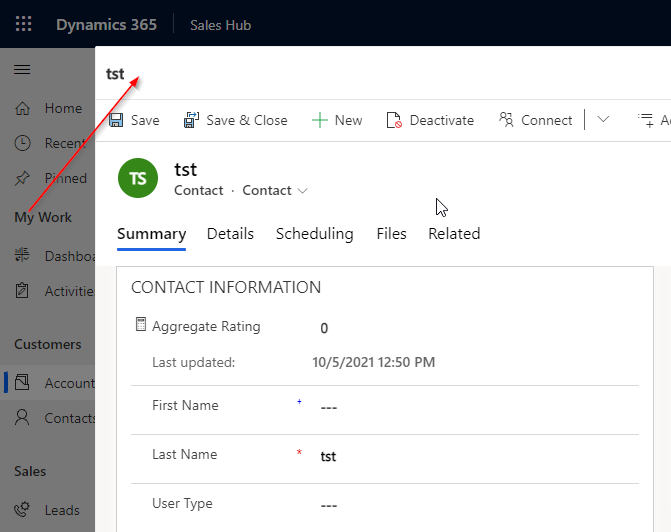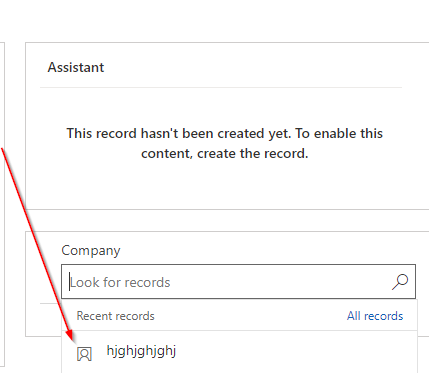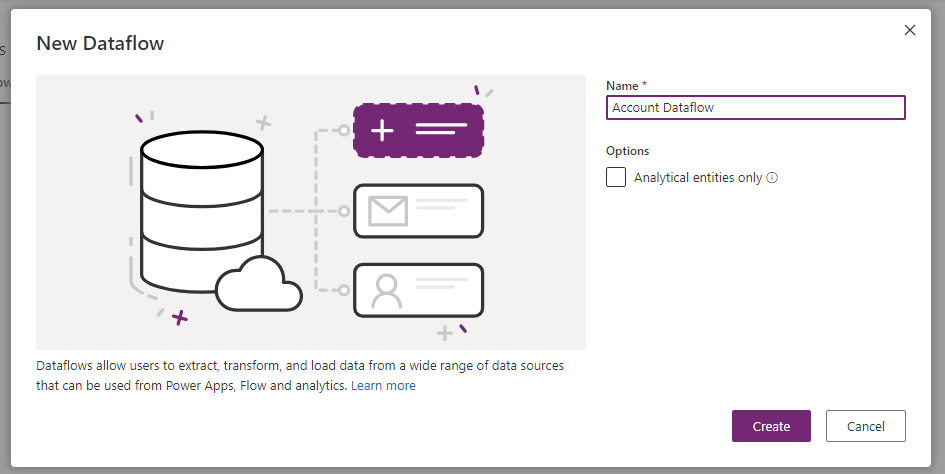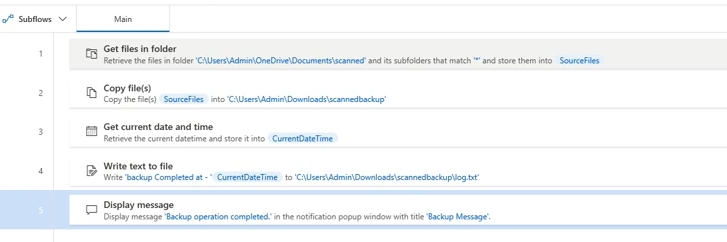Validate data using PowerFX function in canvas app
using Power Query we can export template and import data with template. Lets say I have a screen in canvas app and a text field to enter email id and a button to submit data. My requirement is whenever the email is valid email address then only enable Submit button. so how we can do…
Read more