Customer Services Module Life Cycle in Microsoft Dynamics 365 CE
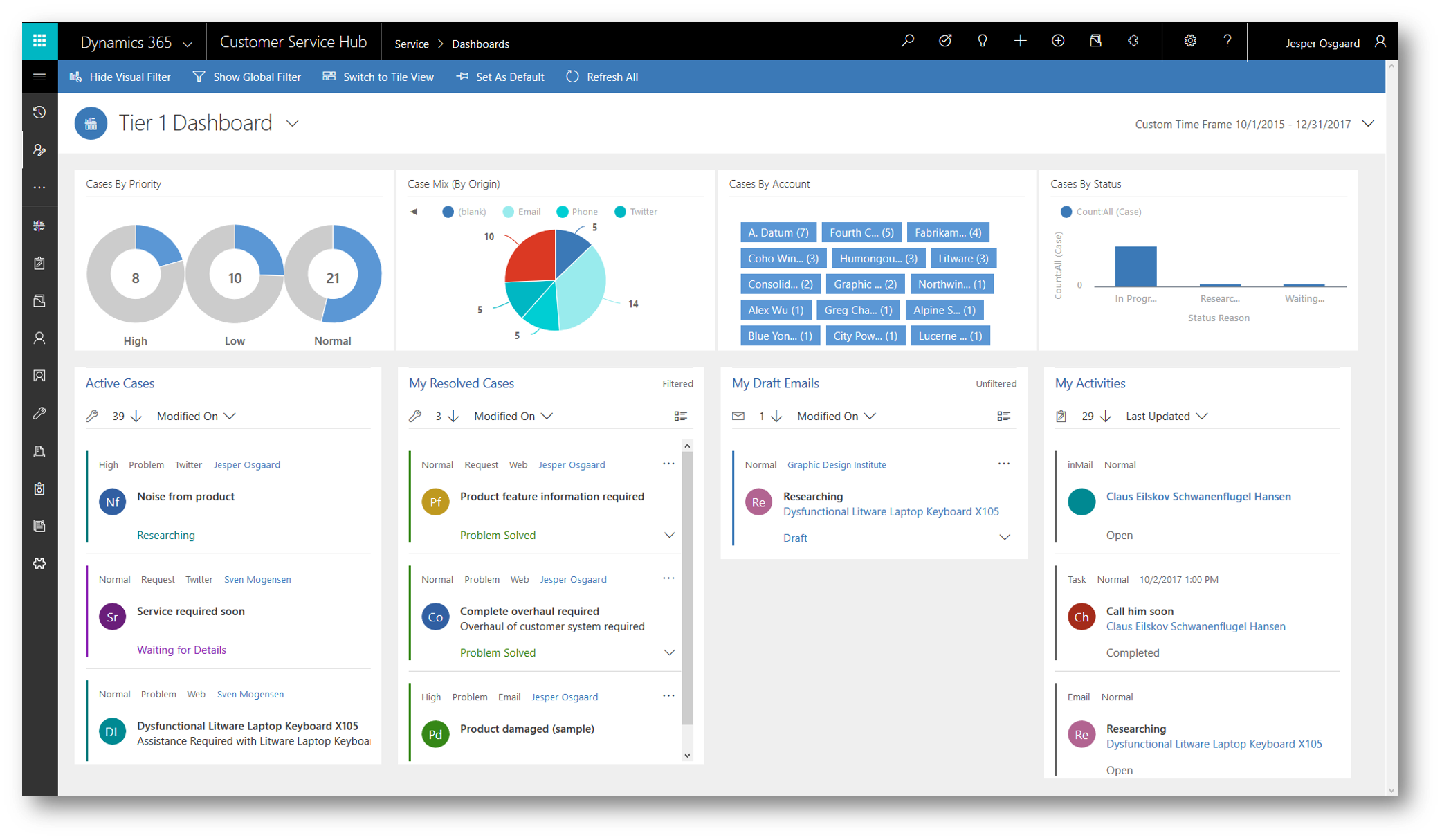
Customer Service module is one of the crucial module in Dynamics 365 Customer Engagement Business Application.
Watch the video below for more practical or scroll the article to read more.

The Customer Service Module deals with below entities.
- Case
- Service Activities and Calender
- SLAs
- Queues
- knowledge base
- Entitlements

Every organization must have a sort of process to deal with customer issues and complaints. Dynamics 365 Customer Engagement provide a very streamlined and robust Customer Service Module which is used to address all needs of a Customer Service operations
Lets discuss one-by-one how the process are acomplished using Dynamics 365 CE Customer Services App.
1. Cases
A Case in Dynamics 365 CE represents a record either of a customer complaint or query regarding a product or services entitled. Customers can call to Business Customer Service Representative (CSR) and CSR creates a Case in the systemto capture the detail information.

A creation of case record includes about the customer query or service related information and save record.
At this stage of Case creation CSR adds all related informations to the current case such as Similar Cases, Child Cases, Knowledge base records, SLA Information, Type of the case (problem/Question/Request).
After recording all required Information from customer the CSR Routes the Case to concerned Engineer to look into the matter. Activities like emails and Phone calls are getting created in Research stage of the Case.
If required User can Convert the Case to a Work Order so that site engineer will visit the customer site for troubleshooting.
Finally with proper research user will Resolve the Case by clicking “Resolve Case” button. At this stage user has to provide the Resolution type as problem solved/Information provided.

After giving all Information The Case is Reolved and will be Readonly. In some cases the Resolved Case can be Re-Opened/Re-Activated.
2. Service Activities and Calender
This is a scheduling component in Dynamics 365, used to view and manage the service activities. Service Activities are activity records created against a Case in the system.
3. SLA (Service Line Agreement)
These represent the features of Dynamics 365 that can be used for configuring metrics to attain a service level. An SLA is the time taken to solve a support request. Every customer request or compaints are to resolved in a certain time limit which is predefined by organizations using SLA records.
4. Queues
This acts as a hold container for work items; for example, you can queue the cases that are to be resolved.
5. Knowledge base
This provides a process for submitting, approving, and publishing articles about an organization’s products and services. It helps the customer service representatives to find information about products and services, and solutions for customers.
6. Entitlements
Entitlements represent the level of support that is available to an eligible customer.
Don’t miss the chance to participate in the upcoming Internship Program which will be done using Microsoft Dot Net Web Development Full Stack Technology. The new batch will be starting from May 20, 2024. We will have most experienced trainers for you to successfully complete the internship with live project experience.
Why to choose Our Internship Program?
Industry-Relevant Projects
Tailored Assignments: We offer projects that align with your academic background and career aspirations.
Real-World Challenges: Tackle industry-specific problems and contribute to meaningful projects that make a difference.
Professional Mentorship
Guidance from Experts: Benefit from one-on-one mentorship from seasoned professionals in your field.
Career Development Workshops: Participate in workshops that focus on resume building, interview skills, and career planning.
Networking Opportunities
Connect with Industry Leaders: Build relationships with professionals and expand your professional network.
Peer Interaction: Collaborate with fellow interns and exchange ideas, fostering a supportive and collaborative environment.
Skill Enhancement
Hands-On Experience: Gain practical skills and learn new technologies through project-based learning.
Soft Skills Development: Enhance communication, teamwork, and problem-solving skills essential for career success.
Free Demo Class Available










