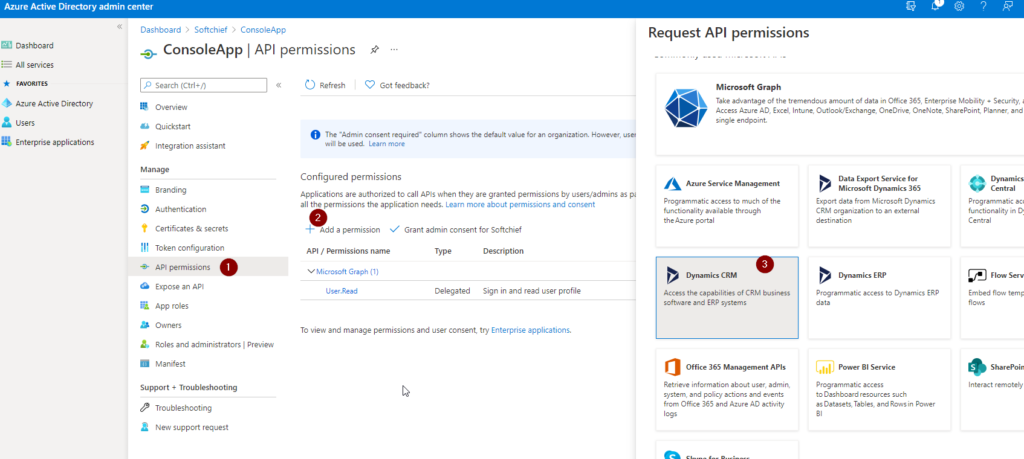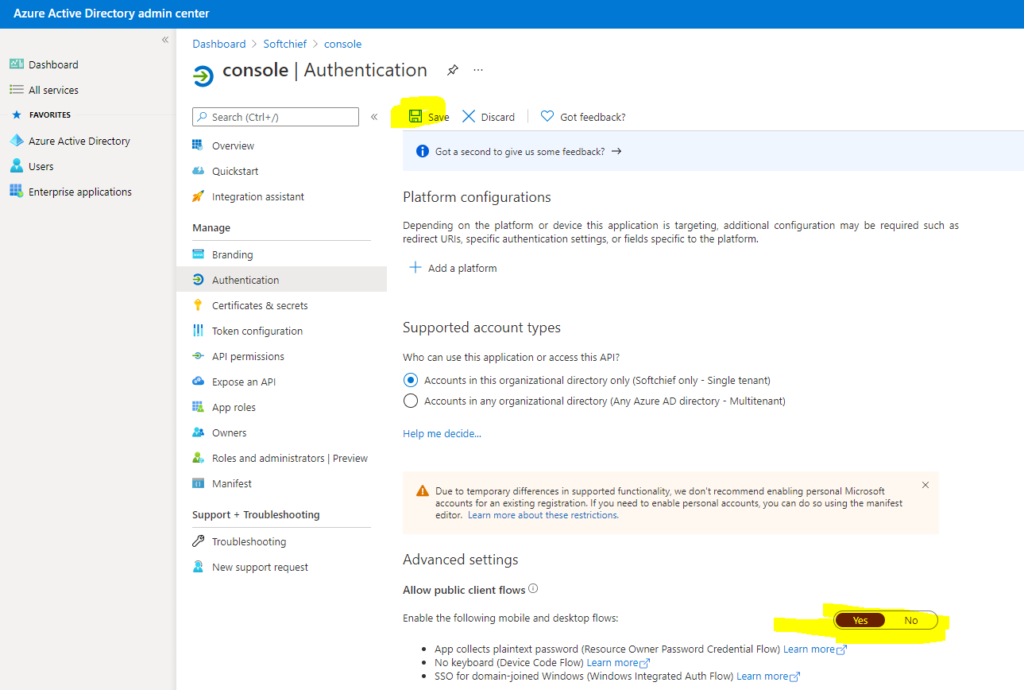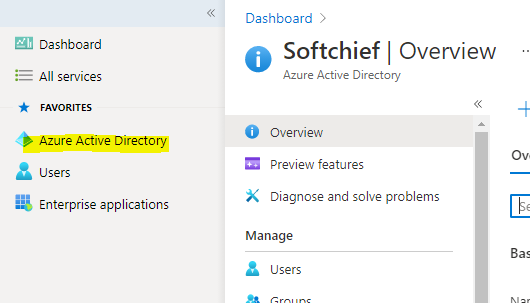Connect Dynamics 365 from Console C# Application in MFA Enabled Access using Client Secret and Azure Client ID
We can connect Dynamics 365 using User Name, Password and Dynamics 365 URL and Client ID if Multi factor Authentication (MFA) is not used. When Multi-Factor Authentication is enabled this connection will not work. So for this we have to use Client Secrets for connection. Follow the steps below to connect MFA Enabled Dynamics 365…
Read more