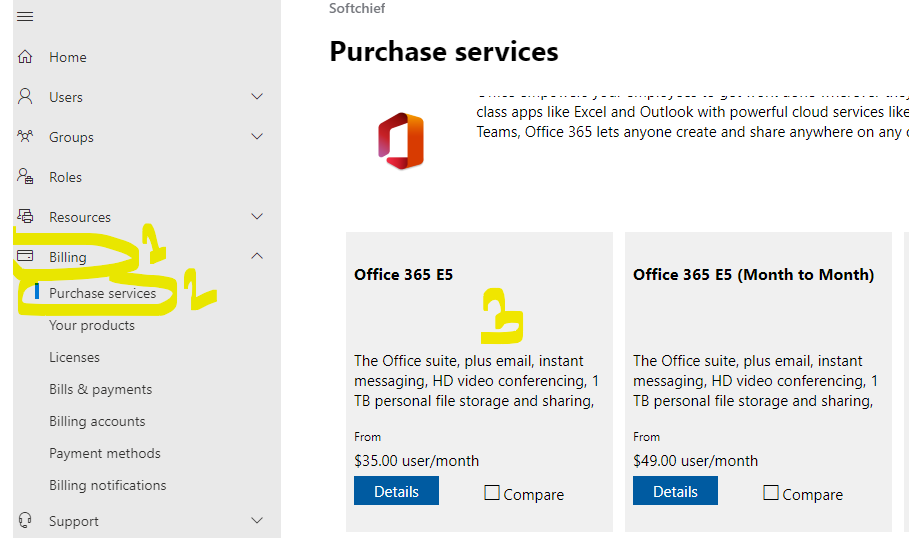How to subscribe your Office 365 E5 Trial version for Dynamics 365 Online Application
Login Office 365 Admin Center and Click Admin option. Click on Billing-> Purchase Services. Scroll Down to select Office 365 App. Select Office 365 E5 and click the app. Now you can click on Get Trial option. If you have already taken trial you can click on Manage Trial to Extend Trial.