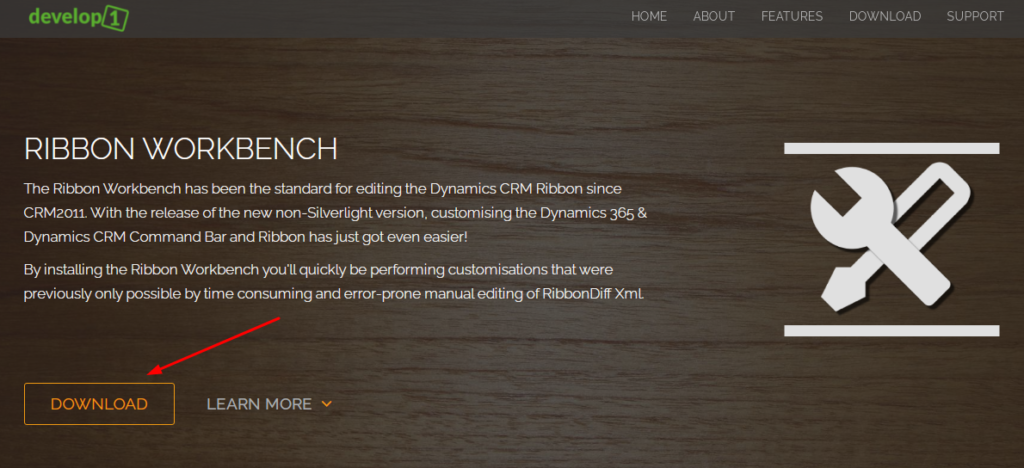Entity Privilege Rule in Display Rule for Command buttons with Ribbon Workbench
In this post you will know how to hide command buttons by checking if a login user is having correct access level on a specific entity with proper privilege. In the below tutorial I have taken loan entity and displayed the demo. Watch the video.