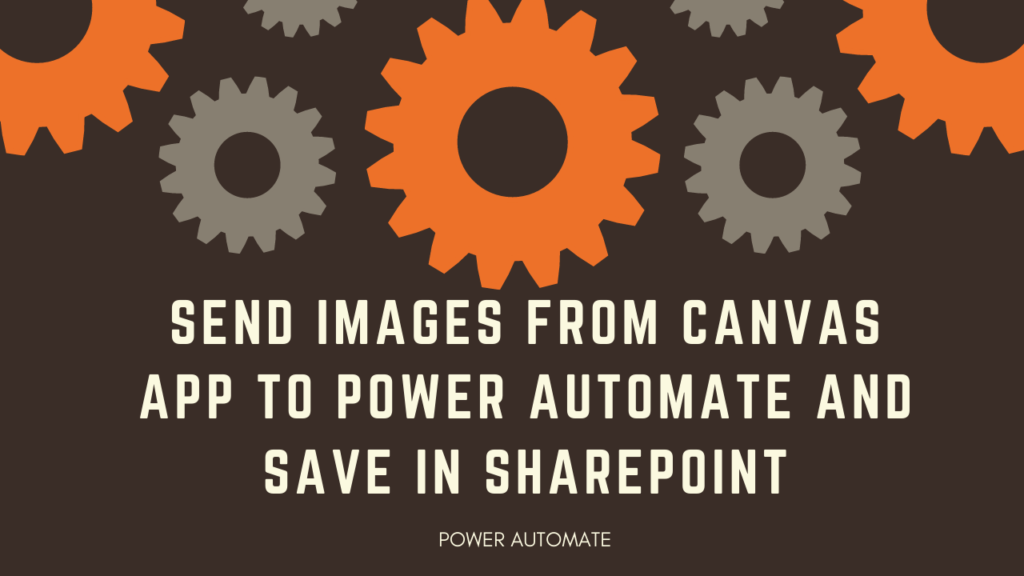Send Camera Image from Canvas APP to Power Automate and Save in SharePoint
Follow the steps below to achieve this. Step:1 – Create a Canvas APP with Camera and Image Control with a button Step:2 – Create a Power Automate with below Trigger and Actions Important Note : In File Content use the dataUriToBinary method. Step:3 – Call Power Automate from Button click using below functions. My Flow…
Read more