Dynamics 365 Customer Engagement Sales App/Module Explained
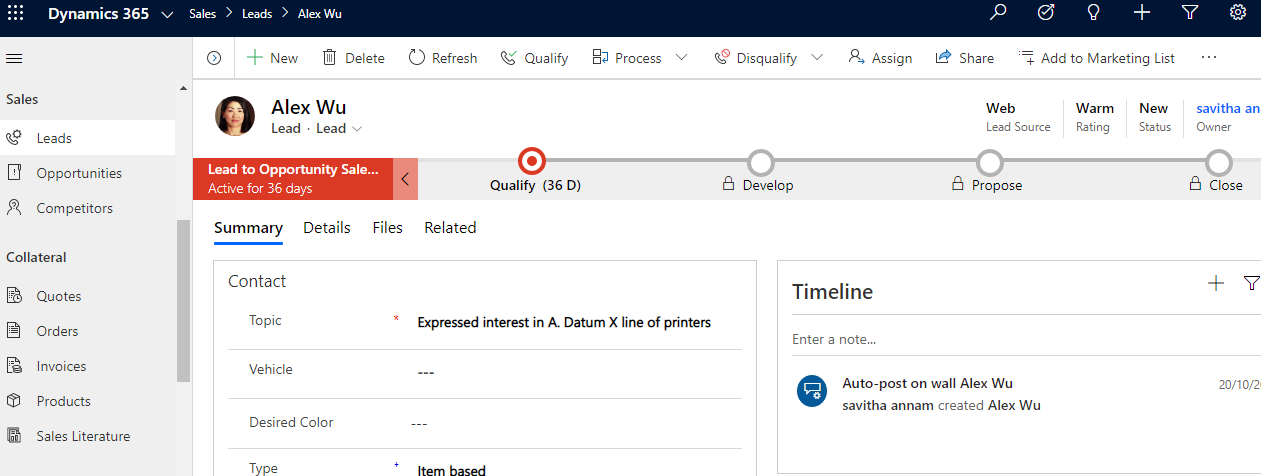
Dynamics 365 Customer Engagement (CE) Sales process is a streamlined business process module to generate potential sales opportunity for the business. The sales module covers starting from Lead generation to invoice and order closure and also involves Goal management in some cases.
Watch the video below to learn in practical or scroll down to rad the article.
Here we will discuss how the sales process works and the life cycle of a typical sales process in Dynamics 365 Customer Engagement.

The Sales module consists of below steps :
- Lead Capture -> Follow-up -> Lead Qualification/ Dis-Qualification
- Contact Setup
- Account setup
- Competitor Setup
- Opportunity management
- Product Catalog
- Quote Management
- Order Management
- Invoice Management
- Goal management

Watch the video if you want to learn more practical otherwise continue reading the article.
1. Lead Capture
Customer is the King. Every organization depends on its customers for some product or service sale. Dynamics 365 CE provides a robut and powerful way of handling Sales Process related activities.
The Sales process in Dynamics 365 Customer Engagement (CE) starts with a Lead record entry in the system. A Lead represents any person or organization that a company might have the potential to do business with. In otherword Lead is a prospective customer (individual/business organization) of a product or service, created when an individual or business shows interest and provides contact information for communication purpose. Businesses capture leads through advertising(Online/Offline), trade shows, direct mailings and other marketing campaigns. In Dynamics 365 we have marketing app to handle all marketing department activities.

A Sales person enters the business or person information in Lead entity available in Dynamics 365 Customer Engagement. Lead only requires a Lead Name (First name & Last Name) and a Topic describing the Lead to create an entry in the system as mandatory fields. User can provide additional informations also.
E.g.: TOPIC : 100 Laptop for Contoso Corp. Last Name : Robert Clay
After the Lead record created in the system the sales person performs follow up activities by sending emails, creating appointments and phone calls etc. to capture more information about the Lead’s interest on the product or service and to proceed with the next process called Lead Qualification/Dis-Qualification. Microsoft Dynamics 365 stores these follow-up activities records as activities record (Email, Task, Meetings, Appointment) in the system.
Leads can be Qualified or Disqualified. All Qualified Leads automatically create a default contact and an opportunity record in the system. When a Lead gets Disqualified the system stops the sales process. But system store this information for future campaigns as a future prospect.
Some organization do not follow this Lead creation process rather they directly use creation of opportunity record in the system to start the sales life cycle so honestly it depends how we want to organize our sales data. Lead is an Out-of-the-box entity which allows to store lead information so we can use it or skip it depending our business requirement.

2. Contact Setup
Contacts are individual people with whom you have a relationship, generally customers or contacts of customers. Often contacts are related to an account, but certain organizations and businesses may serve or sell to individual consumers, and so most of the contacts will not be under accounts.
We can create a Contact in the system independently or through a Lead Qualification process. A contact gets automatically created after a Lead is Qualified, which creates an opportunity record also in the system.
Contacts integrate with the contacts in Microsoft Outlook, so it is important to understand that when fields on the contact record are updated, that change may synchronize to Outlook for one or more users depending on synchronization settings.

Normally Contact records are created for individual persons but account are created for organizations.
Notes:
- A contact can be a parent to every other entity except accounts and contacts.
- A contact can have only one account as its parent.
- A contact can be marked as the primary contact person for an account.
3. Account Setup
Accounts are organizations with which you have a relationship. Since Microsoft Dynamics 365 is a customer engagement solution, this is where customers would reside in your database. However, accounts can also contain other types of records including prospects, vendors, business partners, and other organizations that interact with your organization. Generally business stores customer data in contact record and vendor information in Account.

Example : Lead : 100 laptop Required by Peter from Wipro, Contact : Peter Parker, Account : Wipro
Notes:
- An account can be a parent to almost any other entity. This includes another account also.
- An account can be a stand-alone entity.
- An account can have only one account as its parent.
- Accounts can have multiple child accounts and child contacts.
4. Competitor Setup
In the course of sale process identification stage sales person may add some competitors for that specific sale so that in later stage it can be assisted for generating reports for campaign activities.

These represent third-party organizations that are competing with the organization for the services required by the customer
5. Opportunity Management
The Lead Qualification process automatically generates a Opportunity record in the system. User can also manually create an Opportunity in the system.
Opportunities in Microsoft Dynamics 365 are the core record type in the sales process used by the sales team. opportunities represent a potential sale for a specific customer. The creation of an opportunity adds this potential sale to the sales pipeline and therefore puts it on the radar of the sales manager who may be holding the team responsible for the progress of opportunities.

In addition to creating a pipeline, opportunities allow organizations to track the success of marketing efforts by tracking sales back to the original Lead source and source campaign. In the same way, when an opportunity is lost, lost reasons and competitors can be tracked. When a customer agrees with the quotation then the the opportunity gets WON and an Order is placed. When customer disagrees the Quotation pricing then the Opportunity becomes LOST by stopping the Sales life cycle.
In Dynamics 365 CE the Sales Process is guided by a Out-of-the-box Business Process flow (BPF) called as Opportunity Sales Process by which all sales users follow closing a sale starting from Lead Qualification to Invoice creation. The Business peocess involves Stages such as Qualify, Develop, Propose aand Close. We can change or customize the Business process Flow according to our business process.

Opportunity contains all Products Lines Items selected by the customer as agreed. At this stage user provides discounts, promotions and other entitlements to customer to prepare a final opportunity cost.

The Price List and currency are also gets associated with the opportunity at this phase. For a proper Opportunity management the product catalog setup is required.
6. Product Catalog
Product catalog is a very important concept in Dynamics 365. We can do Product configuration with Pricing information, Discount List, Unit Group, Price List and Products and Its Families.
In Dynamics 365 Customer Engagement the Inventory entity from Operation and Finance module syncs to product catalog of Sales module in generic cases. otherwise we can create products in Dynamics 365 CE.
This configuraton can be done using the options Settings –> Business Product Catalog. After the product Catalog Setup we can use the products in Opportunities in the time of Opportunity creation.

To Read complete Product Catalog Configuration Click Here.
7. Quote Management
After the opportunity created in the system with identified product lines and pricing information details, a Quote can be created in the system. A Quote contains the products or services customer interested in and asked for a price. After the customer review he/she agrees to continue for placing order. Quotation contains the product or service items with defined price list, discount list etc.
Dynamics 365 CE captures the list of product line items, which the company offer to the client as a quote and the products are associated as Quote Line. Along with the product information, it also captures the contact details of the prime contact, shipping information, and discount, if any.

An Active Quote gets WON if customer agrees with the proposed Quotation information and pricing otherwise it gets Lost. The Quote staatus details are given below.
| Status | Status Reason |
| Draft | In-progress |
| Active | In-progress / Open |
| Won | Won |
| Closed | Lost/Cancelled/Revised |
8. Order Management
Order is a confirmation of a sale that to be invoiced and placed for further proceeding for logistics. Dynamics 365 Sales may also offer product bundles or product families to make it easier for you to choose products for upsell and cross-sell. If you’ve already prepared a quote for your customer, you can create an order from that quote. An quote converted into an order if it is won.
The Order status are given below.
| Invoiced | Invoiced |
| Active | New/Pending/On-Hold |
| Submitted | In-Progress |
| Cancelled | No Money |
| Fulfilled | Complete/partial |
9. Invoice Management
After an order placed successfully the invoices are generated in the system. Payments are being collected with Dynamics 365 Finance system.

When the customer accepts the terms and conditions mentioned in the quote, the quote is converted into an invoice. Dynamics 365 CE captures the same information as that of the quote; however, it just acts as a formal contract between the organization and the customer.
10. Goal management
This Goal management is very important for Sales people to achieve targets. Dynamics 365 allows the organization to capture predefined targets in terms of won opportunities, revenue generated, and so on, which a customer sales representative should strive to adhere to.
Flow chart of a Sales process in Dynamics 365 Customer Engagement

After successful Sales process the Customer Service starts. Thanks for reading the post. Hope it helps











