Word Template in Dynamics 365
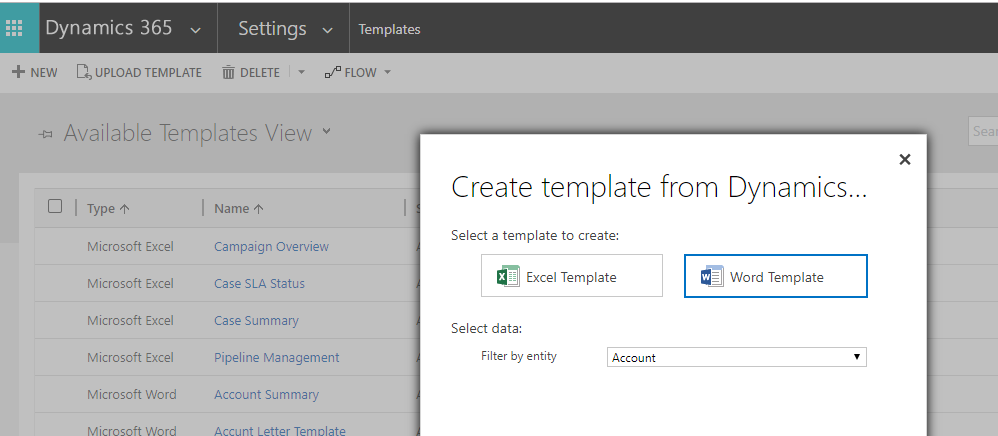
Dynamics 365 provides a very powerful way of handling Word/ Excel Templates. Some repeated Document preparation can be automated by using Document Templates feature of Dynamics 365.
Lets say your organization sends some customized template letters such as below screenshot (The screenshot is a random picture has no relation with the article. just showing to understand such type of template design purpose) which uses Dynamics 365 Record data to be dynamically populate. Then for this type of scenario we can use Document Template feature to make it work.

Watch the video below to understand the process of Word Template management.
You can download the template from Advanced Settings –> Templates. Then selecting Document Template it will prompt to choose Excel or Word template. for this case we will use Word Template.


After selction of Word Template then choose which entity to be used for our template for us it is Account then click on Select Entity.

In this section we can choose all related Entities of Account entity or keep it as it is then proceed download. You can either choose related entities or not its depends on your requirement.

After download you can open the template saved and edit by adding entity fields from XML Mapping section.
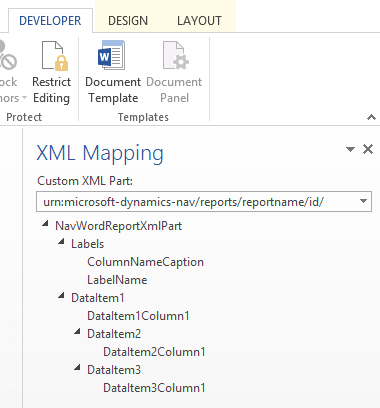
After designing the template we can save it and upload it in Dynamics 365 application.

Now we can see the template in Account Record.


On selection of the word template against the selection of account. this will download the template with dynamic data.











