OneNote Integration with Dynamics 365 CE
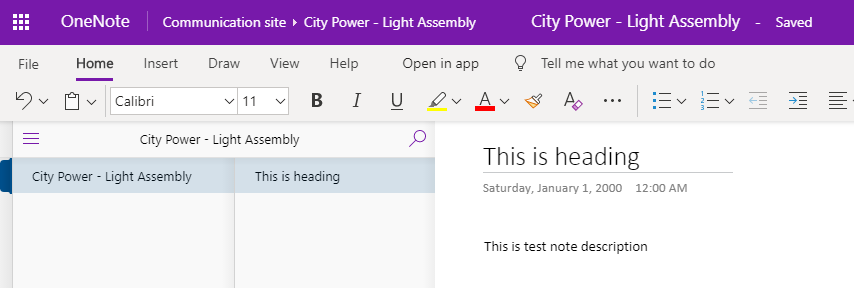
The process of OneNote Integration with Dynamics 365 is a easy process. you need to navigate to Advanced Settings in Dynamics 365 CE and then click Settings-> Document Management.
In the document management section you will find a option “OneNote Integration”. On click on this option a pop-up will open where we can choose for which entities we want to enable the OneNote integration.
By default some of the entities such as Accounts etc. are already enabled and we can also choose other entities then click Finish.

Then our configuration is Done. Now we will check if it works fine or not.
Go to Dynamics 365 CE and select an Account record. In the Timeline you can click on plus button to add a note then Select OneNote by scrolling down in the list.

on clicking the OneNote option it will open OneNote site with the said Account

In this screen we can add notes as per users need.

Thanks for reading the post.











