How can you immediately Logout a user forcibly from Dynamics 365
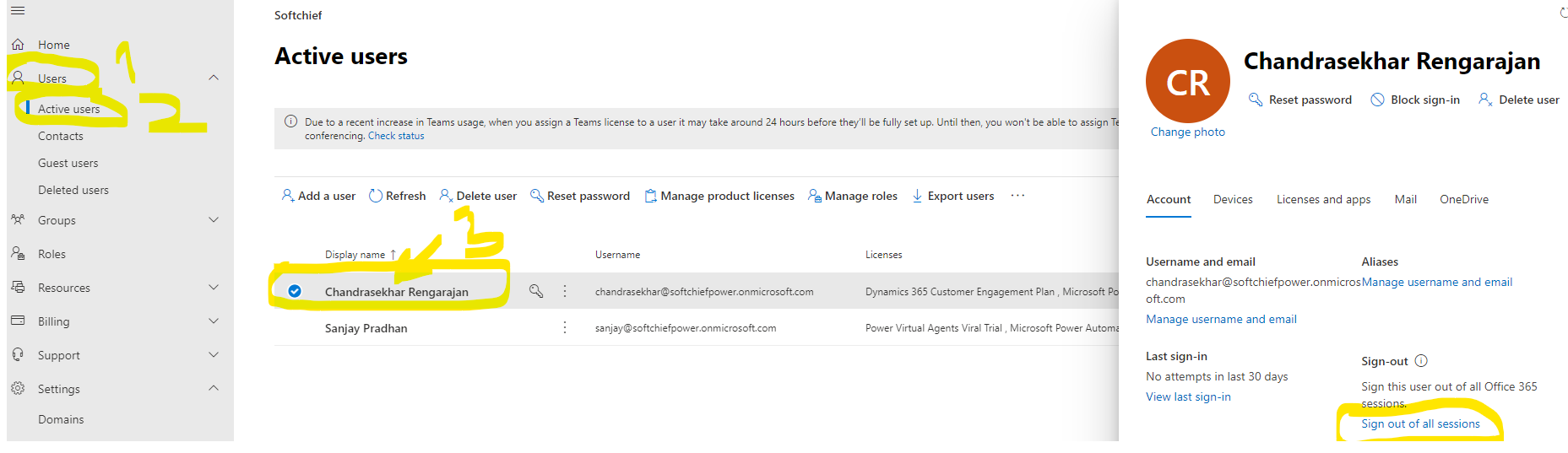
Sometimes due to some security reason or other issues we need to forcibly logout a user from all sessions. To do that we have to use the Sign out from all sessions feature of Office Admin center.
Login Office Admin Center and click users-> Active users->Select user and click on the user name.

One the Slide in window opens click on Sign out from all sessions.

This will process your request and then display the message below.

Now after some seconds all sessions of the user will be logged out. If some purpose you want to change the user password Then you can use Reset Password option as given below.

You can give a Password as of your choice or system can auto generate a Password. If you want the user to change the default password you given to be change at first login then tick the checkbox available below the Password.











