How to configure Relationship Assistance in Dynamics 365 CE/CRM
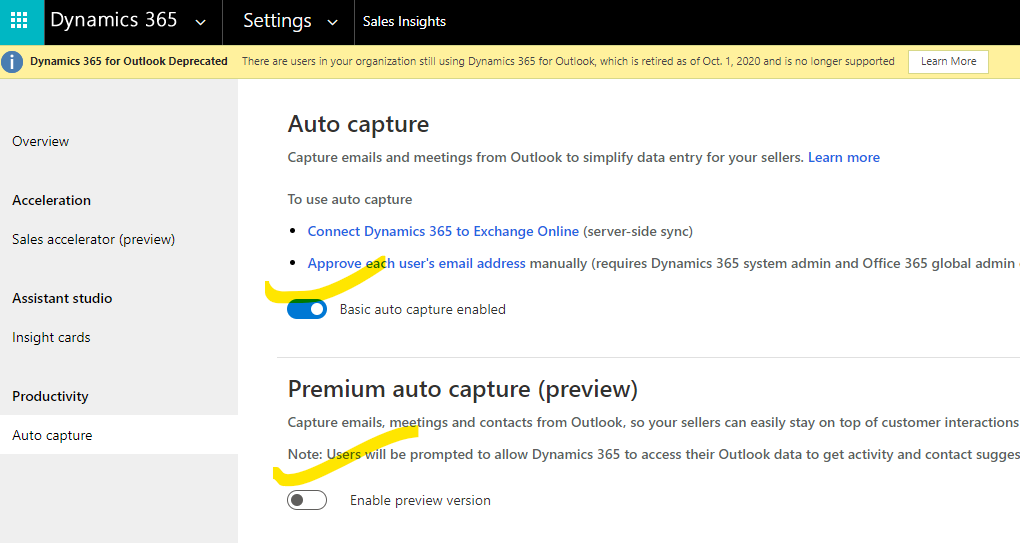
Dynamics 365 Sales Insights/ Relationship Assistance continuously analyzes the vast collection of customer-interaction data already stored in your Dynamics 365 Sales and Microsoft 365 databases. This helps you to better understand your business relationships, evaluate your activities in relation to previous successes, and choose the best path forward. Also, it enables you to build strong relationships with customers, take actions based on insights, and close opportunities faster.
Sales Insights helps organizations in the following four areas:
- Guided selling: Guide sellers on their next course of action with timely and actionable insights.
- Productivity intelligence: Free up sellers’ time by minimizing manual data entry with contextual, real-time suggestions for updating existing records and creating new records, making sure your data is always up to date.
- Connection insights: Build stronger relationships with customers and move relationships forward with AI-guided selling. Take preemptive steps to mitigate risks with a relationship health score.
- Predictive models: Increase conversion and win rates by using AI to prioritize leads and opportunities with the highest likelihood to convert and buy.

Lets see how to enable this.
Login Dynamics 365 and Go to Advanced Settings. Now at the top option you can see Sales Insight option.

once the Sales Insight option is loaded you will find a option called “Auto Capture”. You can enable this option to see the cards.

Now you can enable all options and click Save.












