Not able to see Clear Cache option in power portals in dynamics 365
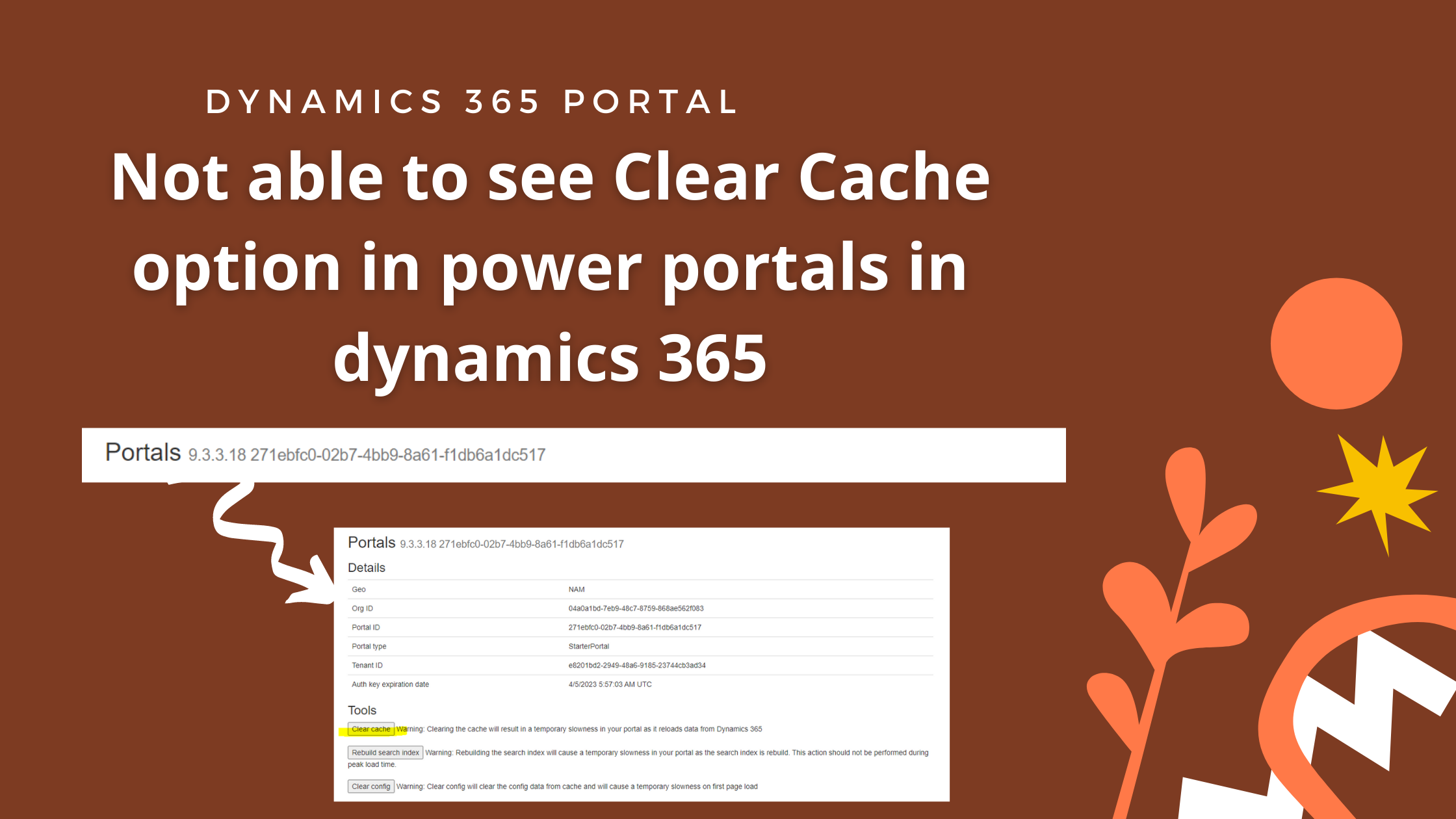
Sometimes you are wondering why you are not able to see the clear cache option in power portal although you are using the below URL format to render the page.
You might see only below image when you hit the _Service/about page.

https://<yourportalname>.powerappsportals.com/_services/aboutThe problem is you are trying the above URL either without logging in the portal using AD credential for which you have taken trial subscription for Dynamics 365 or trying to access the page with a general portal user logged in state.
SOLUTION:
The solution for this is that “You have to logged in the Portal using your AD Credential using login page of Portal and the same credential you have to use for which you use to login Dynamics 365 environment and make sure you are a Global Administrator for the environment.
Now you can see below screen,












