How to update default banner image of portal in dynamics 365
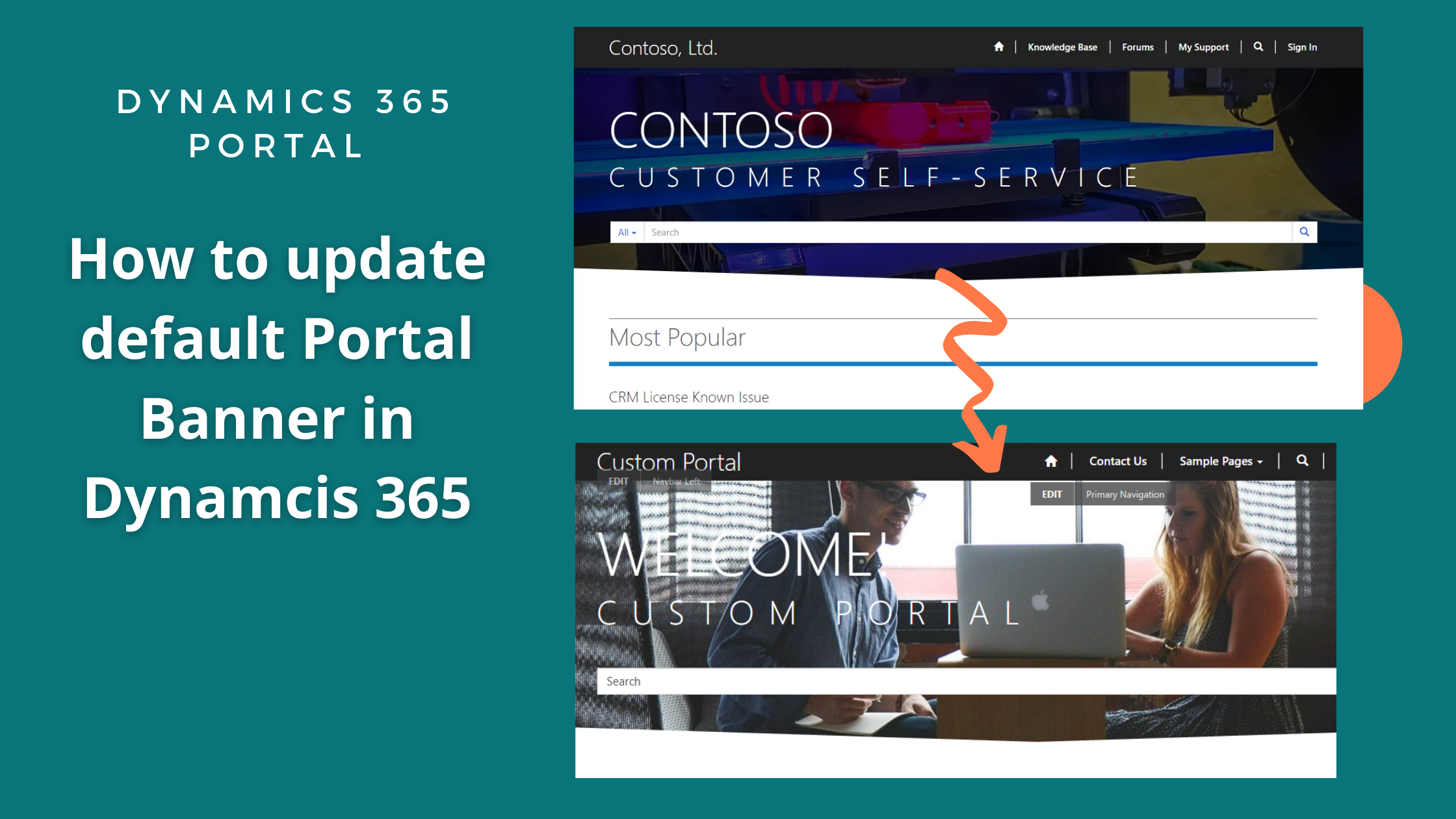
By default the portal contains a default banner image as below.

But if you want top update the banner image with your new image then follow the steps below.
Go to Portal Management APP and Web Files. Search for Homehero.jpg web file and open it then navigate to Notes section.

In the Notes section you will see an attachment already available. Now delete the attachment and add new attachment with attaching new image.

After that clear cache and reload the portal now you will see your new banner.

Cheers











