Now you can analyze the Performance of Model driven apps in Power apps
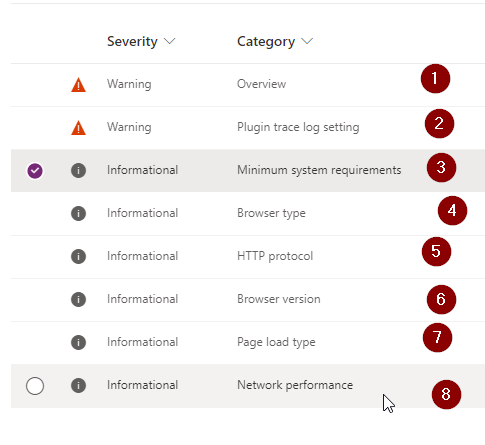
Performance is the key in enterprise applications. Microsoft has introduced Performance analyzer in Power Apps. You can navigate to your Power apps and check the Performance which is in preview currently at the time of blog writing.

When you click the Performance option you can see the list of performance related facts like Warnings and Informational facts about your model driven apps.

Mostly you can analyze the warnings to identify whether there is something you need to check about performance. The warning will give you better insight on performance.

You can check like above warning it is giving a notification that how many user of this app loaded how many pages. Also it gives page load time was 3812 ms in 75th percentile and 8205 ms in 95th percentile. The top 3 dominant tables were soft_course, soft_student and soft_studentattendance with 1, 1 and 1 pages loaded respectively.
In the second warning it is also telling the Plugin Trace should be enabled for exceptions only.

By this fact we can optimize our app accordingly.
You can get the complete performance guide here from Microsoft.











