How to know the size of tables in Dataverse or Dynamics 365
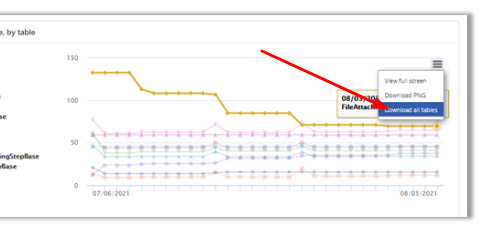
Capacity page in the Power Platform Admin Center can be used to extract the details of database size occupied by table within a specific environment. So Lets see how you can check it.
Login to Power Platform admin Center using the link https://admin.powerplatform.microsoft.com/
Choose the Capacity option under Resources. Then select Dataverse. If you are using Trial version select Trial.


Now you can see if you check the detail graph icon for the environment.

On clicking it will display detailed report of Usages.

You can check Database Usage, File Usage and Log Usage. If you want more detailed table wise data then click on option and choose download all table.

We can see the details within the extracted CSV file.

Get details here. https://docs.microsoft.com/en-us/power-platform/admin/capacity-storage#environment-storage-capacity-details
Hope It helps











