How to create a shared mailbox for Dynamics 365 Team
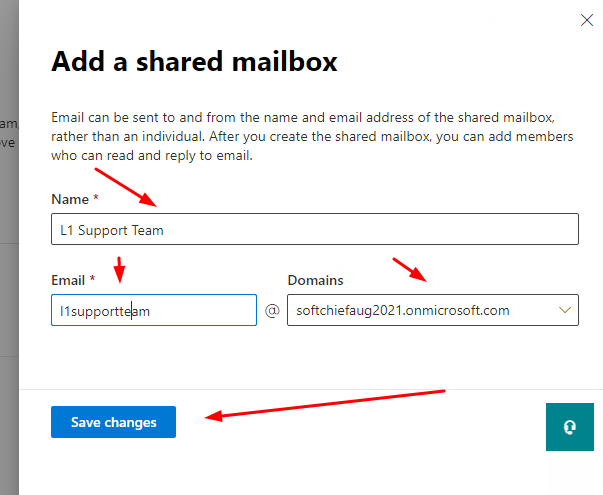
Normally when we create teams (Owner Teams/Access Teams/Queues) in Dynamics 365 we require a shared mailbox so that any communication done using the mailbox can be accessed by all members of the team. So in this post we will see how we can create a shared mailbox and use it in teams.
Login Office 365 and navigate to Groups section. Click on Shared mailbox. Click on Add a shared mailbox.

Provide name of mailbox and choose the email then Save changes.

now the mailbox is created. we can use the email box in Team record. before using the mailbox Enable the mailbox by following this article.
Now you can use the mailbox for communication. You can also add Members to this shared mailbox.
Hope this helps











