How to clear lookup field in Dataverse/ Dynamics 365 using canvas app
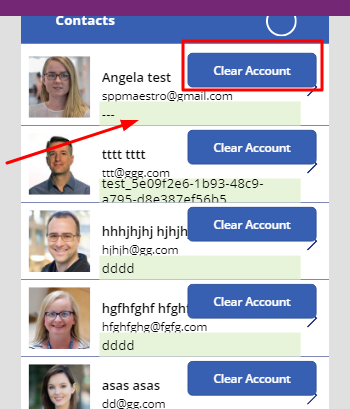
Here we will see how we can make lookup field blank using Canvas App. I have taken a gallery to display Contacts and displaying the First name, last name and Account.

here I have taken a button in every row and trying to make the Account field blank for the selected row from the gallery.
in the button I have written the below patch function.

Patch(Contacts, {'Company Name':Blank(), Contact: Gallery1.Selected.Contact})Now important thing is to enable the Formula-level error management experimental flag in Advanced Settings. navigate to File menu click Settings then Upcoming Features. Search Formula-level error management. Enable it.

Now test the functionality. Open the canvas app and click button Clear Account for a row. Now the account field become blank.

Hope this helps.











