15 Important facts of Solution Patch in Dynamics 365
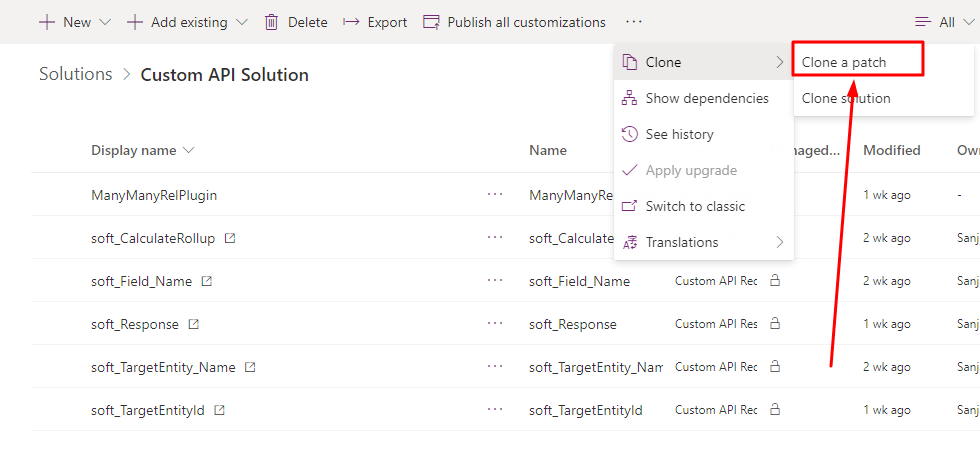
Solution Patch is a great way to create and publish solutions that contain subcomponents of entities rather than publishing the entire entity and all of its assets. Although its a best way to migrate small changes or hot fixes to target environment for a parent solution we have to remember some important facts.

Important Notes
- A parent solution must exist to create a solution patch.
- You cannot create a patch of a patch.
- Patches can only have one parent solution.
- A patch creates a dependency on its parent solution.
- You can only install a patch in target environment if the parent solution is present.
- You can’t install a patch unless the unique name and major/minor version number of the parent solution, match those of the parent solution installed in the target environment.
- A patch version must have the same major and minor number, but a higher build and release number, than the parent solution version number.
- You can change the display name of patch.
- If a solution has patches, subsequent patches must have a numerically higher version number than any existing patch for that solution.
- Patches support the same operations as solutions, such as additive update, but not removal.
- You cannot remove components from a solution using a patch. To remove components from a solution perform an upgrade.
- Patches exported as managed must be imported on top of a managed parent solution. The rule is that patch protection (managed or unmanaged) must match its parent.
- Remember not to use unmanaged patches for production purposes.
- Patches are only supported in Customer Engagement organization of version 8.0 or later.
- When a patch is installed, it is installed just above the base solution it is patching and below any solutions on top. This means any solutions on top will override the settings in the patch for the same component type.
Hope this helps.











