Automatically assign the lookup field to current portal user in power portal
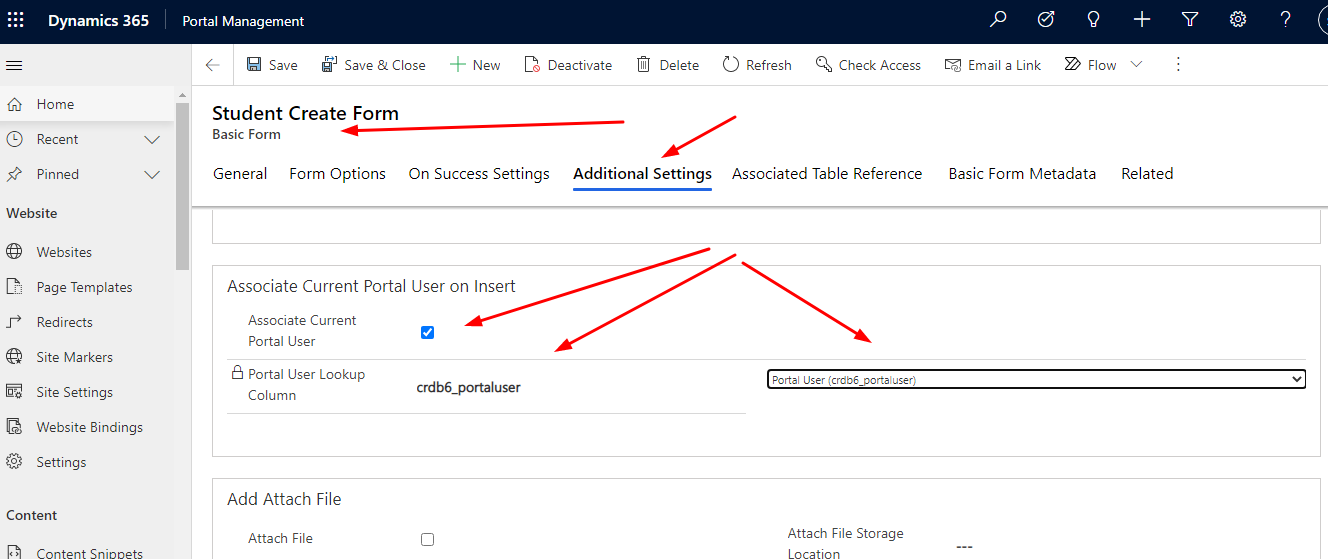
When we use Entity Form/ Basic Form in Power portal sometimes we need to associate the current login user of power portal into the lookup field of the entity form as it does not associate automatically. So let us see how we can do this.
Login Power Apps and go to Apps area. Click on Portal Management app. Then open the Basic Form for which you want to associate the Lookup with current portal user.

navigate to Basic Forms option from sitemap and open the Basic form which you want to enable this lookup association. Then go to Additional Settings and scroll to find Associate Current Portal user on insert. Enable the Checkbox and choose the lookup which represents the contact lookup to store portal user.

Now it will work.
Hope this helps
Follow my blog for more trending topics on Dynamics 365, Azure, C#, Power Portals and Power Platform. For training, Courses and consulting, call to us at +91 832 886 5778 I am working more for community to share skills in Dynamics 365 and Power Platform. Please support me by subscribing my YouTube Channel. My YouTube Channel link is this : https://www.youtube.com/user/sppmaestro











