Validate data using PowerFX function in canvas app
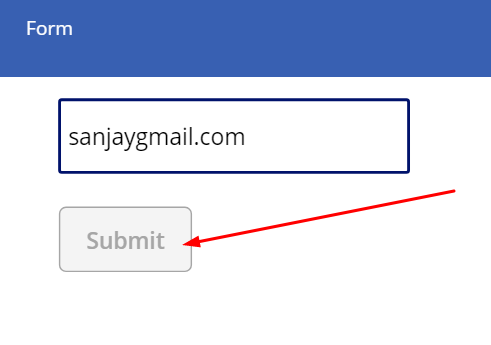
using Power Query we can export template and import data with template. Lets say I have a screen in canvas app and a text field to enter email id and a button to submit data.
My requirement is whenever the email is valid email address then only enable Submit button. so how we can do that? Yes we can do this using IsMatch function.
We can define the function on the Display Mode property of button.
If(IsMatch(TextInput1.Text, Email), DisplayMode.Edit,DisplayMode.Disabled)
Now if you provide a valid Email then the Submit button will be enabled.

Now if you provide a Invalid Email then the Submit button will be disabled.

Hope this helps
Follow my blog for more trending topics on Dynamics 365, Azure, C#, Power Portals and Power Platform. For training, Courses and consulting, call to us at +91 832 886 5778 I am working more for community to share skills in Dynamics 365 and Power Platform. Please support me by subscribing my YouTube Channel. My YouTube Channel link is this : https://www.youtube.com/user/sppmaestro











