Use Microsoft App Source to install apps into your power apps environment
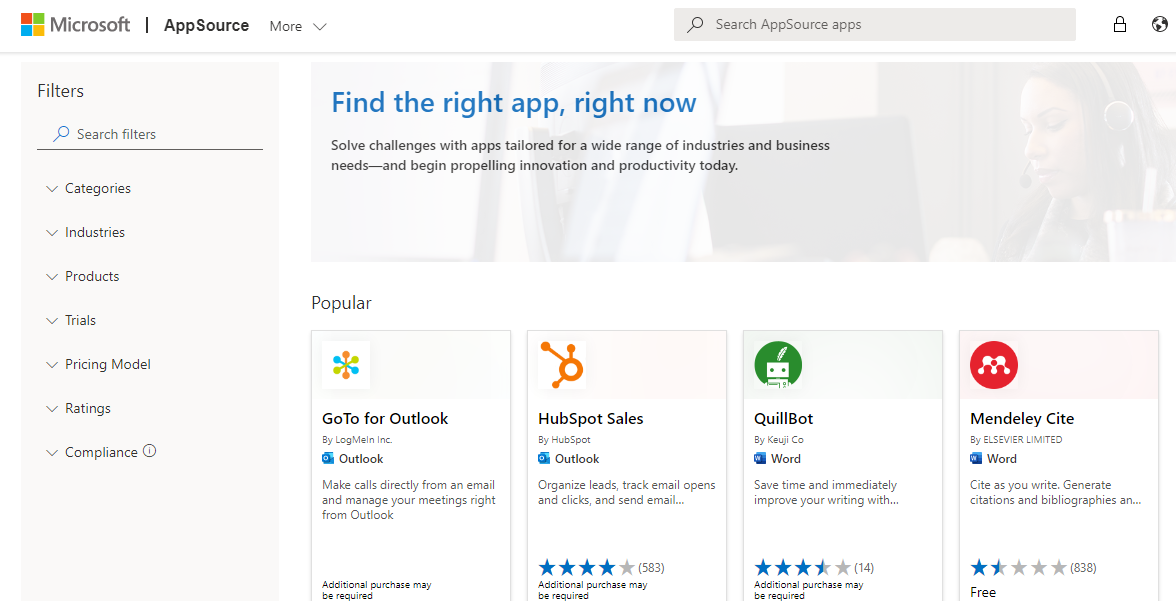
Microsoft App Source is the largest app market place which we can leverage to find Free and Premium Apps for our environment. Let us see how you can navigate to App Source and Install Apps.
Follow the steps below.
Login your power apps environment and click on Solutions section. Click on Open App Source.

Now the app source will open. here you can search apps using filters like category, Industry, products, Trails, Pricing models, Ratings. Lets us choose Power Platform as Product.


Let us choose Text Filter and click on Get it now which is Free. You can also search premium apps using proper filter.
Next you have to provide credential you can use your environment email id then click on sign in.

Now you have to provide details and click on Accept and Download. The App will be downloaded to local folder.

After installed you can find the add on using below methods.


Now Open Power BI and create a Report and add app.

You can choose any data source and open report. Let us create manually and create blank report.

Now you can upload the downloaded app and use it.
Hope this helps.
Follow my blog for more trending topics on Dynamics 365, Azure, C#, Power Portals and Power Platform. For training, Courses and consulting, call to us at +91 832 886 5778 I am working more for community to share skills in Dynamics 365 and Power Platform. Please support me by subscribing my YouTube Channel. My YouTube Channel link is this : https://www.youtube.com/user/sppmaestro











