Manage Search index for Dataverse Search in Power Apps
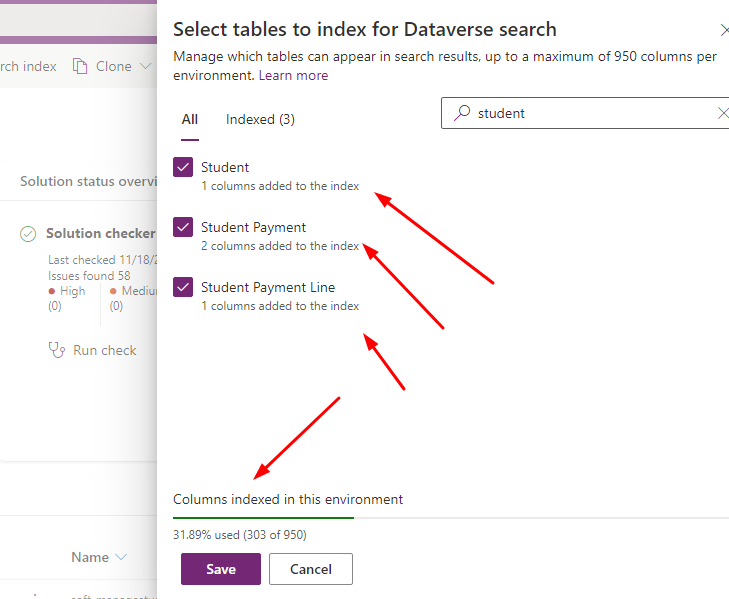
Dataverse Search is now the global search for all power apps. If you have not enabled enable it now. Follow my blog here to know how to enable Dataverse search. After it is enabled we can manage search index for Dataverse search.
Open your Power Apps Solution and Click on Overview section here you can find an option Manage Search Index.

Now you can search your table and select tables to Save so that the table columns will be indexed.

The number of fields indexed for a table is dependent on the tables quick find view. Additionally, some field types are treated as multiple fields in the Dataverse search index as indicated in this table.
| Field type | Number of fields used in the Dataverse search index |
|---|---|
| Lookup (customer, owner, or Lookup type attribute) | 3 |
| Option Set (state, or status type attribute) | 2 |
| All other types of fields | 1 |
The searchable fields and filters for a table enabled for Dataverse search are driven by the table’s Quick Find View. The complete set of View columns, Find columns, and Filter columns in a table’s Quick Find View become part of the Dataverse search index when that table is enabled for Dataverse search. There is no limit on how many searchable fields you can add for each table.
Keep a note:
- The Find Columns on a Quick Find View define the searchable fields in the Dataverse search index. Text fields such as Single Line of Text and Multiple Lines of Text, Lookups, and Option Sets are searchable. Find Columns of all other data types are ignored.
- The View Columns on a Quick Find View define the fields that are displayed in model-driven apps’ search results page when the matched results are returned.
To Enable Fields in search you have to edit Quick Find view of table.

You can Find by option to add fields.

See details article here.
Hope this helps.
Follow my blog for more trending topics on Dynamics 365, Azure, C#, Power Portals and Power Platform. For training, Courses and consulting, call to us at +91 832 886 5778 I am working more for community to share skills in Dynamics 365 and Power Platform. Please support me by subscribing my YouTube Channel. My YouTube Channel link is this : https://www.youtube.com/user/sppmaestro











