Fallback Form in Power Apps or Dynamics 365 Model driven apps/ Dataverse
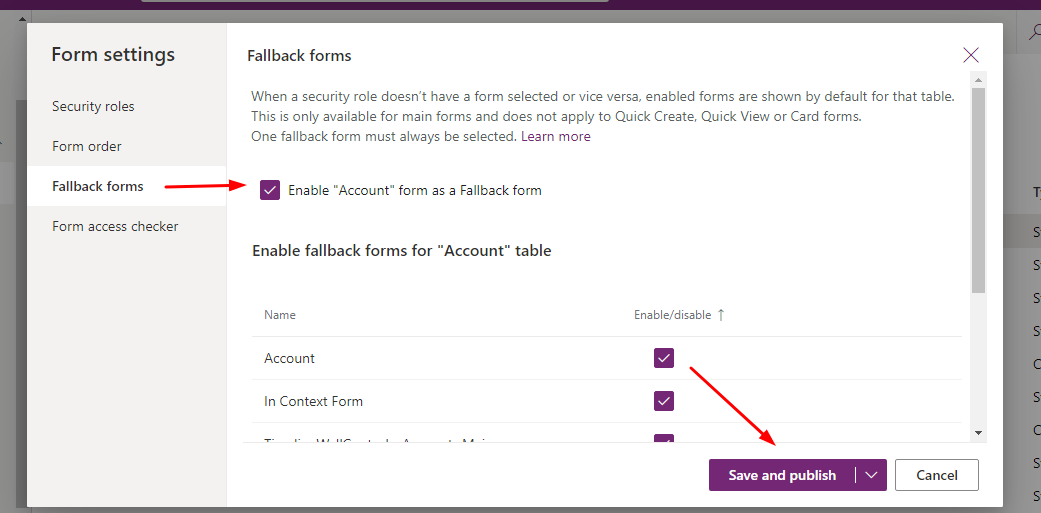
Follow my blog for more trending topics on Dynamics 365, Azure, C#, Power Portals and Power Platform. For training, Courses and consulting, call to us at +91 832 886 5778 I am working more for community to share skills in Dynamics 365 and Power Platform. Please support me by subscribing my YouTube Channel. My YouTube Channel link is this : https://www.youtube.com/user/sppmaestro
Forms are excellent way to communicate with data in Microsoft Dataverse or Power Apps. We can enable security roles for Table Forms so that user with a specific security role can only access to the form. Now the question is what about the user having a different security role and none of the Entity form is enabled for that security role. Lets take an example.
Table Student has 2 Main forms one is enabled for Professors and Another is Enabled for Lab Users. Lets think that a new role introduced called Receptionist and receptionist has also access to Student entity. Now what will happen if a Receptionist try to create a new student? Which form of student will load.
Here the concept of Fallback Form comes into picture. Although we can enable security roles for entity forms at the same time we have to define a Main Form Type as Fallback form so that by default the form will be loaded if there is no form enabled for that security role and the user have access to that entity.
To Enable Fall back form login to make.powerapps.com choose your environment and select the solution you are working with. choose the table and select Forms tab then choose a form click on three dots to see an option Form Settings.

In the Form Settings Select Fallback Form and Select the Checkbox and click Save and Publish.

This will make sure that the Form is now set to Fallback default form.
Hope this helps.
Follow my blog for more trending topics on Dynamics 365, Azure, C#, Power Portals and Power Platform. For training, Courses and consulting, call to us at +91 832 886 5778 I am working more for community to share skills in Dynamics 365 and Power Platform. Please support me by subscribing my YouTube Channel. My YouTube Channel link is this : https://www.youtube.com/user/sppmaestro











