Update Dynamics 365 records in bulk from Canvas Apps Power Apps using with, ForAll and patch PowerFX function
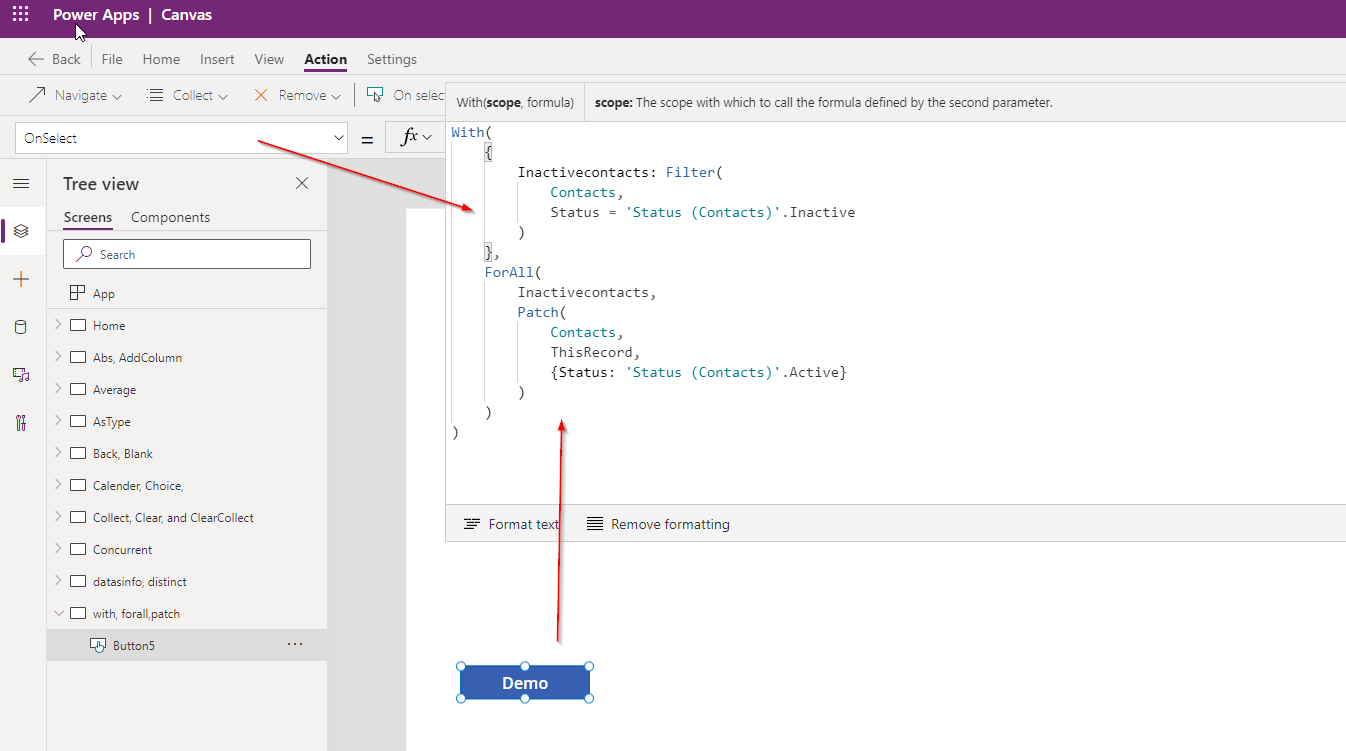
PowerFX is a most Powerful way to use complex business logics in Canvas Apps Power Apps. When we combine multiple functions then the PowerFX gets more power. In this blog I will explain how we can combine 3 most powerful PowerFX to do complex tasks.
Business Scenario:
Lets Say I want to have a Button and on click of the button all the Inactive Contacts of Dynamics 365 must be Activated automatically in bulk. So how can we build that.
Solution
The solution for this involves multiple such as below:
- Get All Contacts whose Status is In-Active
- Loop through all contacts one-by-one and update status as Active
Lets us build the PowerFX. In the below code you can see we have taken With function to define a variable Inactivecontacts to store the contacts which are inactive and we have used Filter function to achieve this. So the First parameter of With function initialize variable to store the inactive contact records from Dynamics 365. Next parameter is to use a loop to make all the inactive contact records as active. We have used ForAll function and inside ForAll we are passing the same variable we stored then used Patch function to update status as Active.

With(
{
Inactivecontacts: Filter(
Contacts,
Status = 'Status (Contacts)'.Inactive
)
},
ForAll(
Inactivecontacts,
Patch(
Contacts,
ThisRecord,
{Status: 'Status (Contacts)'.Active}
)
)
)Now if you click the button all the Inactive contacts will be activated.
Hope this helps.
Follow my blog for more trending topics on Dynamics 365, Azure, C#, Power Portals and Power Platform. For training, Courses and consulting, call to us at +91 832 886 5778 I am working more for community to share skills in Dynamics 365 and Power Platform. Please support me by subscribing my YouTube Channel. My YouTube Channel link is this : https://www.youtube.com/user/sppmaestro











