Bulk create records in Microsoft Dataverse using Power Automate
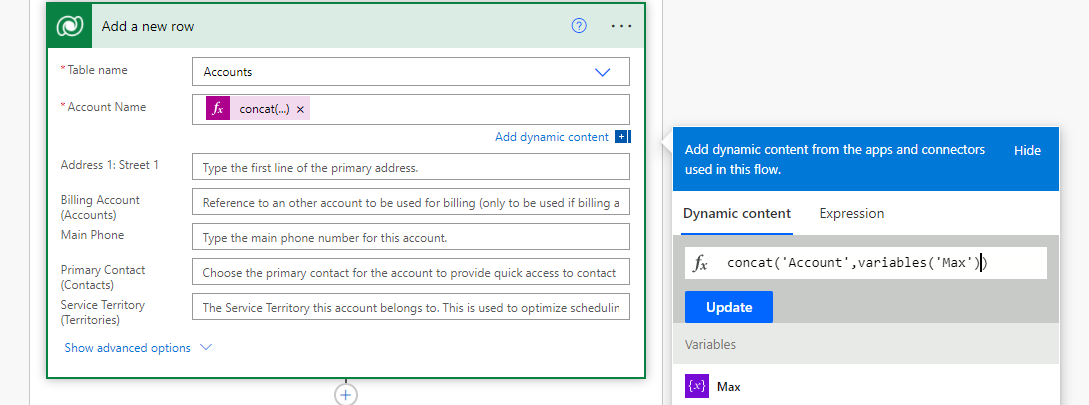
If you want to create records in bulk using loops then read this post. Lets go step-by-step. Our scenario is business wants to create 2500 Account records from Power automate and the Account Name will be dynamically generate as “Account<Counter>” that means like Account1, Account2 and so on till Account2500. Let start.
Step:1 – Login Power Automate and create an Instant Flow
First Login Power Automate using the URL https://flow.microsoft.com/. Then choose correct environment. Now create an Instant cloud flow by giving a name “Create 2500 accounts instantly in Dataverse” and selecting the trigger as Manually button click.

Step:2 – Add an Input parameter to pass maximum record count
Now add an input parameter of type Number and provide a name of the parameter as Max Count.

Store the input parameter in a variable name “Max”.

Step:3 – Add an action do until using control connector
After the variable declare add an action do until by selecting control connector. Now in the condition choose Max is less than 1 and in the change limit option provide count 5000 and Time Out PT2H.

Step:4 – Inside Do Until add an action to Add Row using Dataverse connector
Add an action add new row connecting to Dataverse and choose table as Account and in the Account Name field mention the below expression.

Step:5 – Add new action to decrement the variable by 1
Add an action variable to decrement by 1.

Now its done. The final flow will look like below.

Hope this helps.
Follow my blog for more trending topics on Dynamics 365, Azure, C#, Power Portals and Power Platform. For training, Courses and consulting, call to us at +91 832 886 5778 I am working more for community to share skills in Dynamics 365 and Power Platform. Please support me by subscribing my YouTube Channel. My YouTube Channel link is this : https://www.youtube.com/user/sppmaestro











