Automatic record create and update in customer service in dynamics 365 CE
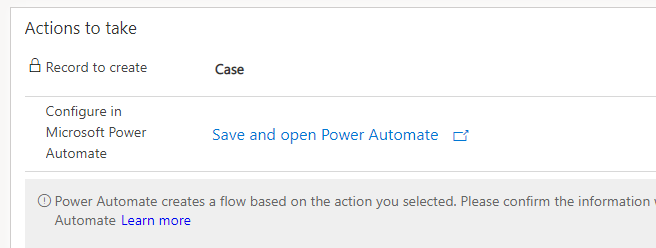
Customer Service automatic record creation snapshots. Creating a case with email id.

Create Automatic record create and update step.

define activity type as Email and queue as Support Queue

add rule item.

add condition row as subject contains issue.

save and open power automate for action.

power automate actions defined

activate create rule.

send email and test.

Hope this helps.











