Enable Power Automate Pane inside Canvas App Power Apps
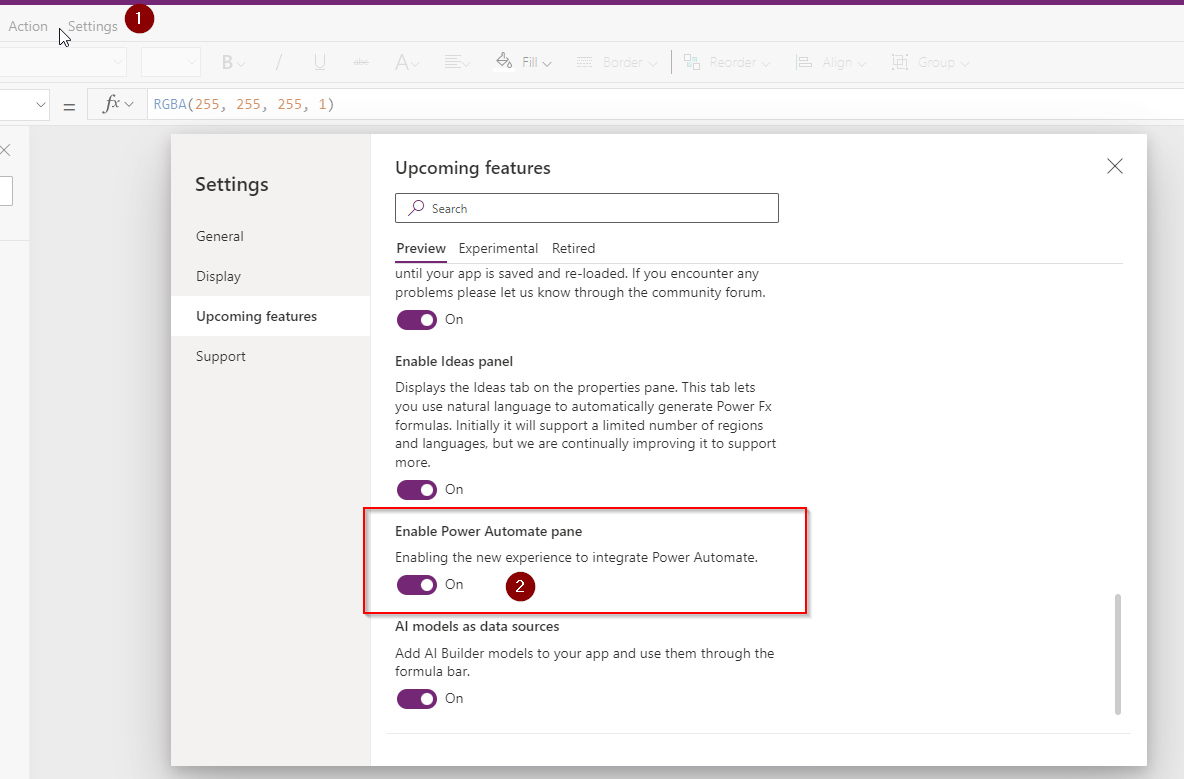
As an upcoming feature now you can enable Power Automate feature inside canvas apps for flow calling from canvas app. Follow the steps to enable it.
Step 1 : open canvas app and go to settings
Inside canvas app click on Settings menu and navigate to upcoming features. Scroll down all the way to find the “Enable Power Automate pane” option. Enable it then it will prompt to restart the app.

Step 2 : Restart the Canvas App top see the pane
After the above step close the app and reopen the app from solution of app dashboard. Now you can see Power Automate Pane inside canvas app.

Now you can add flows inside canvas app that you want to call from. You can create new flow or can use existing flow created with

Hope this helps.
Follow my blog for more trending topics on Dynamics 365, Azure, C#, Power Portals and Power Platform. For training, Courses and consulting, call to us at +91 832 886 5778 I am working more for community to share skills in Dynamics 365 and Power Platform. Please support me by subscribing my YouTube Channel. My YouTube Channel link is this : https://www.youtube.com/user/sppmaestro











