Use regular expression in Power Portal form field
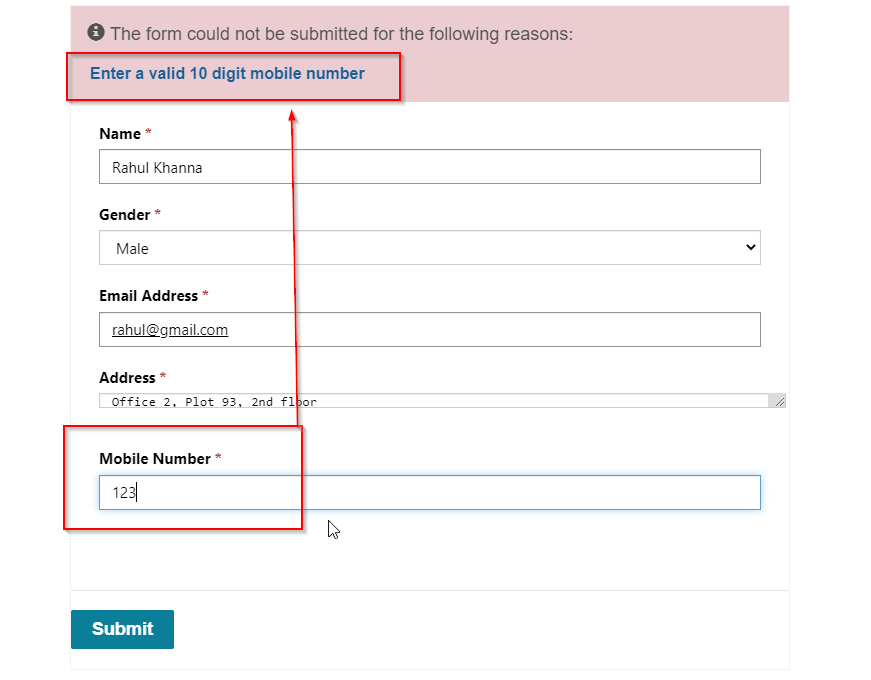
Regular expression in JavaScript is very powerful way to validate a specific format of a field such as Email, Phone number etc.
In Power Portal we can use regular expression to validate form fields without writing code just using configuration.
Open the Basic form and go to Form Metadata. Add new form metadata of type attribute and choose the field for which the regular expression to be connected.
Paste the regular expression ^[6-9]\d{9}$ to validate 10 digit phone number and provide the error message as below.

Save the record and clear cookie to see the result.

hope this helps.
Follow my blog for more trending topics on Dynamics 365, Azure, C#, Power Portals and Power Platform. For training, Courses and consulting, call to us at +91 832 886 5778 I am working more for community to share skills in Dynamics 365 and Power Platform. Please support me by subscribing my YouTube Channel. My YouTube Channel link is this : https://www.youtube.com/user/sppmaestro











