Use filters no-code in Power Automate
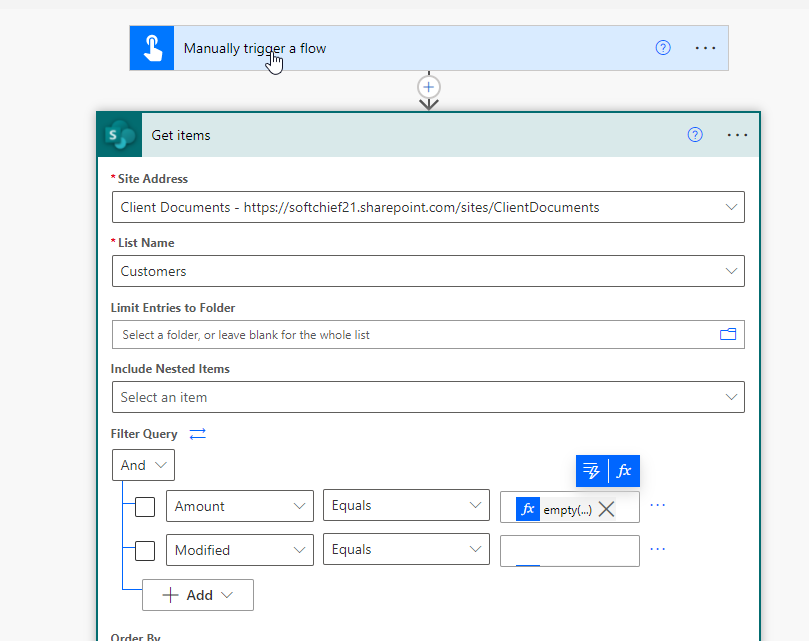
While retrieving list items from Share Point you can use OData to filter record. Now in Power Automate you can use visual no-code functionality to build filter.
This feature is in experimental so you have to enable the experimental feature first. Open power automate and in the setting icon click View all Power Automate Settings.

Then enable experimental feature and Save.

Now create a flow with a trigger for example Instant Trigger. and add an action Get items using SharePoint connector. Choose Site Address and List Name. In the Filter option build the filter query by selecting row and also you can use grouping as displayed in the screenshot below.

It internally creates the OData expression. If you click the arrow icon you can see the behind expression.

Hope this helps.
Follow my blog for more trending topics on Dynamics 365, Azure, C#, Power Portals and Power Platform. For training, Courses and consulting, call to us at +91 832 886 5778 I am working more for community to share skills in Dynamics 365 and Power Platform. Please support me by subscribing my YouTube Channel. My YouTube Channel link is this : https://www.youtube.com/user/sppmaestro











