Configure template apps for Power BI easily
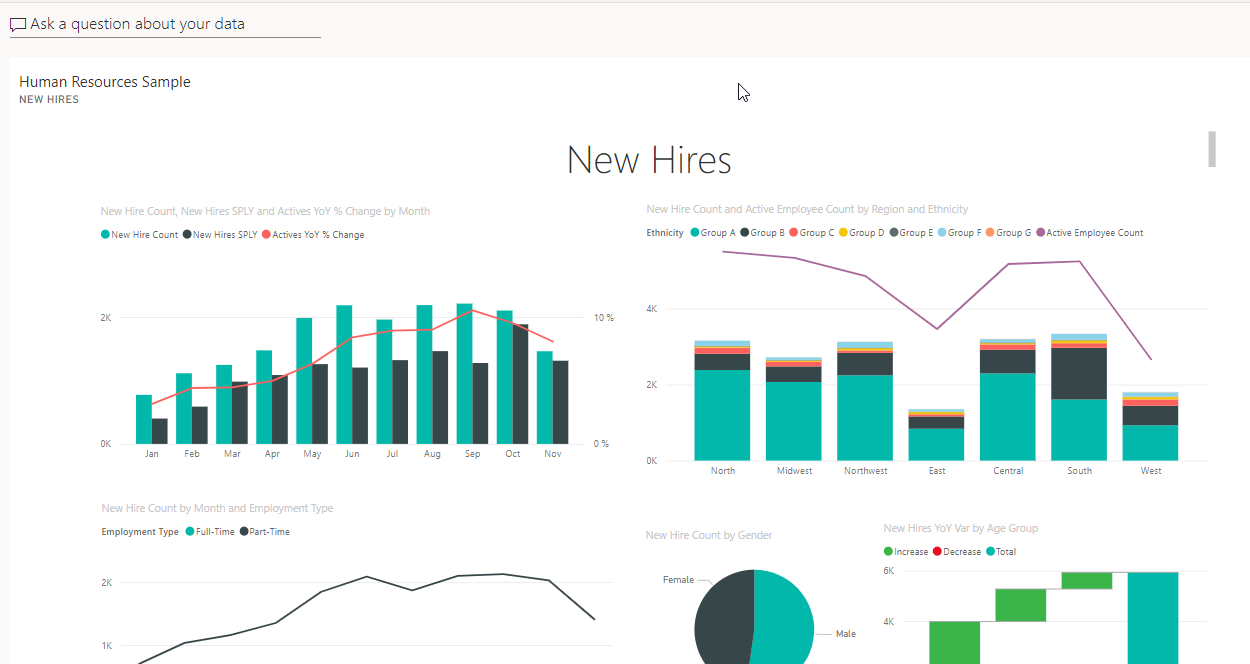
Template apps in Power BI are developed for sharing outside your organization. A template app workspace will be created for developing and releasing the app. So let us see how you can develop templates step wise.
Step 1: Login Power BI and Subscribe Power BI Pro Trial Version
First login to Power BI using https://powerbi.microsoft.com/ and click on sign in. Provide credential and login. In the right top corner click settings icon.

In the Developer section Enable developer mode.

Create a new workspace by clicking Workspaces and Create New Workspace option.

Provide name of workspace and description, in the advanced section and enable develop a template app and save it.


You now have your development workspace ready. It’s time to upload your Power BI Reports to this workspace. click on left bottom corner to choose Get Data and choose File option click Get.

Choose Samples and click HR Resource Sample and connect.

After connect it will display report and dataset. click on dashboard you will see the below report.

Create a new Dashboard and then click workspace to open report. click Pin to a Dashboard. choose the newly created Dashboard. Noe the Dashboard will be ready.

Here the Dashboard will look like.

The workspace will contains dataset, report and dashboard. Make sure include in app is there.

on the same workspace click on Release Management. Click Create App.

Now provide details about the app template. Like App name, description, logo, app theme. and then click Create app.

The Release Management is one of the new cool experiences that allows you to manage your Template App lifecycle. Here is a screenshot of your Release Management view before you click Create App. Verify all tabs like Navigation, Control, Parameters, Authentication, Access.
Now your App is ready. In the release management you can click Test -Promote App.
You can only keep one version of your template in a pre-production. If you already have reached the pre-production phase, the old link will no longer work. Click the Promote button to enter pre-production.
Copy the link and share it with your selected customers as a preview of your template. You can consider this version as your preview. Your external users will be able to test the template on their own tenant.
If you are ready for production then Promote app for production using release management.
Now, as a Cloud Partner Provider, you can go to portal here to publish your new Template App as a Power BI Apps offer. Make sure to be a partner to publish apps in app source.
We provide online training on Dynamics 365 CE, CRM, FO, BC and Power Apps, Power Platform and Dot Net Training by Microsoft Certified Trainers and Microsoft MVPs. If you want training let us know. Connect now using number +91-8328865778 use same number to reach in WhatsApp.












