Content Snippets in Microsoft Power Portal
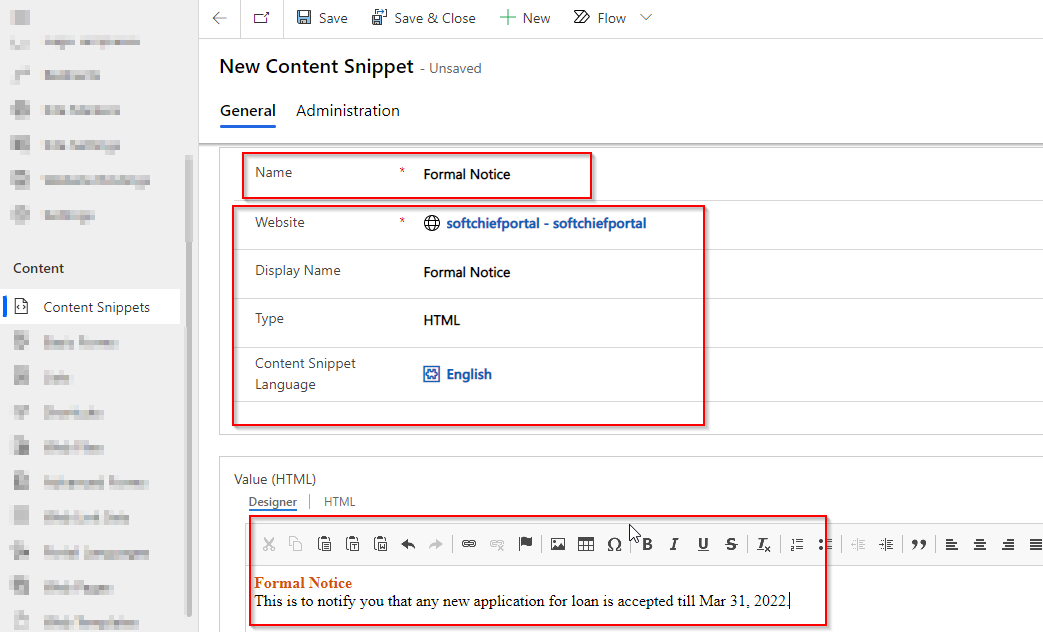
Content snippets are small section of editable content that you can place in any webpage, web template of power portal for re-usable concept. You can define your content once and re-use anytime in your portal.
Let take an example, You want to keep a formal notice in multiple pages in your power portal then instead of declaring the text block in multiple pages you can declare a content snippet once and call that snippet in multiple pages. It ensures that whenever you want to make any change in the content you can do once in the snippet and it will reflect all places where the snippet is called.
To Crate a Snippet Open Portal Management model driven app and create new snippet as given below screenshot. You can choose either normal text or HTML snippet.

Save the snippet and go to webpages and call the snippet on the page using include snippet liquid tag.
{% include ‘snippet’ snippet_name:’Formal Notice’ %}

Once you saved. Clear Cache and load webpage. You can see the snippet on page.

Hope this helps.
Follow my blog for more trending topics on Dynamics 365, Azure, C#, Power Portals and Power Platform. For training, Courses and consulting, call to us at +91 832 886 5778 I am working more for community to share skills in Dynamics 365 and Power Platform. Please support me by subscribing my YouTube Channel. My YouTube Channel link is this : https://www.youtube.com/user/sppmaestro











