How to display long text in power portal as form field caption
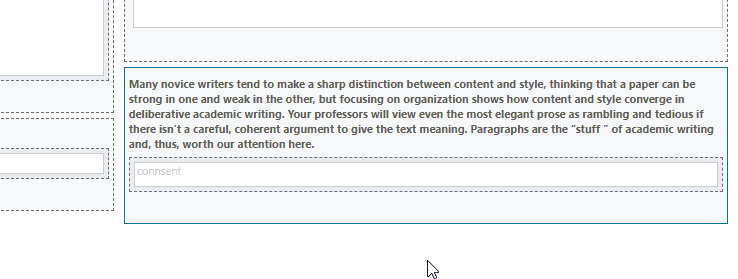
Sometimes you need to display a paragraph as a caption for a form field in power portal or table form. But table fields do not support paragraphs to display. So how can you do? Follow below steps:
Add a section inside tab and in the section label specify the paragraph you want to display. drag the field you want to display inside section.

Hide the field label.

Now Save and Publish.
Now create a basic form in power portal and select above form now you will see the section with paragraph.
Follow my blog for more trending topics on Dynamics 365, Azure, C#, Power Portals and Power Platform. For training, Courses and consulting, call to us at +91 832 886 5778 I am working more for community to share skills in Dynamics 365 and Power Platform. Please support me by subscribing my YouTube Channel. My YouTube Channel link is this : https://www.youtube.com/user/sppmaestro











