How to switch classic solution screen for dynamics 365
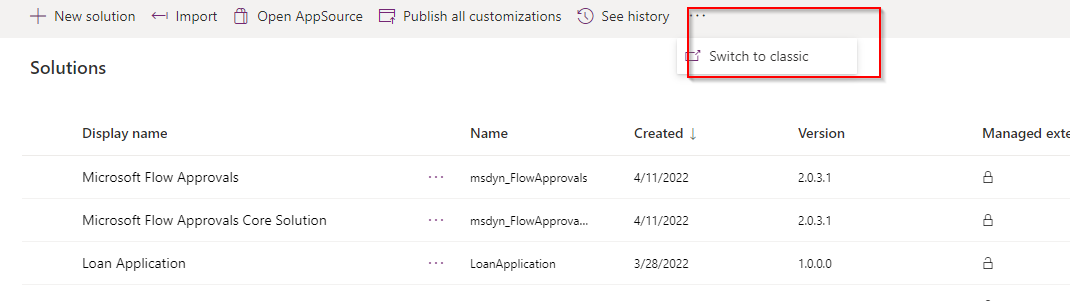
Microsoft already rolled out modern solution design using power apps. but sometimes you need to navigate to classic mode. TO switch to classic mode of solutions in dynamics 365 follow the below steps:
Step 1 – Open Power Apps and Solution Area
Browse https://make.powerapps.com/ and choose correct environment. Click on Solutions option from left panel.

Step 2 – Use Switch to classic option
Noe click on 3 dots option from top command and choose Switch To classic.

This will open classic solutions interface where you can select solutions to edit components in classic mode.
If your pop up blocked in browser then click the pop-up icon and click the link.

Now it will open the classic solutions window.

Hope this helps.
Follow my blog for more trending topics on Dynamics 365, Azure, C#, Power Portals and Power Platform. For training, Courses and consulting, call to us at +91 832 886 5778 I am working more for community to share skills in Dynamics 365 and Power Platform. Please support me by subscribing my YouTube Channel. My YouTube Channel link is this : https://www.youtube.com/user/sppmaestro











