Filter lookup with custom condition in JavaScript in Dynamics 365
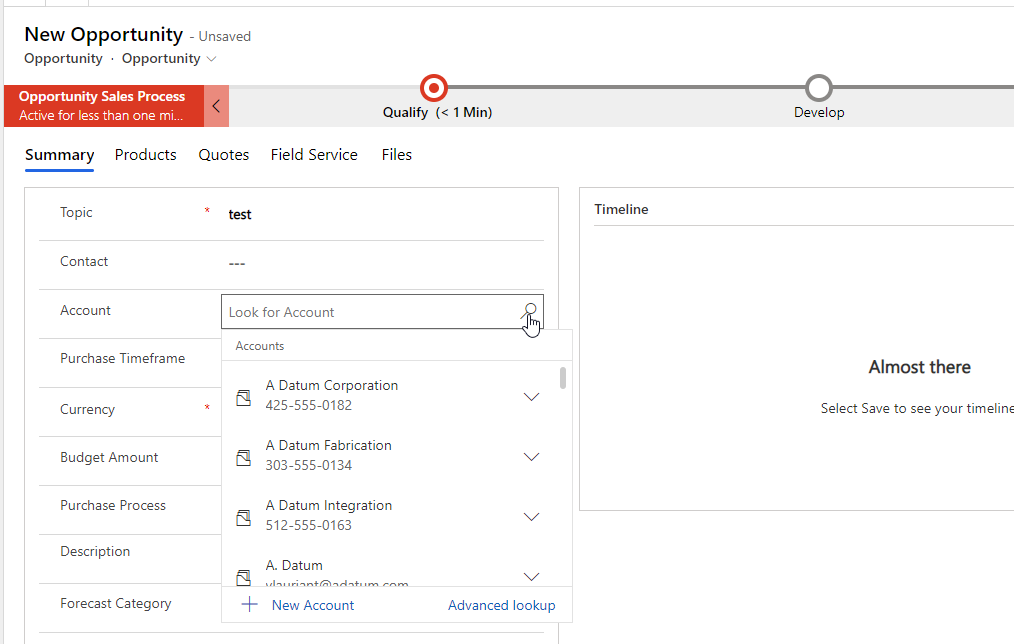
For some business requirements you need to add some more conditions to filter lookup controls. SO in this post you will see how you can add custom filter conditions.
First you need to create a JavaScript web resource and add below code. The requirement you need top add a condition to Account lookup on opportunity form to only display a specific account category accounts in the lookup.

var Sdk = window.Sdk || {};
// call 'Sdk.setParentAccountIdFilter' on the Opportunity form onload event
Sdk.setParentAccountIdFilter = function (executionContext) {
// get the form context
formContext = executionContext.getFormContext();
formContext.getControl("parentaccountid").addPreSearch(Sdk.filterCustomerAccounts);
}
Sdk.filterCustomerAccounts = function () {
// Only show accounts with the type 'Preferred Customer'
var customerAccountFilter = "<filter type='and'><condition attribute='accountcategorycode' operator='eq' value='1'/></filter>";
formContext.getControl("parentaccountid").addCustomFilter(customerAccountFilter, "account");
}You need to call this script on page load of opportunity. Call ‘Sdk.setParentAccountIdFilter’ on the Opportunity form onload event and pass execution context.
Now the account look up is filter by account category.
Hope this helps.
Follow my blog for more trending topics on Dynamics 365, Azure, C#, Power Portals and Power Platform. For training, Courses and consulting, call to us at +91 832 886 5778 I am working more for community to share skills in Dynamics 365 and Power Platform. Please support me by subscribing my YouTube Channel. My YouTube Channel link is this : https://www.youtube.com/user/sppmaestro











