Open windows using NavigateTo client API in Dynamics 365 Power apps
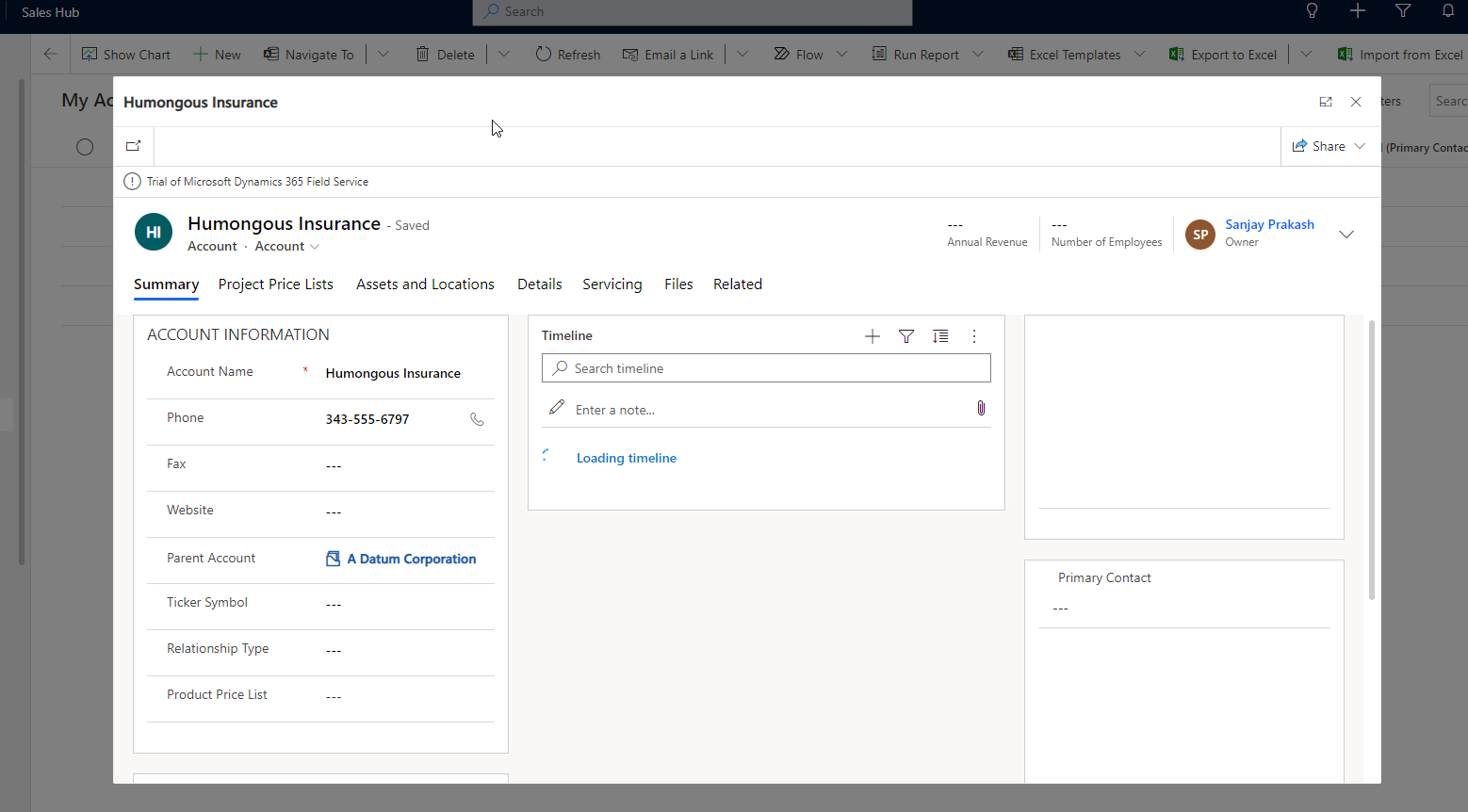
If you want to use scripts to open windows from command buttons or events in Dynamics 365 and Power Apps model driven apps use following scripts appropriately.


//navigateTo scripts
function openAccountList()
{
var pageInput = {
pageType: "entitylist",
entityName: "account"
};
Xrm.Navigation.navigateTo(pageInput).then(
function success() {
// Run code on success
},
function error() {
// Handle errors
}
);
}
function openwithdialog()
{
var pageInput = {
pageType: "entityrecord",
entityName: "account",
entityId: "dc9e4d20-e2b3-ec11-983e-0022480b101b" //replace with actual ID
};
var navigationOptions = {
target: 2,
height: {value: 80, unit:"%"},
width: {value: 70, unit:"%"},
position: 1
};
Xrm.Navigation.navigateTo(pageInput, navigationOptions).then(
function success() {
// Run code on success
},
function error() {
// Handle errors
}
);
}
function createnewaccount()
{
var pageInput = {
pageType: "entityrecord",
entityName: "account"
};
var navigationOptions = {
target: 2,
height: {value: 80, unit:"%"},
width: {value: 70, unit:"%"},
position: 1
};
Xrm.Navigation.navigateTo(pageInput, navigationOptions).then(
function success(result) {
console.log("Record created with ID: " + result.savedEntityReference[0].id +
" Name: " + result.savedEntityReference[0].name)
// Handle dialog closed
},
function error() {
// Handle errors
}
);
}
function openWR()
{
var pageInput = {
pageType: "webresource",
webresourceName: "soft_samplehtml.htm"
};
var navigationOptions = {
target: 2,
width: 500, // value specified in pixel
height: 400, // value specified in pixel
position: 1
};
Xrm.Navigation.navigateTo(pageInput, navigationOptions).then(
function success() {
// Run code on success
},
function error() {
// Handle errors
}
);
}Hope this helps.
Follow my blog for more trending topics on Dynamics 365, Azure, C#, Power Portals and Power Platform. For training, Courses and consulting, call to us at +91 832 886 5778 I am working more for community to share skills in Dynamics 365 and Power Platform. Please support me by subscribing my YouTube Channel. My YouTube Channel link is this : https://www.youtube.com/user/sppmaestro











