Send an mobile notification using power automate when a post is published in WordPress
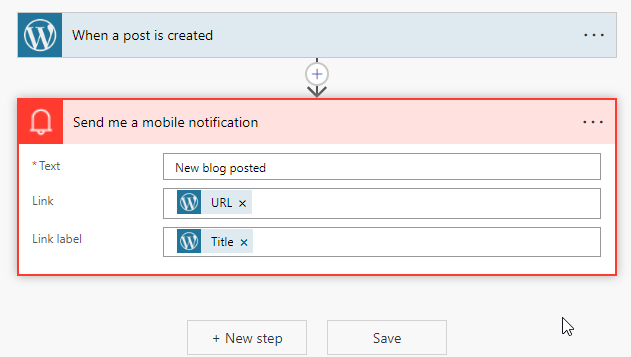
You can automate sending email or mobile notifications using Power Automate when a new post is published in WordPress. Create a new flow using trigger as “When a post is created” trigger.

In the next screen, you need to authorize or give consent to power automate to use WordPress connector.

Next add a new step where you can choose send mobile notification and specify text, link and link label from WordPress step.

Save the flow and test. Now publish a post in WordPress and you will get a notification.











