Use validation on Submit button on Basic Form in Power Portal
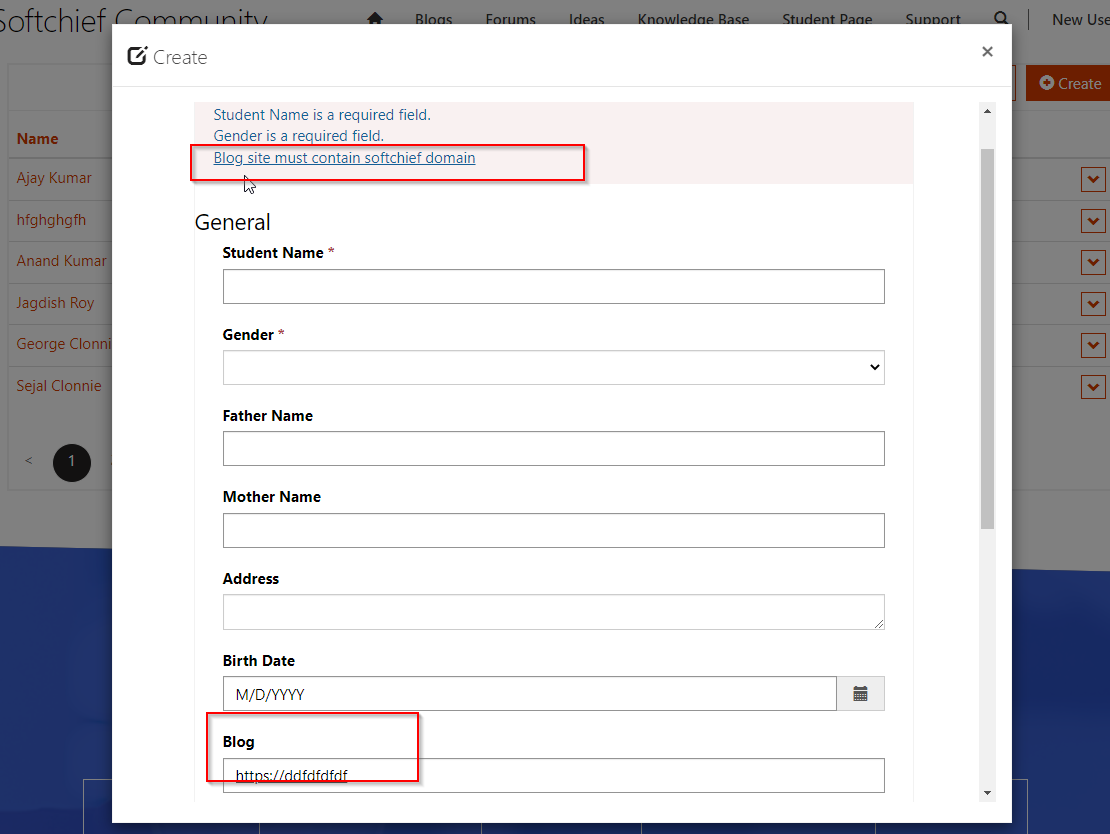
In Power Portal, If you want to add custom validations on Submit button click then you have to use following code. Open the Basic form where you want to add validation using Portal Management model-driven app. navigate to additional settings and scroll down to custom JavaScript section. Specify the code below. Make sure to change your code according to your validation.

The below sample code validates if Blog field contains a value from softchief domain or not. If not it will validate with message.
if (window.jQuery) {
(function ($) {
$(document).ready(function () {
if (typeof (Page_Validators) == 'undefined') return;
// Create new validator
var newValidator = document.createElement('span');
newValidator.style.display = "none";
newValidator.id = "blogaddressValidator";
newValidator.controltovalidate = "soft_blog";
newValidator.errormessage = "<a href='#soft_blog_label'>Blog site must contain softchief domain</a>";
newValidator.validationGroup = ""; // Set this if you have set ValidationGroup on the form
newValidator.initialvalue = "";
newValidator.evaluationfunction = function () {
var blogaddress = $("#soft_blog").val();
if(blogaddress.includes("softchief") == true)
{
return true;
}
else
{
return false;
}
};
// Add the new validator to the page validators array:
Page_Validators.push(newValidator);
// Wire-up the click event handler of the validation summary link
$("a[href='#soft_blog_label']").on("click", function () { scrollToAndFocus('soft_blog_label','soft_blog'); });
});
}(window.jQuery));
}
Now Save and Sync Configuration or clear cache.
The web page form will validate as below.

hope this helps.
Follow my blog for more trending topics on Dynamics 365, Azure, C#, Power Portals and Power Platform. For training, Courses and consulting, call to us at +91 832 886 5778 I am working more for community to share skills in Dynamics 365 and Power Platform. Please support me by subscribing my YouTube Channel. My YouTube Channel link is this : https://www.youtube.com/user/sppmaestro











