Export All Option sets from Dynamics 365 using Excel file
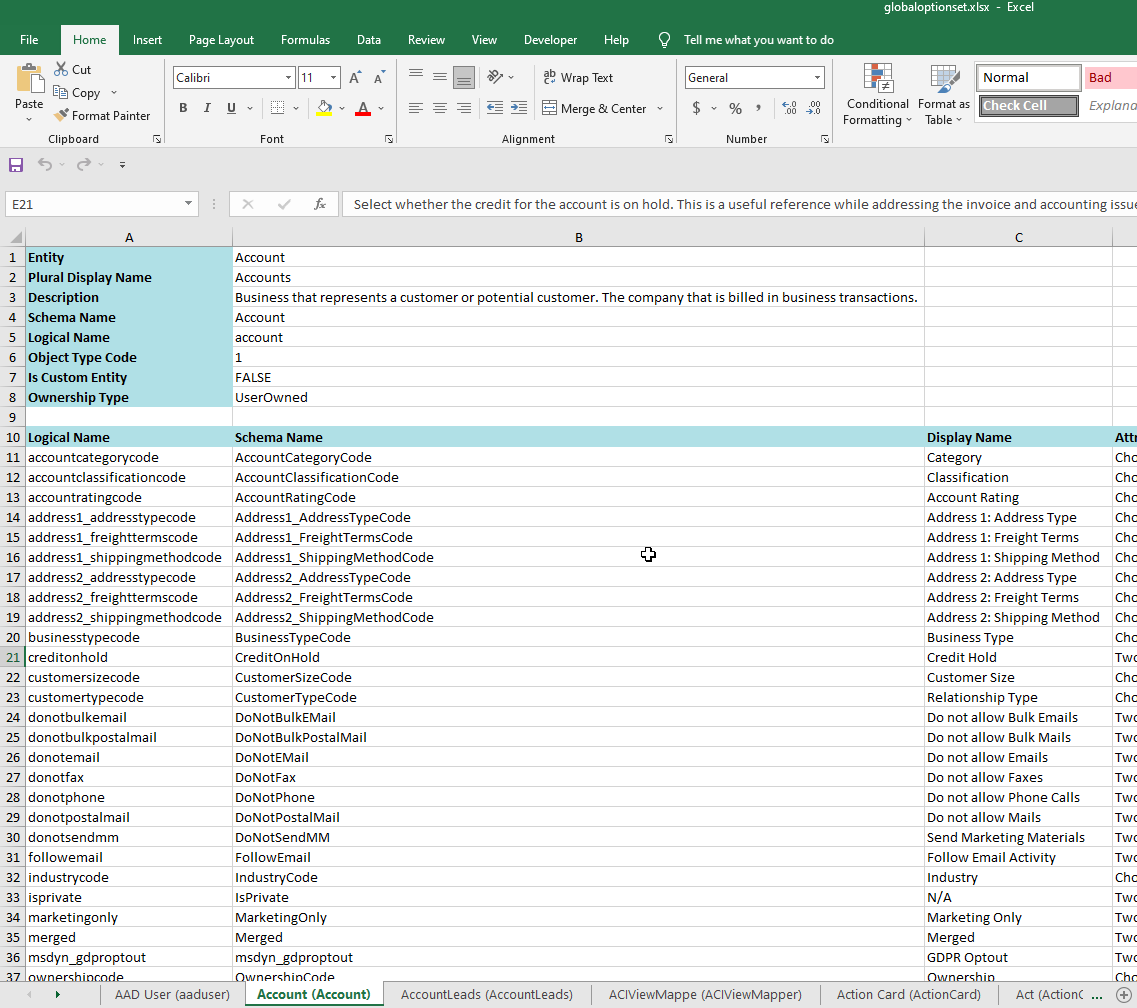
Follow the steps below to generate excel file with all option sets choice fields from Dynamics 365.
Step 1: Install XRM Toolbox
Install XRM Toolbox using this URL https://www.xrmtoolbox.com/
Step 2: Connect Dynamics 365 Org from XRM Toolbox
Create a connection using Microsoft Login from XRM Toolbox.
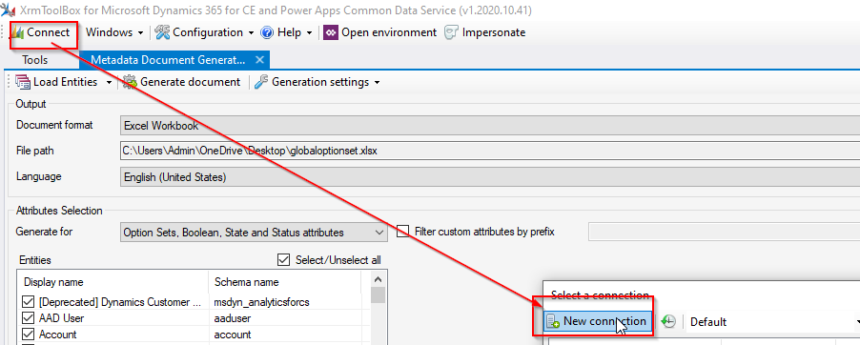
navigate Tools and choose metadata generator
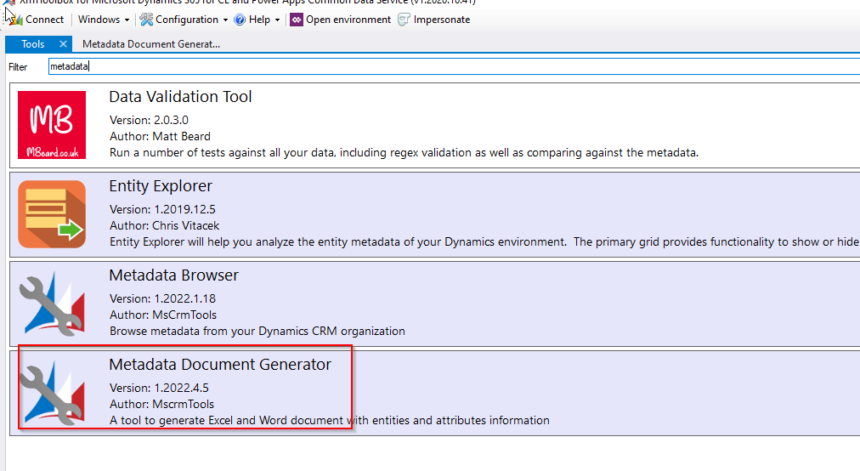
Once it will open click Load Entities. In the Generate For option choose Option sets attributes. Also choose a file in local machine to save.
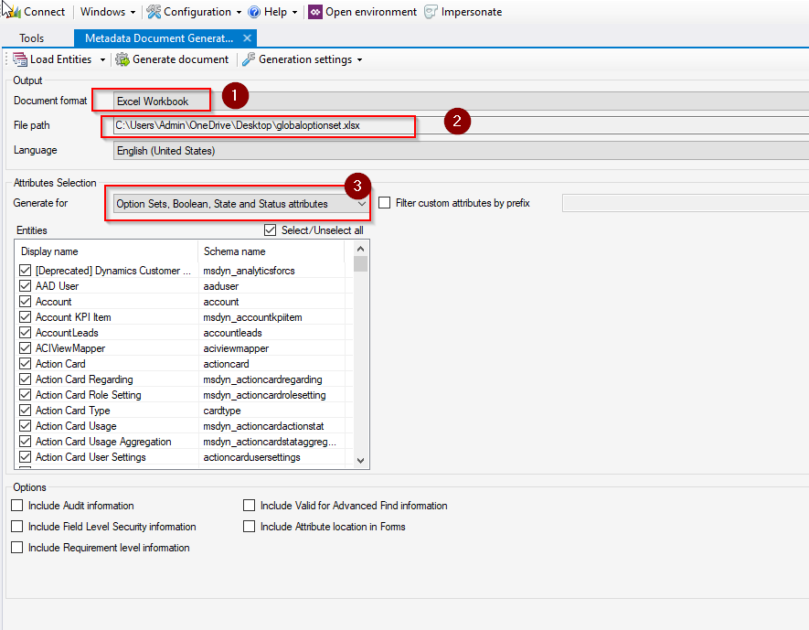
After all above selection, Choose Generate document option. It will take some couple of seconds to generate and now you can see the data.
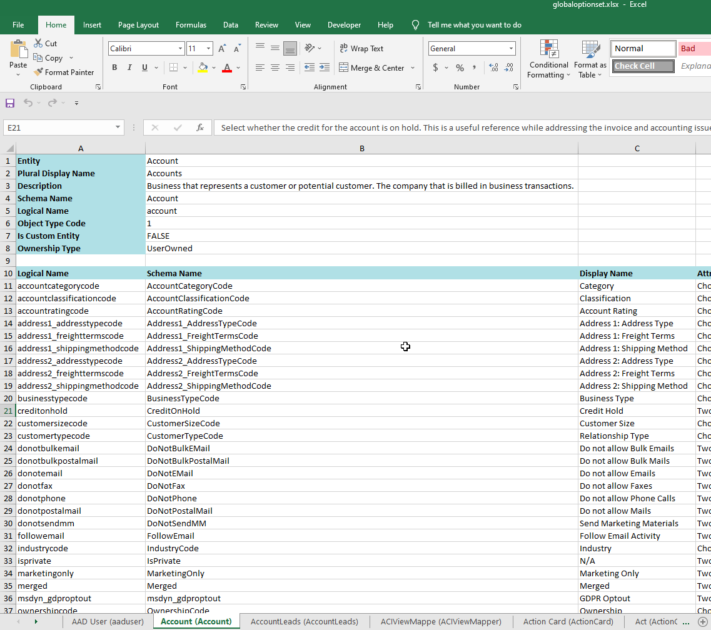
Hope this helps.
Follow my blog for more trending topics on Dynamics 365, Azure, C#, Power Portals and Power Platform. For training, Courses and consulting, call to us at +91 832 886 5778 I am working more for community to share skills in Dynamics 365 and Power Platform. Please support me by subscribing my YouTube Channel. My YouTube Channel link is this : https://www.youtube.com/user/sppmaestro











