Show hide command button based on Field value of the form using PowerFX in Dynamics 365 model driven apps
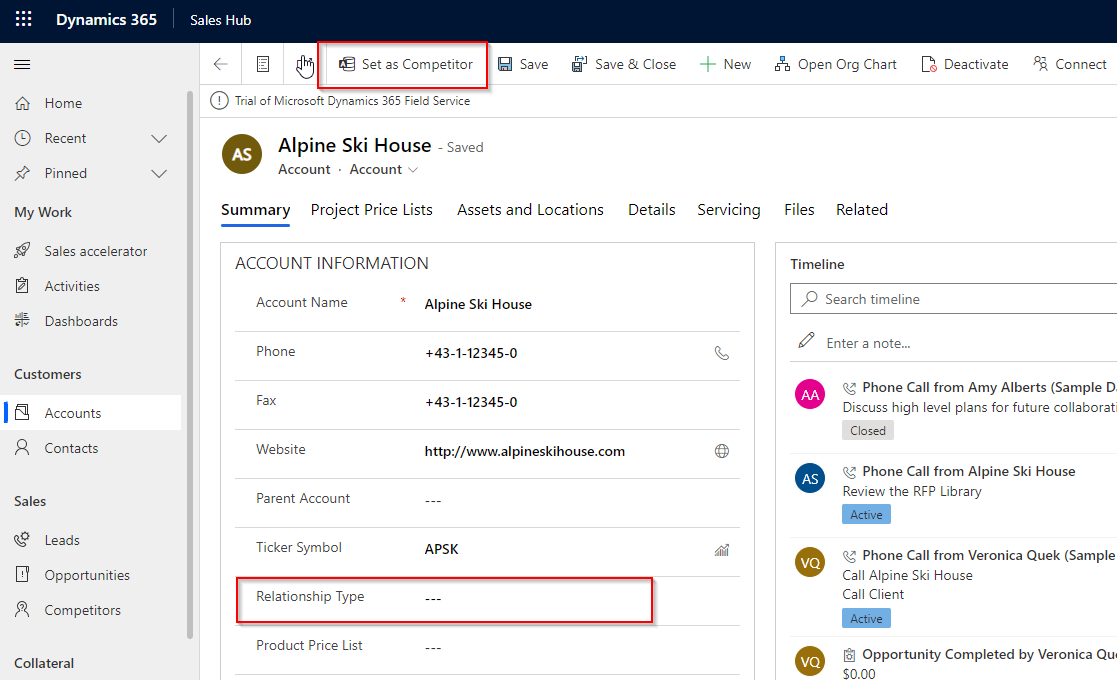
In these days we are using PowerFX in many of our Power Apps. You can use PowerFX for commanding purposes in model driven apps.
In this post I will explain about “How to show/hide command buttons based on field value of the record”.
Let say You have Account Form and You want to show a custom command button called “Set as Competitor” only when the Relationship Type field is blank.
To do this open command edit option and in the Visible property mention the below PowerFX.
If(IsBlank(Self.Selected.Item.'Relationship Type'),true,false)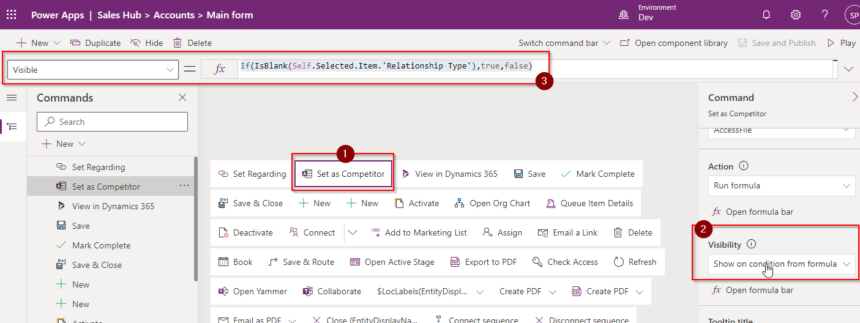
Now Save and Publish the command. Also Publish the model driven app you are using for this command editing.
Run the model driven app and press CTRL+F5 to hard refresh the browser window to test.
Open any account where there is no Relationship Type value, you will see the custom button is hidden.
TEST (Hide if condition not satisfy)
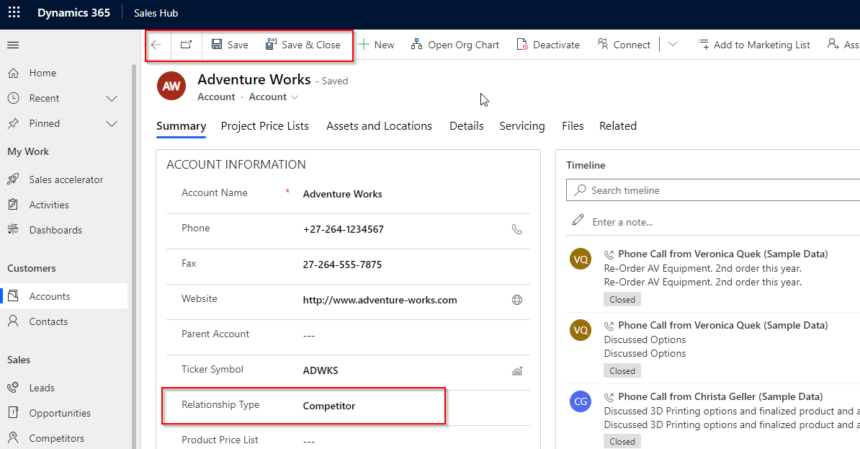
TEST (Show if condition satisfy)
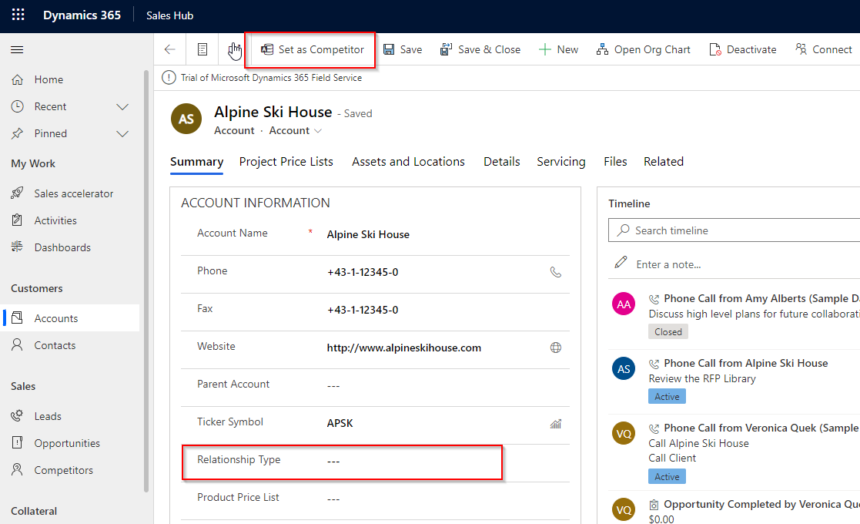
Hope this helps.
Follow my blog for more trending topics on Dynamics 365, Azure, C#, Power Portals and Power Platform. For training, Courses and consulting, call to us at +91 832 886 5778 I am working more for community to share skills in Dynamics 365 and Power Platform. Please support me by subscribing my YouTube Channel. My YouTube Channel link is this : https://www.youtube.com/user/sppmaestro











